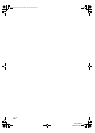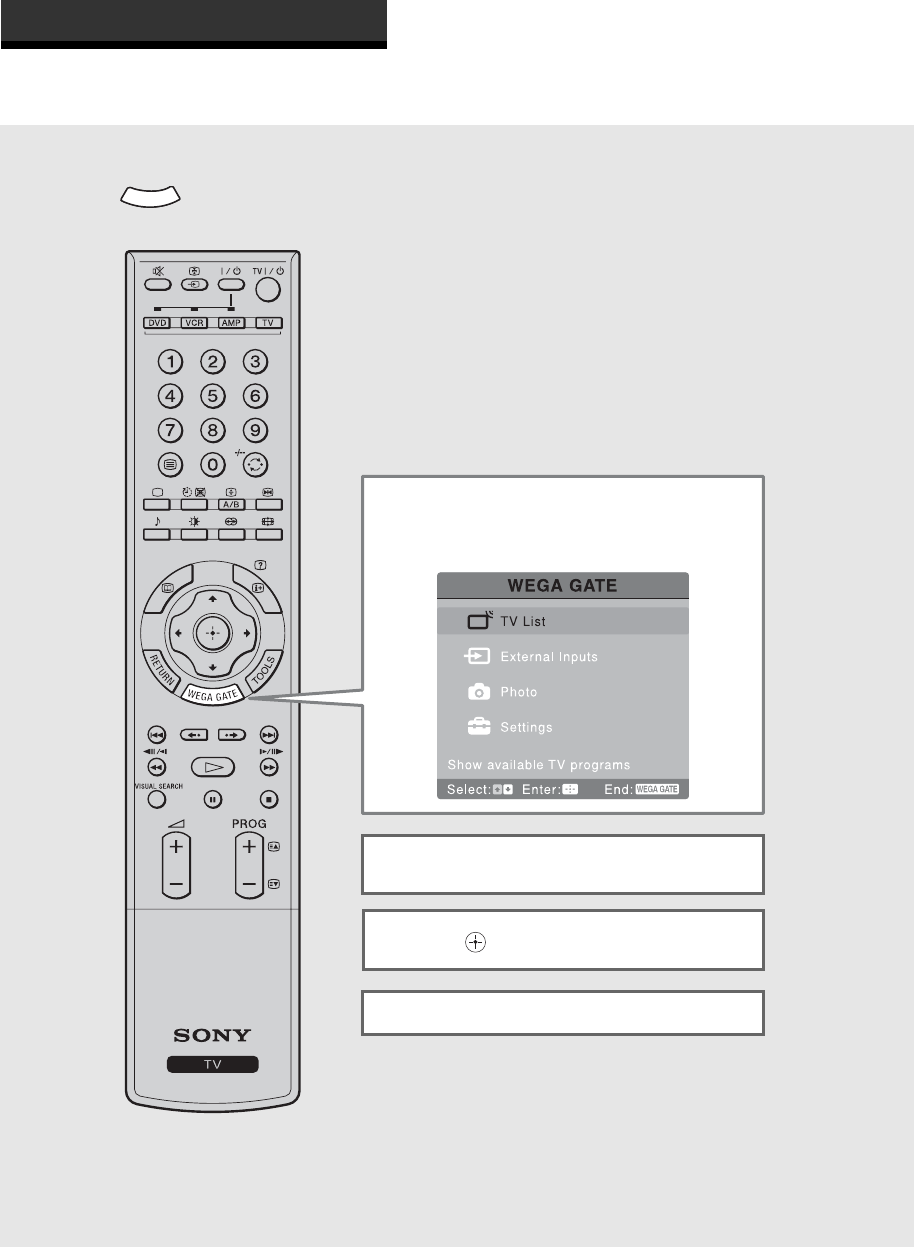
KLV-V40A10
2-682-277-11(1)
24
GB
Overview of WEGA GATE
WEGA GATE provides one button access for controlling your TV. It enables you to perform a variety of tasks
intuitively with a control panel on the screen rather than a variety of remote control button presses.
When you press , you can select from basic TV function: watching TV, viewing external equipment signals,
viewing still images from the USB device or adjusting TV settings.
Introducing WEGA GATE
WEGA
GATE
WEGA
GATE
1 Press WEGA GATE on the remote.
The WEGA GATE control panel appears.
2 Press M/m to highlight the item you want.
3 Press to select.
Press WEGA GATE to exit.
010COV.book Page 24 Tuesday, May 23, 2006 9:06 AM