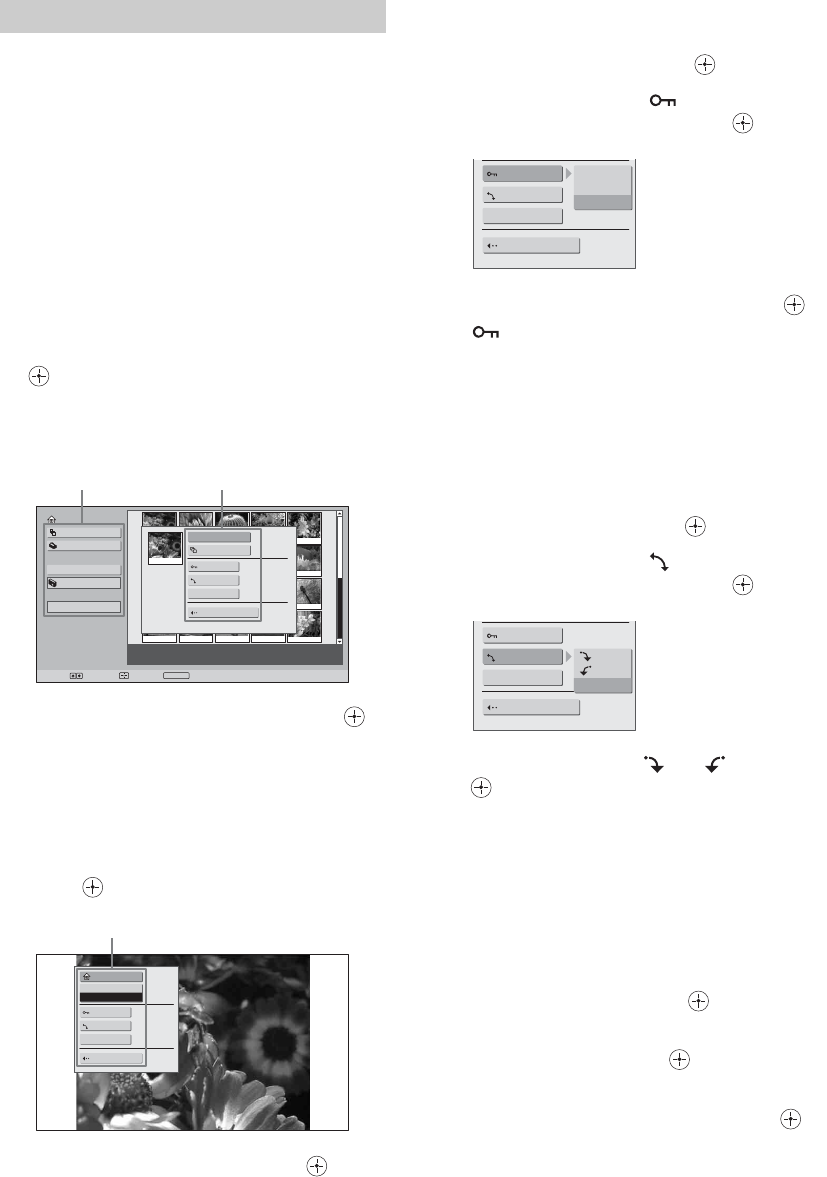
KLV-V40A10
2-682-277-11(1)
28
GB
You can display a photo in full screen mode. In
addition, you can edit a photo by, for example,
rotating, protecting, or deleting it.
1 Connect a Sony digital still camera or Sony
DV format camcorders, and turn it on.
2 Select “Photo” from the WEGA GATE
control panel.
The Photo Viewer Index appears.
3 Press ,.
The top left image will be highlighted.
4 Press M/m/</, to select the image you
want to see in full screen mode, then press
.
To change the thumbnail page, press M in the top
row, or m in the bottom row. Or, select the scroll bar
by pressing ,, then press
M/m.
5 Since “Full screen” is selected, press .
The image will appear in full screen mode.
Note
Displaying a large file will take a longer time.
To return to the Photo Viewer Index
1 Press .
2 Since “Return” is selected, press again.
To protect the image
1 Press M/m/</, to select the image you
want to protect, and press .
2 Press M/m to select “ Protect” on the
Image setup menu, then press .
3 Press M/m to select “On”, then press .
appears on the image.
To unprotect the image
Select “Off” in step 3.
To rotate the image
1 Press M/m/</, to select the image you
want to rotate, and press .
2 Press M/m to select “ Rotate” on the
Image setup menu, then press .
3 Press M/m to select “ ” or “ ”, and press
.
Tip
You cannot rotate protected images.
To delete the image
The image will be deleted from the connected digital
still camera or camcorder.
1 Press M/m/</, to select the image you
want to delete, and press .
2 Press M/m to select “Delete” on the Image
setup menu, and press .
“Selected file will be deleted. OK?” appears.
3 Press < to select “Yes”, then press .
If you do not want to delete the image, select “No”.
Tip
You cannot delete protected images.
Viewing a photo
Photo Home
Slide Show
Options
Select Folder
Digi. Cam. Mode
Select: Enter: Back:
RETURN
No.:1/21
Size:2592x1944
File:XXXX.JPG
Date:2005.XXXX
End
Full Screen
Slide Show
Protect
Rotate
Delete
Close
Image setup menu
Photo menu
Return
Information
On
Protect
Rotate
Delete
Close
Image setup menu
Off
Close
OnProtect
Rotate
Delete
Close
Close
Protect
Rotate
Delete
Close
010COV.book Page 28 Tuesday, May 23, 2006 9:06 AM


















