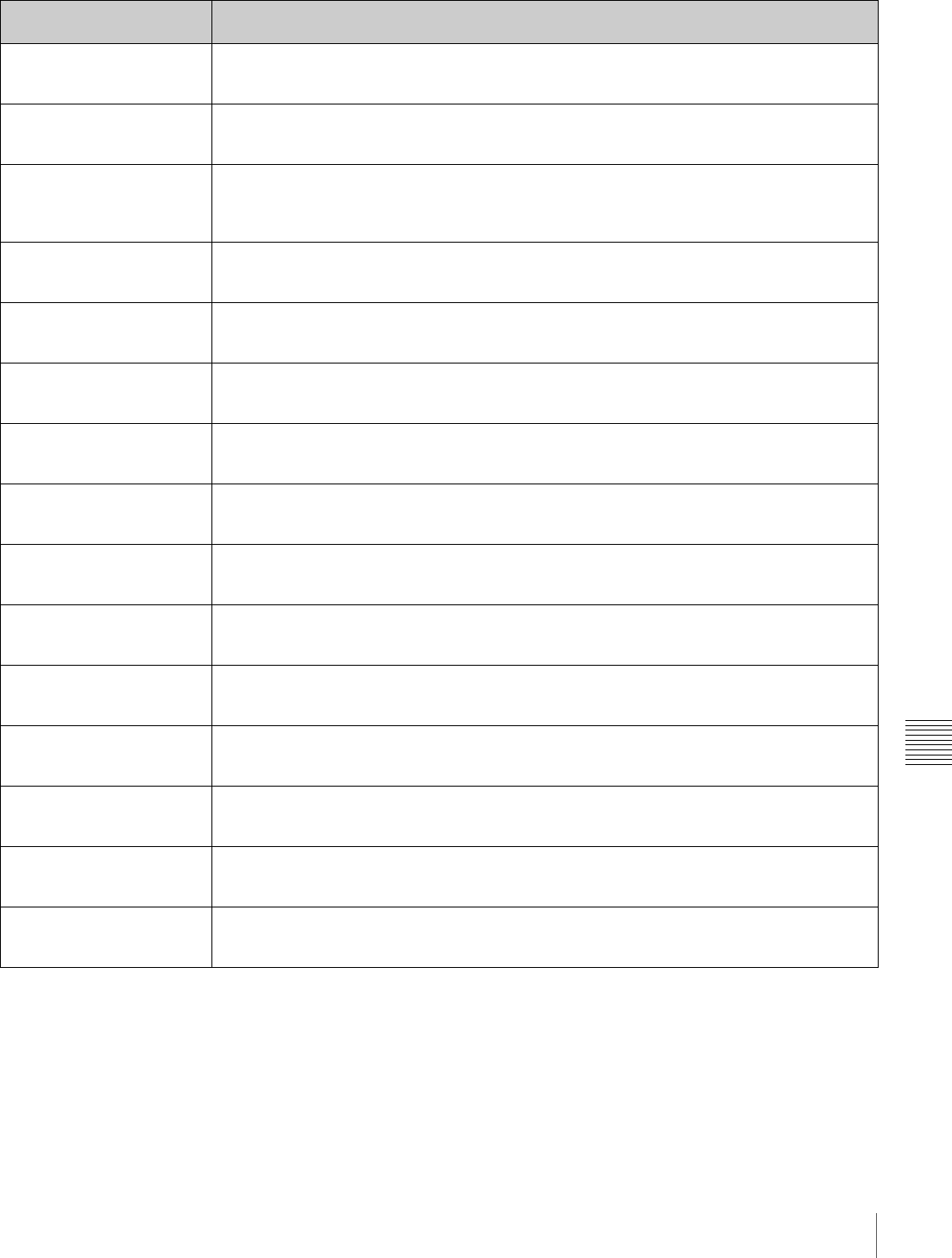
101
Troubleshooting
Appendix
During thumbnail search, scene selection, and clip list operations
Alarm message in monitor
video section
Description/action
CANNOT EXPAND CLIP
ANY FURTHER.
The clip cannot be expanded into more blocks.
This appears when the EXPAND button is pressed when the number of block is maximum, or
when the duration of an expanded thumbnail is 1 frame.
SELECTED ESSENCE
MARK
DOES NOT EXIST.
The selected essence mark does not exist.
This appears in the essence mark selection screen when the specified essence mark does not
exist on the disc.
SUB CLIP IS INVALID.
SET APPROPRIATE
IN/OUT POINTS.
The temporal relationship between the specified In and Out points in a TRIM operation (see
page 65) is not correct.
Reset so that the value of the Out point timecode is larger than the value of the In point
timecode.
DURATION OF ONE
CLIP LIST MUST BE
LESS THAN 24 HOURS.
The total duration of the current clip list is greater than 24 hours.
This appears when the total duration of the current clip list exceeds the upper limit of 24 hours as
the result of a sub clip ADD operation or a TRIM operation (see page 65).
NO MORE SUB CLIPS
CAN BE ADDED TO
THE CLIP LIST.
The upper limit of sub clips in the current clip list has been exceeded.
This appears when the upper limit of 300 clips in a clip list has been exceed as the result of a
sub clip ADD operation. (see page 65).
SUB CLIP DOES NOT
EXIST.
There are no sub clips in the current clip list.
This appears when an attempt is made to execute a MOVE, TRIM, DELETE, or TC PRESET
operation (see page 65) with no sub clips in the current clip list.
CLIP LIST DOES NOT
EXIST.
There are no clip lists on the disc.
This appears when an attempt is made to execute a DELETE CLIP LIST operation (see page
65) when there are no clip lists on the disc.
MOVE IS INVALID. The sub clip cannot be moved.
This appear hen an attempt is made to execute a MOVE operation (see page 65) when there are
no sub clip in the current clip list, or when there is only 1.
REC INHI! The disc is write protected.
This appears when an attempt is made to execute an operation that requires recording while the
disc is write protected.
DISC FULL! The disc is full.
This appears when an attempt is made to execute an operation that requires recording while the
disc is full.
SHOT MARK DOES NOT
EXIST.
The specified shot mark has not been recorded.
This appears when an attempt is made to execute a DELETE SHOT MARK operation on a clip
when the specified shot mark has not been recorded for that clip.
REC START CANNOT
BE DELETED.
REC START cannot be deleted.
This appears when an attempt is made to delete a REC START with a DELETE SHOT MARK
operation. DELETE SHOT MARK can delete only SHOT MARK1 and SHOT MARK2 marks.
CLIP IS LOCKED. The clip is locked.
This appears when an attempt is made to delete a clip, set the clip thumbnail, or delete a shot
mark when the clip is locked.
ALL CLIPS ARE LOCKED. All clips are locked.
This appears when an attempt is made to execute a LOCK ALL CLIPS operation when all clips
are already locked.
ALL CLIPS ARE
UNLOCKED.
All clips are unlocked.
This appears when an attempt is made to execute an UNLOCK ALL CLIPS operation when all
clips are already unlocked.


















