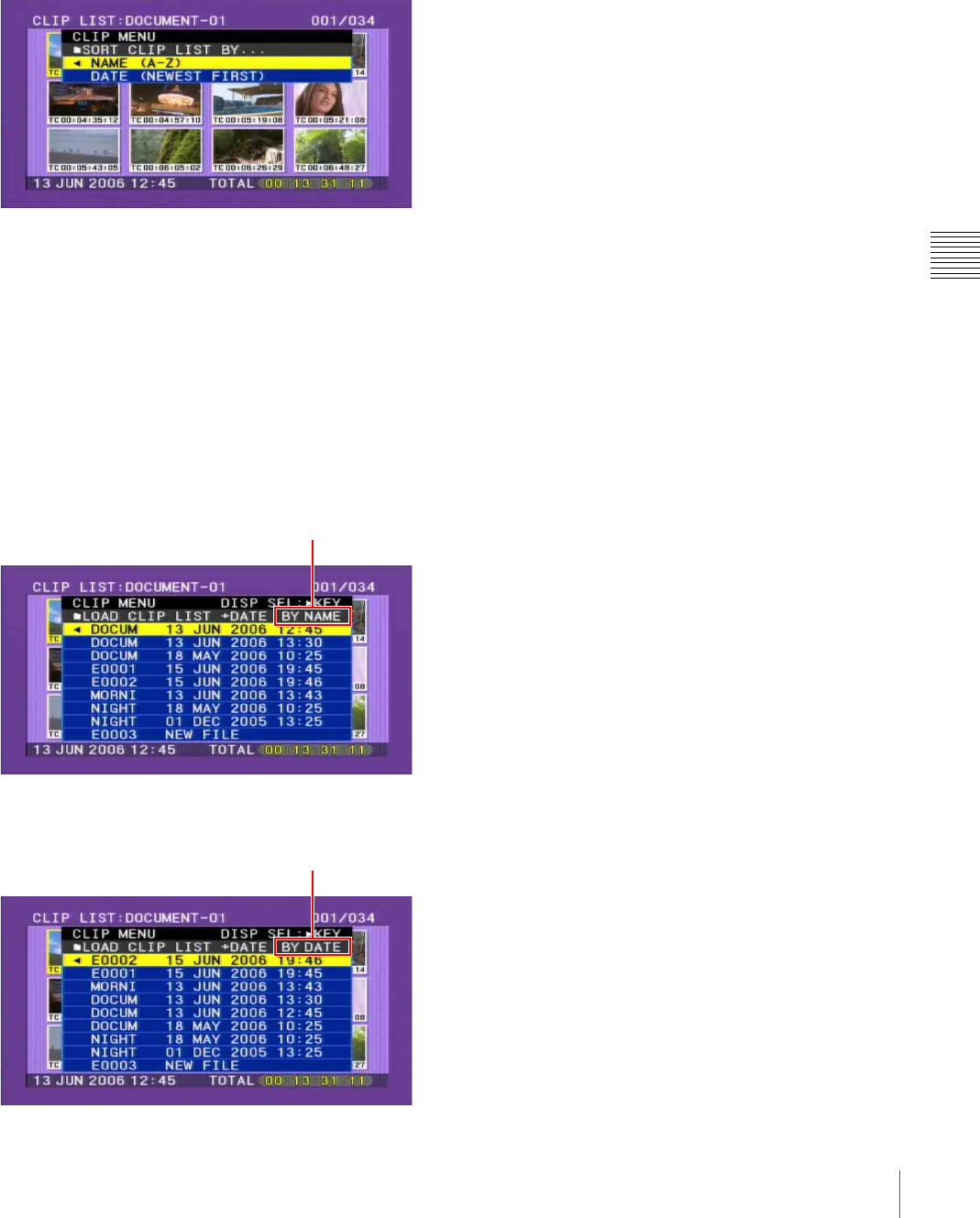
67
Managing Clip Lists
Chapter 4 Scene Selection
See “Displaying the CLIP menu” (page 65).
2
Use the M/MARK1 or m/MARK2 button to select
“SORT CLIP LISTS BY...”, and then press the SET
button.
A screen like the one shown below appears.
3
Use the M/MARK1 or m/MARK2 button to select the
type of sorting.
NAME: Sort in ascending order by clip list name.
DATE: Sort by date of creation, with the newest clip
list first.
4
Press the </IN button.
Sorting starts on LOAD CLIP LIST screen and so on.
Unused clip lists are excluded from the sort.
If you selected “NAME”:
If you selected “DATE”:
You can jump to the first clip or last clip by pressing the
PREV or NEXT button with the SHIFT button held down.
BY NAME: Indicates sorting by name
BY DATE: Indicates sorting by date


















