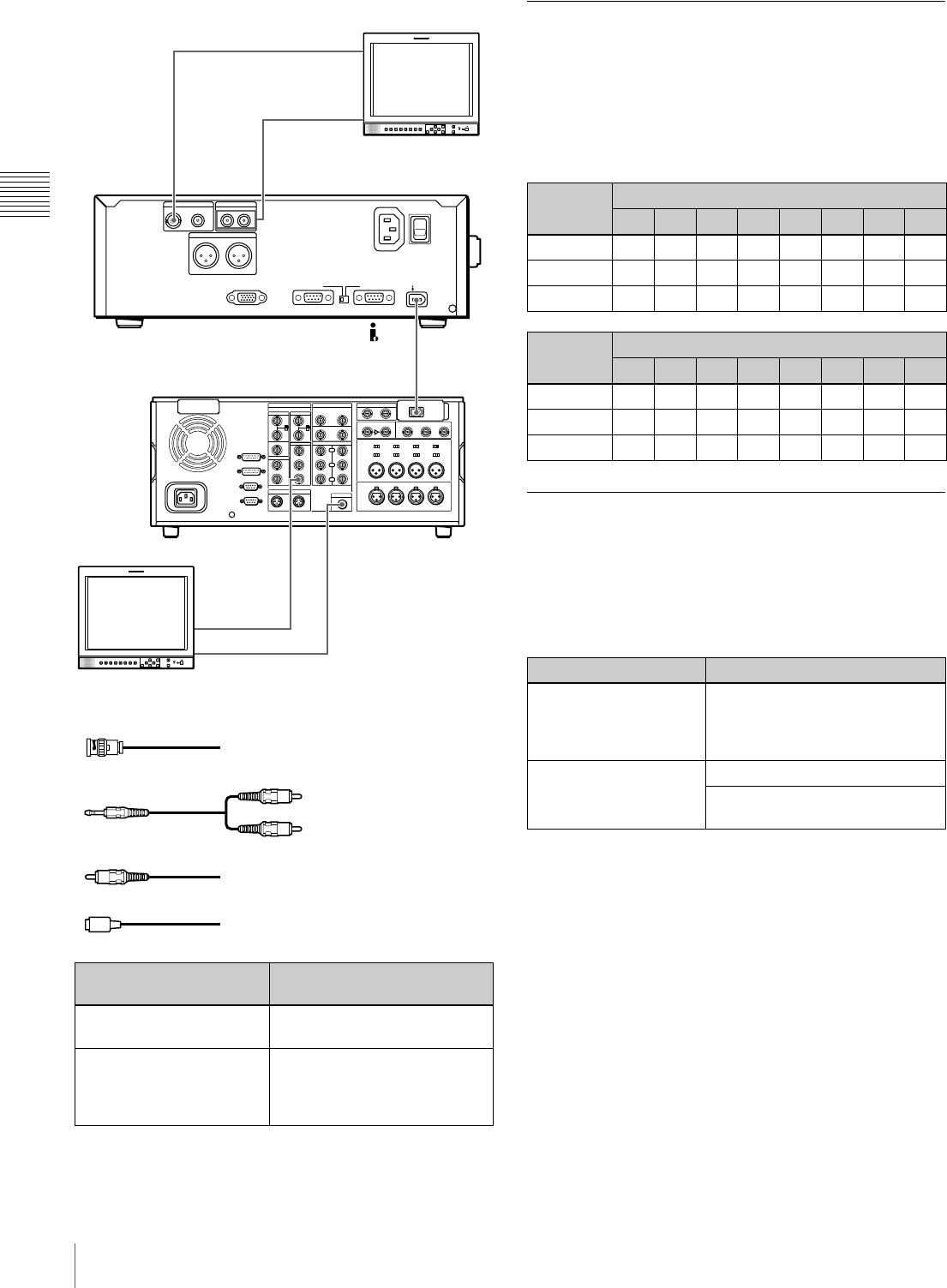
26
Connections and Settings
Chapter 2 Preparations
For details about the settings of the DSR-2000A/2000AP,
refer to the operating instructions for that unit.
Editing Control Unit Settings
When connecting an editing control unit to use with this
unit, make the following settings.
BVE-700/700A
Set VTR constants as follows.
Remote Control Unit Settings
You can control this unit from an RM-280 Remote Control
Unit.
Connect this unit to the RM-280 with a 9-pin remote
control cable (not supplied), and make the settings in the
following table.
DSR-2000A/2000AP
(recorder) settings
This unit’s (player) settings
i.LINK button: Lit Remote control switch:
REMOTE
SDTI/i.LINK button: i.LINK Set the setup menu item
INTERFACE SELECT
>REMOTE I/F to “i.LINK” (see
page 85).
POWER
COMPOSITE OUT AUDIO MONITOR
AUDIO OUTPUT
1/3 2/4
RL
RS232C REMOTE(9P)
S400
-AC IN
MONITOR
MONITOR
AUDIO
i.LINK
VIDEO OUT 3
(SUPER)
S400
COMPOSITE
OUT
AUDIO
MONITOR
To analog audio input connector
PDW-F30 (this unit, player)
1
2: Phono plug – stereo miniplug cable (not supplied)
3: Phono plug cable (not supplied)
To composite
video input
connector
DSR-2000A/2000AP (recorder)
SD video monitor
SD video monitor
To composite video input connector
To analog audio input connector
2
4
1: 75Ω coaxial cable (not supplied)
4: i.LINK cable (not supplied)
1
3
System
frequency
VTR CONSTANT 1
1 2 3 4 5 6 7 8
30P/60I A094009616160380
25P/50I A194007D16160380
24P A294007816160380
System
frequency
VTR CONSTANT 2
1 2 3 4 5 6 7 8
30P/60I 0A07FE00805AFF5A
25P/50I 0A07FE00804CFF4B
24P 0A07FE008048FF48
RM-280 settings Settings on this unit
EDITOR/REMOTE
CONTROL:
REMOTE
CONTROL
Setup menu item INTERFACE
SELECT >REMOTE I/F (see
page 85): 9PIN/RS-232C
Setup menu item 19
FNC MODE:
XDCAM
Remote control switch: REMOTE
Remote connector selector
switch: REMOTE(9P)


















