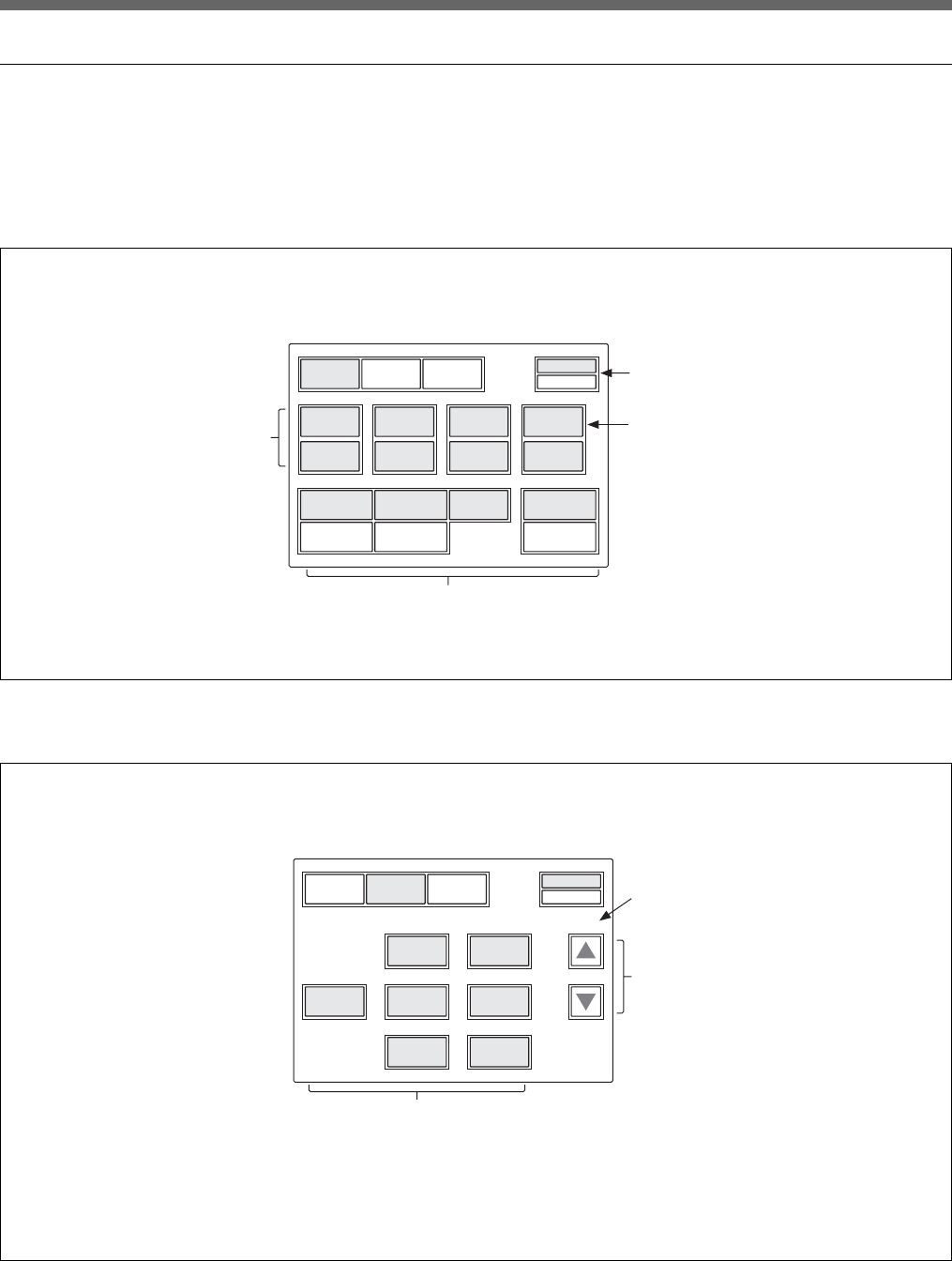
18
Menu Configuration and Basic Menu Operations
Function menu displays
When you press and light the FUNCTION button of
the menu operation block, the scene file operation
menu display is obtained.
When “Operation” is selected
When “SW” is selected
Current page number /
total number of pages
Press either to flip the pages of
the menu.
These buttons turn on and off the
corresponding functions.
Any button whose designation includes “Off”
turns the respective function OFF when you
light it. Other buttons turn the respective
functions ON when you light them.
1 / 2
Opera-
tion
SW Lens
/Pan
Filter
1
Skin
Detail
Skin
Gate
ATW TLCS Auto
Knee
Skin
Matrix
Flare
Off
You may adjust these items using the
corresponding control knobs.
60 50.31
Opera-
tion
SW Lens
/Pan
Filter
1
White
Gamma
/Knee
Black
Detail
Flare
Skin
Detail
Monitor
Select
Matrix
Shutter CLS TLCS
0dB
Master
Gain
Example: with the DXC-D50 series connected
The ND filter number being selected
on the camera is displayed.
When you press this, the upper
half of the panel becomes the
monitor output setting display
(see the next page).
Press one of these buttons
calls the adjustment display of
the corresponding paint item.
The items to be displayed on
this Function menu can be
changed using the OTHERS
menu. (You cannot jump to the
items that are not available on
the connected camera or
disabled.)
Example: with the DXC-D35 series connected


















