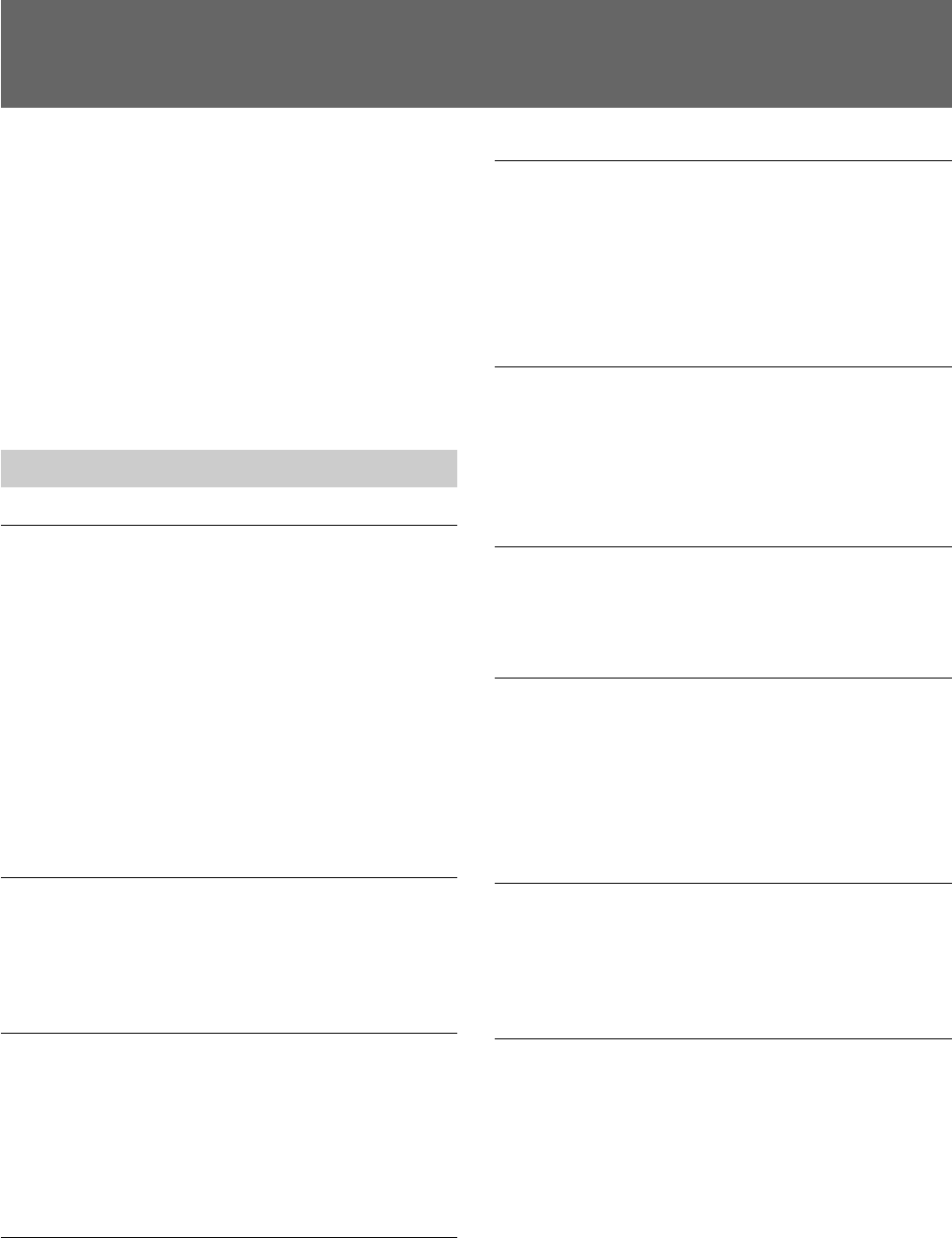
4
The RCP-D50/D51 Remote Control Panel enables
remote operation of the DXC-D50-series, DXC-D30/
D35-series,or DXC-637-series Color Video Cameras.
The RCP-D50 and RCP-D51 are completely identical
in their functions except with respect to the iris and
master black adjustments.
For the iris and master black adjustments, the RCP-
D50 uses a joystick type control while the RCP-D51
uses rotary knobs.
Features
Optimal control parts arrangement for
basic camera operation
This remote control panel is provided with essential
control functions for basic operation of a camera.
The buttons, knobs, and other controls have been
arranged according to their functions and with
consideration to their frequency of use. Indicators and
buttons light or flash to indicate the status of the
system operation. Also, guard frames are provided to
protect against accidental use of those buttons vital to
camera operation. These features ensure easy and
error-free use of this remote control panel.
Full control of shooting operations
Besides controlling camera adjustments and settings,
this unit can control tripod operations (pan and tilt) and
lens settings (focus and zoom).
Scene file
The unit provides memory to hold data on shooting
conditions for 20 different scenes, to enable easy
readjustment of the camera for any memorized scenes.
(When a DXC-D50-series camera is connected, data
are held in memory of the camera.)
Coordination of settings among several
cameras
In a system that includes several cameras that are
connected via CCUs, connecting the CCUs allows this
unit to set up all of the cameras into the same color
condition.
Overview
Confirmation of camera conditions and
operation status
This unit’s LCD panel indicates camera conditions
such as the optical filter position, value, and lens
extender setting. The results of the camera’s self-
diagnosis tests are also displayed on the LCD panel.
Signal transmission via a digital line
Between this remote control panel and the camera
control unit, signals are digitally transmitted via a
single connection cable (CCA-7), ensuring a reliable
signal. Operating power is also supplied via the cable.
Memory Stick slot
Various data, including scene files, can be stored on a
Memory Stick and reproduced at any time.
Touch panel with 3
1
/2-inch LCD for various
operations
The control panel has a touch panel that permits
various items to be selected and adjusted on the LCD
in menu format. (The menu items differ among the
cameras to be connected.)
Video display function
The LCD can also display pictures from the connected
camera, permitting you to use it as a convenient video
monitor.
Four units mountable on a 19-inch rack
Up to four units of this control panel can be mounted
in a line on a 19-inch EIA standard rack.


















