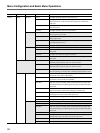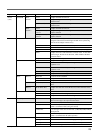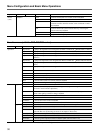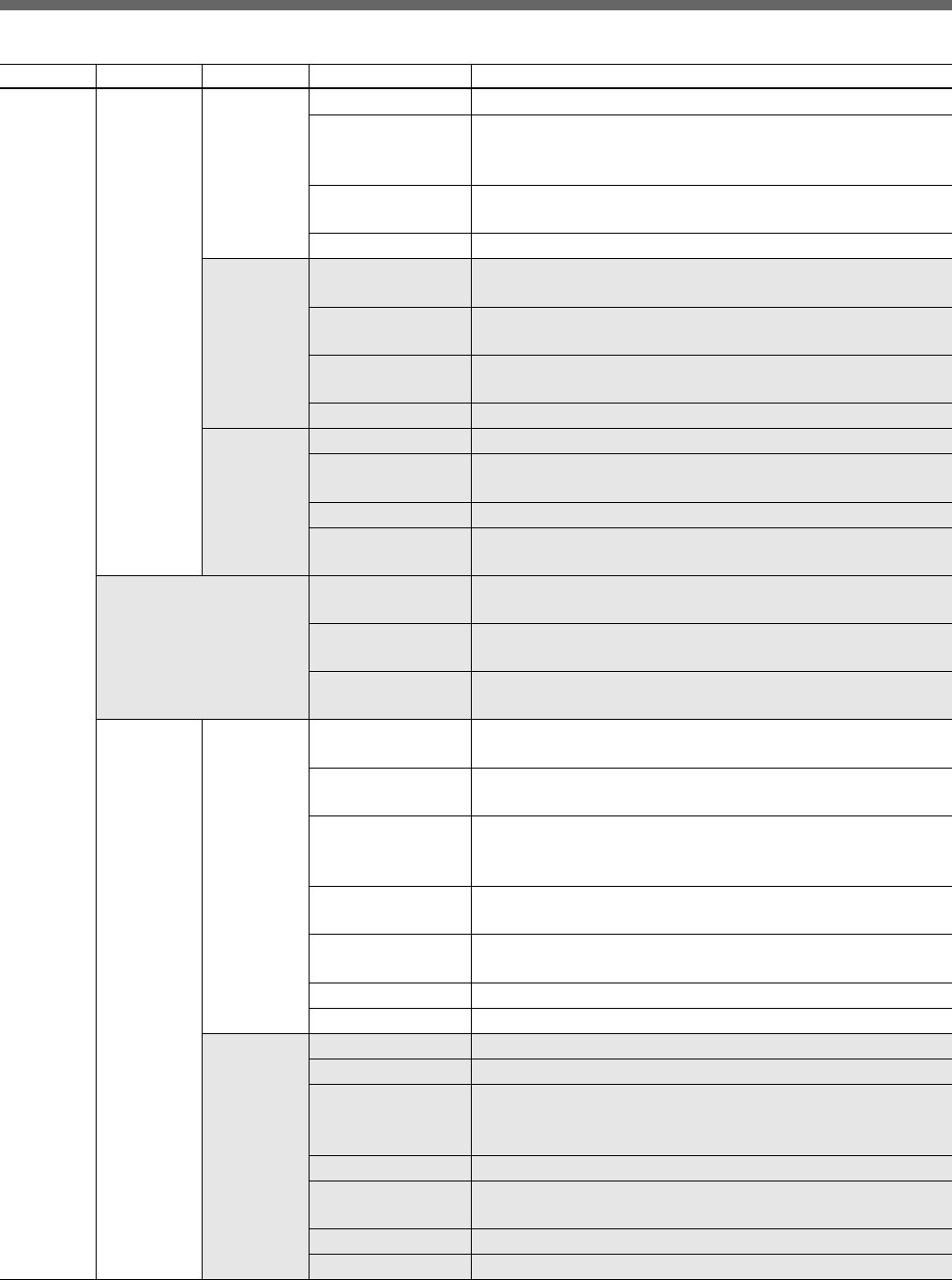
28
Menu Configuration and Basic Menu Operations
Page Menu Submenu Control item Function
Paint 2 Detail Detail 1 • Level To adjust the detail (contour correction) level
• H/V Ratio To adjust the ratio of V (vertical) detail to H (horizontal) detail in
detail correction. As the value becomes larger, the V detail ratio
increases.
• Frequency To adjust the boost frequency (thickness of contour lines) for the
detail correction
• V-Limit To adjust the limit value for vertical detail
Detail 2 • Crispening To adjust the crispening level (appropriate level at which details of
noise signals are removed)
• Level Dep To adjust the level dependence (level at which the detail signal starts
being suppressed)
• High L. To adjust the amount of suppression of highlight detail (detail added
to a high-luminance area)
• AFT GAM To adjust the amount of detail added after gamma correction
Detail 3 Aperture To turn the aperture correction ON/OFF
Knee Apert To turn ON/OFF the detail correction to the level higher than the
knee point
• Aperture To adjust the amount of aperture correction
• Knee Apert To adjust the amount of detail correction to the level higher than the
knee point
Cross Color Comb Filter R To turn the red comb filter in the detail circuit ON/OFF. If OFF is
selected, clarity improves, but cross color increases.
Comb Filter G To turn the green comb filter in the detail circuit ON/OFF. If OFF is
selected, clarity improves, but cross color increases.
• CCS Level To adjust the cross color suppress level to suppress the phenomenon
of color jittering or coloring when a minutely striped pattern is shot
Skin Detail Skin Detail 1 Detail Gate To turn ON/OFF the skin gate area (target color range of skin detail
correction or skin matrix adjustment)
Skin DTL To turn the skin detail function (which suppresses the contour
correction in the selected area) ON/OFF
Auto Skin The unit will go to Standby mode when this button is pressed, and
will automatically start obtaining the skin gate area data when Start
is pressed.
• Level To adjust the amount of skin detail correction. As the value becomes
larger, the amount of detail in the skin gate area decreases.
• Size To adjust the R–Y and B–Y ranges of the skin gate area (for setting
each range to the same value at the same time)
• R-Y To adjust the R–Y range of the skin gate area
• B-Y To adjust the B–Y range of the skin gate area
Skin Detail 2 Skin Gate To turn the display of skin gate area ON/OFF
Skin DTL To turn the skin detail function ON/OFF
Auto Skin The unit will go to Standby mode when this button is pressed, and
will automatically start obtaining the skin gate area data when Start
is pressed.
• Level To adjust the skin detail level
• Posi To adjust the R–Y and B–Y position of the skin detail gate area (for
setting each range to the same value at the same time)
• R-Y To adjust the R–Y position of the skin detail gate area
• B-Y To adjust the B–Y position of the skin detail gate area