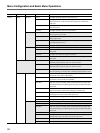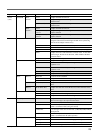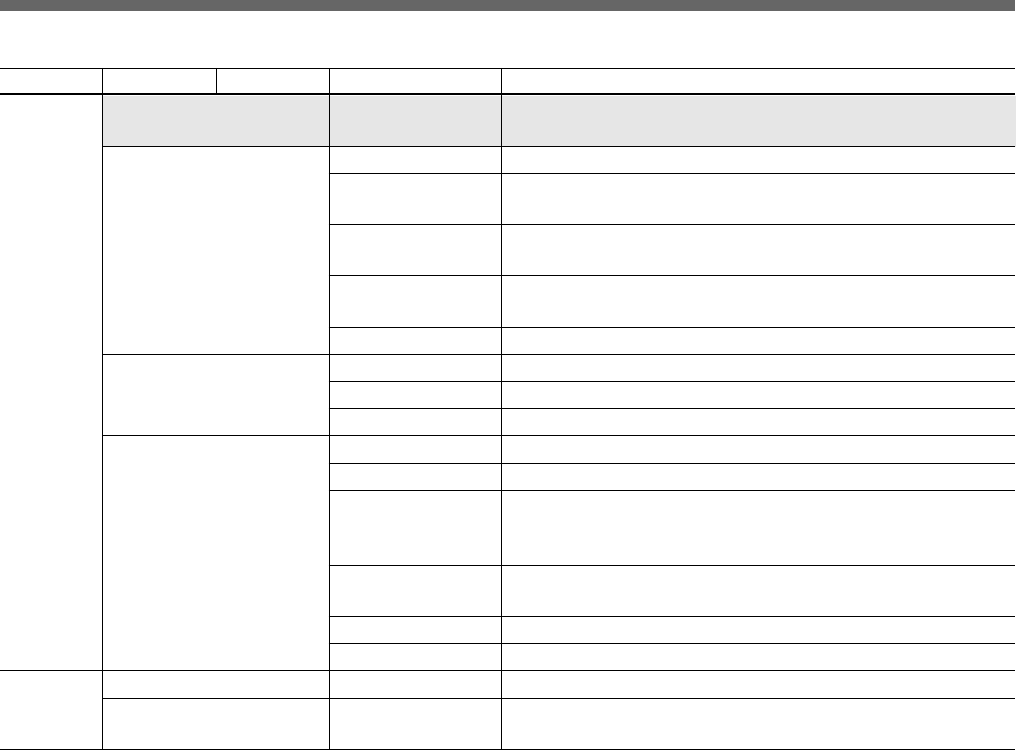
22
Menu Configuration and Basic Menu Operations
Page Menu Submenu Control item Function
Paint 4 White Clip • Master To adjust the amount of white clip (the highest white level). As the
value becomes larger, the output level decreases.
TLCS TLCS To turn the TLCS (total level control) function ON/OFF
• AGC/C.Point To set the f-stop value (f-2, f-2.8, f-4, or f-5.6) at which the iris
control is switched to AGC (auto gain control)
• AGC/Limit To set the upper limit value for the AGC (3 dB/6 dB/9 dB/12 dB/
18 dB) adjustment
• AE/C.Point To set the f-stop value (f-5.6, f-8, f-11, or f-16) at which the iris
control is switched to the AE (auto exposure)
• AE/Limit To set the upper limit value for AE control (100/150/200/250)
Auto Iris STD To select the standard auto iris mode
Spot Light To select the auto iris mode for shooting spot-lit subjects
Back Light To select the auto iris mode for shooting back-lit subjects
CLS/EVS TLCS To turn the TLCS (total level control) function ON/OFF
Shutter To turn the shutter function ON/OFF
CLS To turn the CLS (clear scan) function (which reduces noise on the
horizontal scan lines when the monitor screen connected to a PC is
shot) ON/OFF
EVS To turn the EVS mode (which reduces flicker by increasing the
vertical resolutions) ON/OFF
• Shutter To select the shutter speed
• CLS To adjust the CLS frequency
Paint 5 Low Key Sat • Level To adjust the low key saturation level
Auto Knee Adaptive To turn ON/OFF the function that makes the knee correction slope
smooth to make the gradation natural