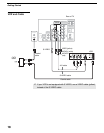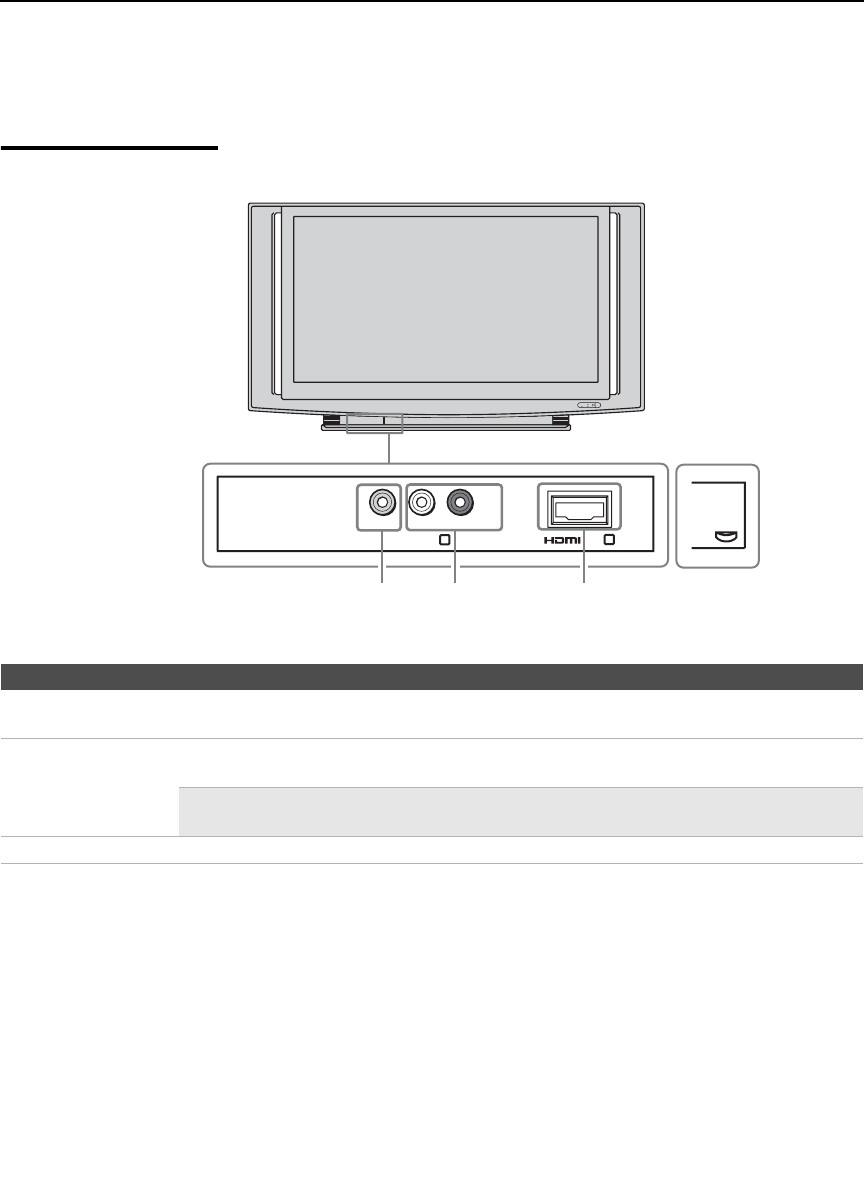
Getting Started
22
When Connecting to Optional Equipment
Front Panel
VIDEO
L
(MONO)
-
R
-
AUDIO
VIDEO IN
2
IN
3
POWER
POWER
LAMP
TIMER
21
3
Push up to open the front
panel using the small lip on
the panel.
Jack Description
1 VIDEO IN 2
VIDEO
Connect to the composite video output jacks on your camcorder or other video equipment such
as video game equipment.
2 AUDIO IN 2
L (MONO)-R-
AUDIO
Connects to the audio (L/R) output jacks of your equipment, including camcorders, video
game equipment, to which you want easy access.
✍ If you have mono equipment, connect its audio output jack to the TV’s L (MONO)
audio input jack.
3 HDMI IN 3 For information about HDMI IN, see page 24.