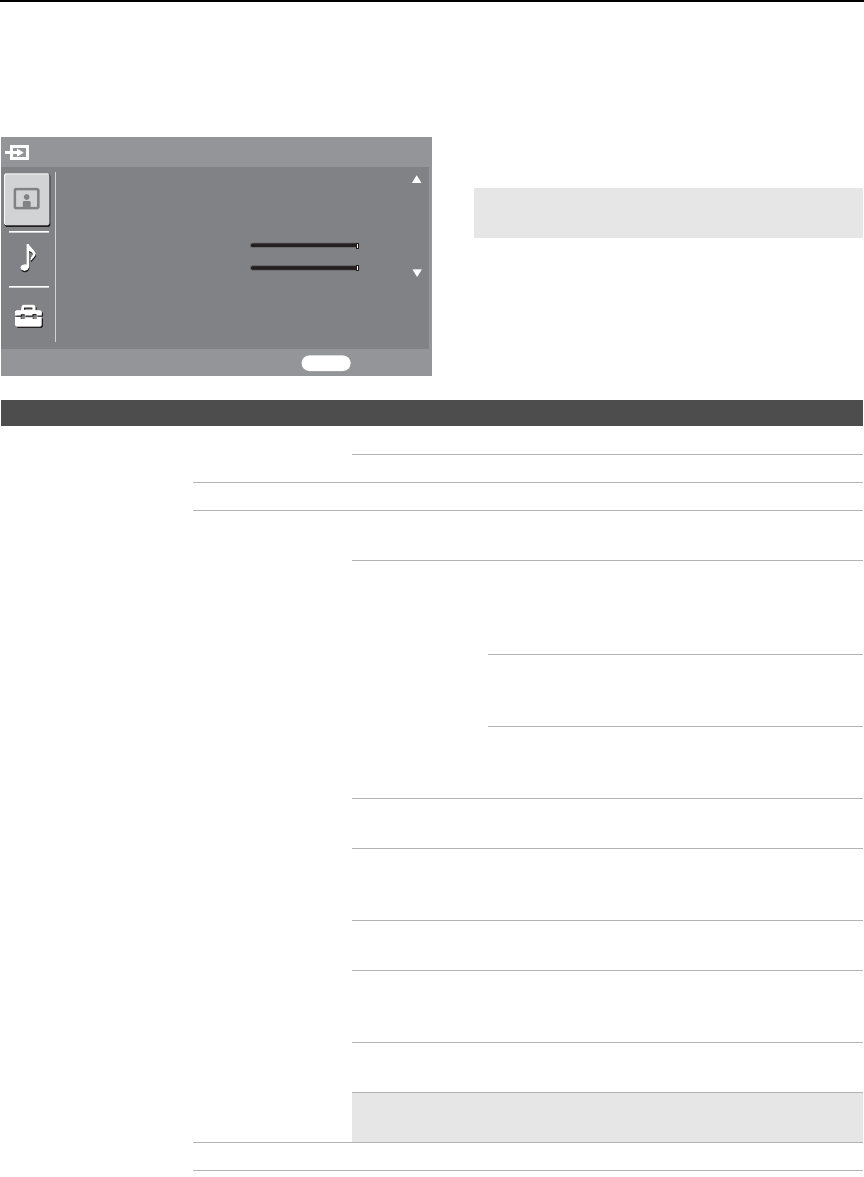
Using the Menus
64
PC Settings
To display the PC settings, see “Navigating Through
Settings” (page 48).
✍ Press TV/VIDEO to switch to another
input.
Option Description
Picture Display Mode Video Select to view video images.
Text Select to view text, charts or tables.
Reset Resets the current settings to default values.
Advanced Iris By selecting this option, you can obtain the best brightness and
contrast suited for your TV viewing.
Auto 1/2 Automatically detects the brightness of the screen.
This option is best suited for programs that often
change between bright scenes and low light
setting scenes.
Auto 1: Recommended option for viewing
programs that have larger variation in
brightness from scene to scene.
Auto 2: Recommended option for viewing
programs that have less variation in
brightness from scene to scene.
Max With this option, the brightness is about the
maximum level.
High With this option, the screen is at a high level of
brightness. It is suitable for TV viewing in a
brightly lit room.
Medium With this option, the brightness is about the
standard level.
Low With this option, the screen is dimmed but
contrast is to the maximum. It is suitable for TV
viewing in a room with low lighting.
Min With this option, the brightness is about the
minimum level.
✍ Auto 1 and Auto 2 are not available when Display Mode is
set to Text.
Picture Adjust to increase or decrease picture contrast.
Display Mode
Video
Reset
Exit
Video
Picture
Resolution: 1024x768/60Hz
MENU
Picture
Brightness
Advanced Iris Medium
Adjust the picture settings


















