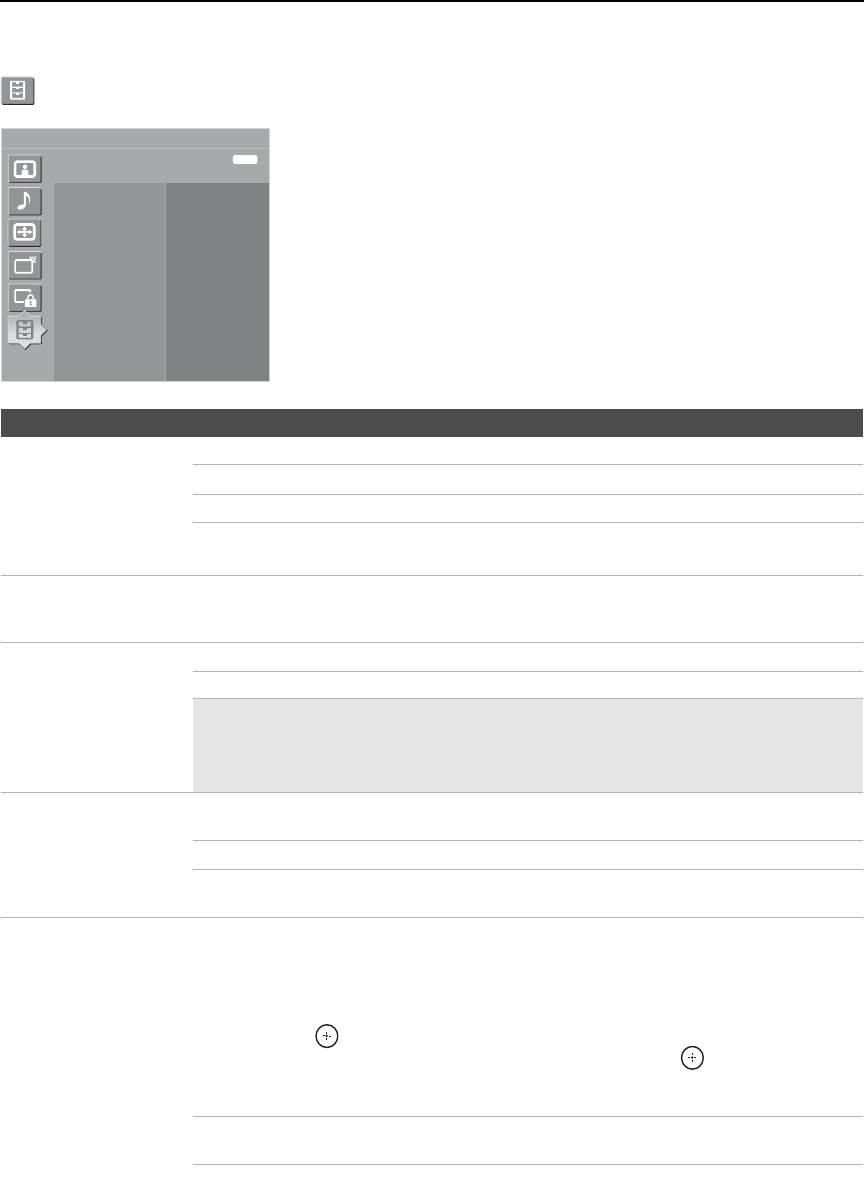
Using the Menus
60
Setup Settings
To display the Setup settings, see “Navigating Through Settings” (page 48).
Antenna
Setup
Caption Vision (CC)
Off
On
Info Banner
Game Mode
Off
Label Video Inputs
Clock/Timers
Language
Menu Color
Power Saving
On
English
Blue
Exit:
MENU
Color Matrix
Standard
Option Description
Caption Vision (CC) Allows you to select from several closed-caption modes.
On Caption Vision (CC) is turned on.
Off Caption Vision (CC) is turned off.
Program Allows you to set basic and advanced Caption Vision (CC) options.
See “Programming Caption Vision (CC)” on page 63.
Info Banner Set to On or Off. When On, displays the program name and the program information (if the
broadcaster offers this service). Displays for few seconds when the channel is changed or
the DISPLAY button is pressed.
Game Mode On Select to optimize for playing games.
Off Select to turn off Game Mode.
✍ Game Mode is available when you are watching 480i, 480p, 720p or 1080i
sources. It is not available when using Twin View, the Freeze feature, when
receiving input from Cable or Antenna, or when you are watching 1080p
sources.
Color Matrix Allows you to select the method for reproducing color-difference signals. It is
recommended that you leave this at the factory default value.
Standard Automatically optimizes based on signal.
Custom... If the tone of the picture from the input source is unnatural, select
either ITU601 or ITU709, which normalizes the tone.
Label Video Inputs Allows you to identify A/V equipment you connected to the TV, such as a VCR, DVD, etc.
For example, if you have a DVD player connected to the VIDEO 4 jack, you can select the
label DVD for the Video 4 input. Then when you press TV/VIDEO to change inputs, the
video label you assigned to that input appears on screen.
1 Press V/v to highlight the video input (Video 1-9) to which you want to assign a label.
Then press to select the input.
2 Press V/v to highlight one of the displayed labels. Then press to select the label.
You can select from the following labels for each input:
Video 1-8 –– , DVD , Cable Box, Satellite, BD, VCR, Receiver, DVR ,
Game, Camcorder, Edit, Skip


















