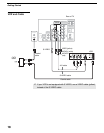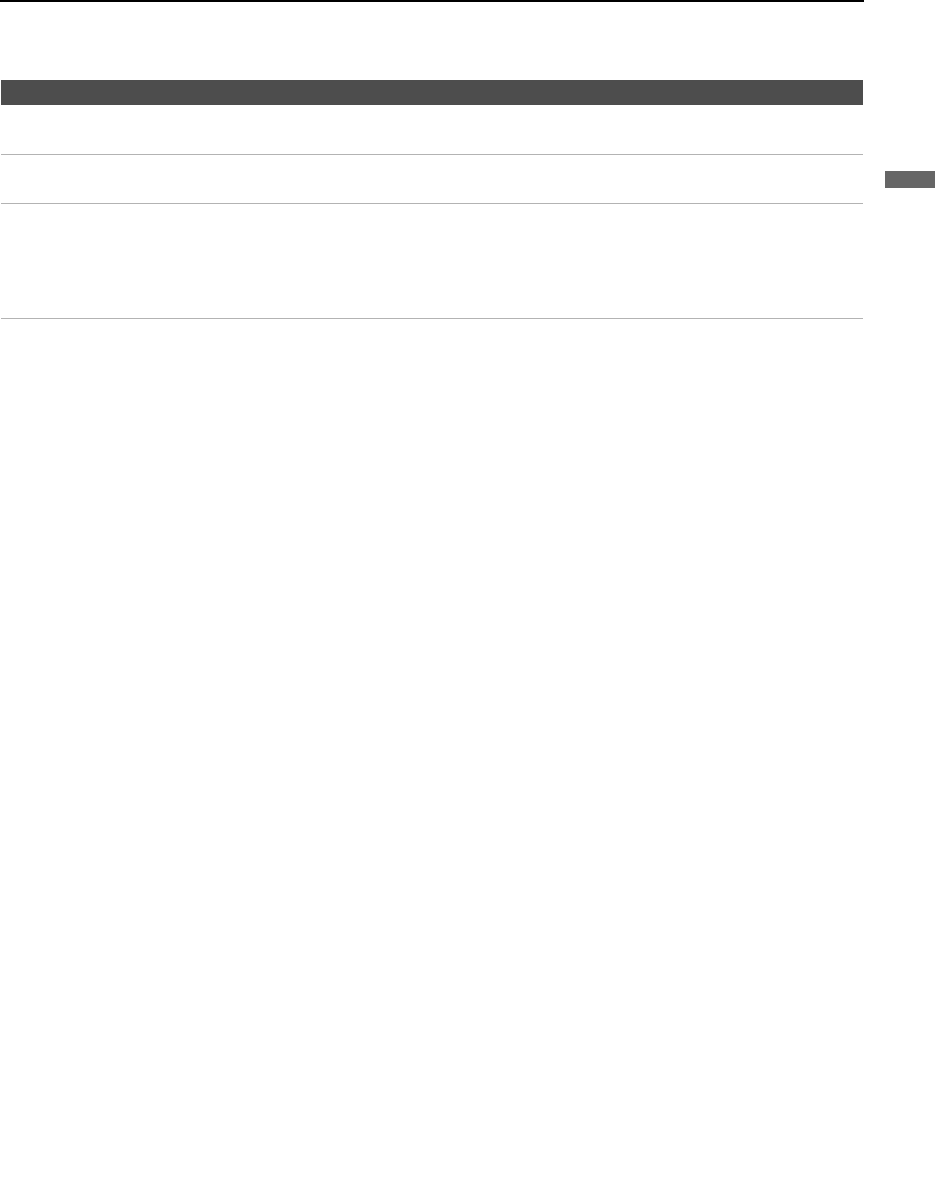
Getting Started
25
Getting Started
qa AUDIO OUT
(VAR/FIX)
Connect to the left and right audio input jacks of your audio or video equipment. You can use
these outputs to listen to your TV’s audio through your stereo system.
qs DIGITAL OUT
(OPTICAL)
Connects to the optical audio input of digital audio equipment that is PCM/Dolby* digital
compatible. (DIGITAL OUT (OPTICAL) is only available for digital channels.)
qd CONTROL S
IN/OUT
To control other Sony equipment with the TV’s remote control, connect the CONTROL S IN
jack of the equipment to the CONTROL S OUT jack on the TV with the CONTROL S cable.
To control the TV with the remote control of another Sony product, connect the CONTROL S
OUT jack of the equipment to the CONTROL S IN jack on the TV with the CONTROL S
cable.
* Manufactured under license from Dolby Laboratories. “Dolby” and the double-D symbol are trademarks of
Dolby Laboratories.
Jack Description