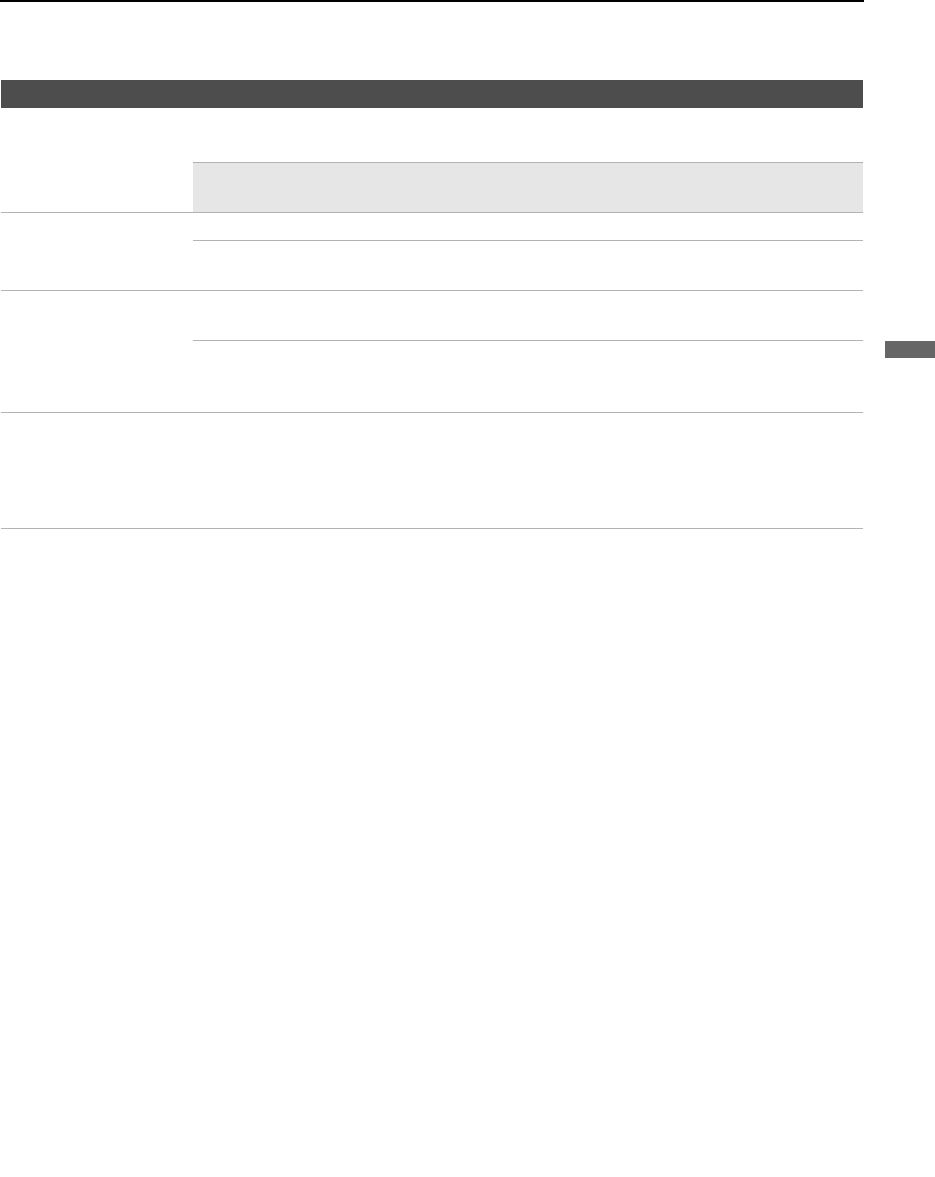
Using the Menus
53
Using the Menus
Alternate Audio
Digital channels only
Select to switch among the alternate audio streams. The program you are tuned to may be
broadcast in a different language in the alternate audio streams.
✍ The Alternate Audio option is not available if the program is not broadcast with
alternate audio streams.
Speaker On Select to turn on the TV speakers.
Off Select to turn off the TV speakers and listen to the TV’s sound only
through your external audio receiver and speakers.
Audio Out
Easy control of volume
adjustments
Variable The audio output from your audio system can be controlled by the
TV’s remote control.
Fixed The audio output of the TV is fixed. Use your audio receiver’s remote
control to adjust the volume (and other audio settings) through your
audio system.
A/V Sync
Digital channels only
Off/1/2/3 Use this option to make adjustments to audio and video
synchronization when you have external equipment connected to
DIGITAL OUT of the TV. Select Off (default value) to make no
adjustments. Select 1, 2 or 3 to synchronize the video and audio from
your connected external equipment.
Option Description


















