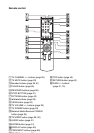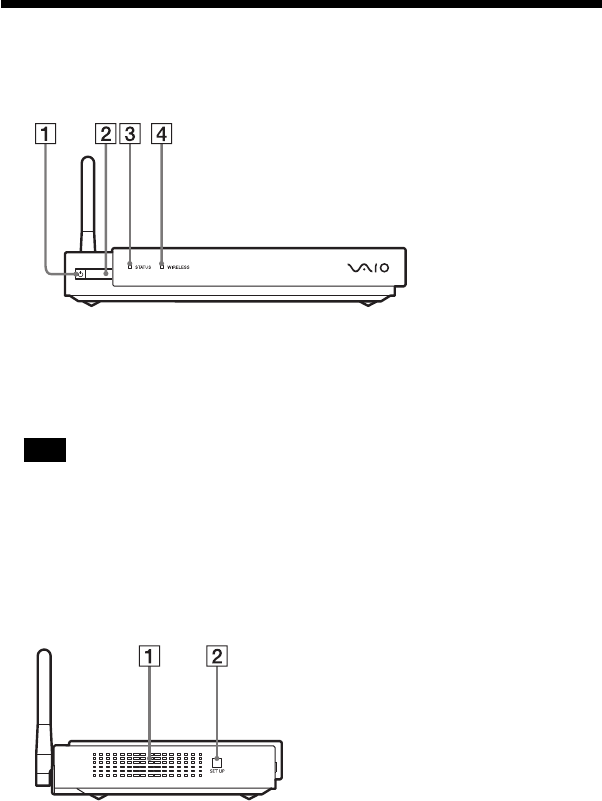
12
Names of parts
This section briefly identifies the parts of the unit. For details, see the pages shown in brackets ( ).
Front view
1 Power button/standby indicator (Page 26, page 00)
Pressing this button turns the unit on and off.
z Hint
When the standby indicator is lit in red, the unit is in the standby condition and can be turned on.
When the unit is on, the standby indicator is lit in green.
Note
If the standby indicator does not light up in red about 20 seconds after the power cord was connected,
contact the web site. See “Getting Help”.
2 Remote control sensor (page 27)
3 STATUS indicator (page 00)
4 WIRELESS indicator (page 00)
Side view
1 Ventilation holes
2 SET UP button (page 00)
If you press this button while the standby indicator is lit in green, the ??? “System Setup” ???
screen appears.