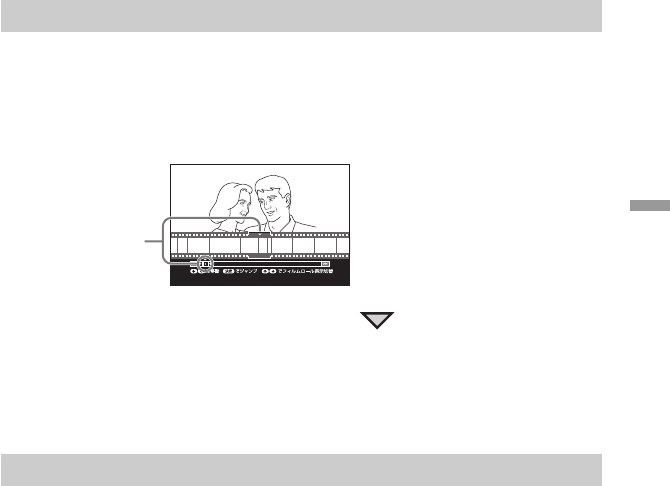
Operation
47
To turn the screen on and off
Press the DISPLAY button. Each push of the button toggles between screen display on and screen
display off.
To return to the previous screen
Press the RETURN button.
Using the film roll function
You can call up a special display where scenes are shown in miniaturized form as a simulated film
roll, letting you search for a desired scene. This function is available only if the server where the
video material is stored is a VAIO series computer.
1 Press the V button during playback or pause.
The film roll display appears.
2 Use the B/b buttons to move the cursor ( ) to the desired scene,
and press the SELECT button.
Playback starts from the selected scene.
To turn the film roll display off
Press the v button.
Using the time search function
You can search for a specific point by specifying elapsed time. (This is called time search.)
Time search is not possible while playing a video on the Network Media Receiver that is currently
being recorded on the server.
1 Press the ENTER button during playback or pause.
The indication “--:--” appears on the display.
2 Use the number buttons to enter a time.
Example: to search for the elapsed time point 1 hour 30 minutes
Press - 1 3 - in succession and then press the ENTER button.
Playback starts from the specified point.
z Hint
If you have made a mistake during time input, you can clear the input with the CLEAR button.
Cursor


















