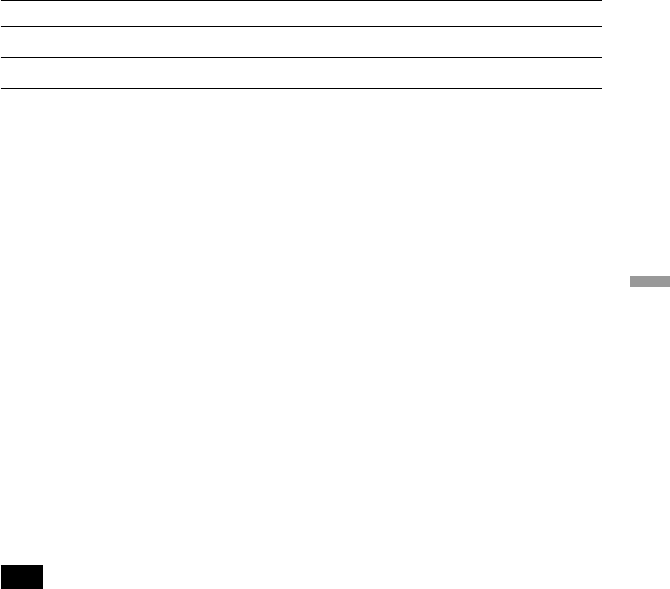
Operation
51
To display only one photo
Use the V/v buttons to select the photo, and press the SELECT button or the PLAY button.
The display method differs, depending on which button is pressed.
Button Photo display method
SELECT Show this photo only
PLAY Start slide show
z Hint
By pressing the PLAY button while a single photo is displayed, you can start the slide show.
To turn the screen on and off
Press the DISPLAY button. Each push of the button toggles between screen display on and screen
display off.
To return to the previous photo
Press the PREV button.
To go to the next photo
Press the NEXT button.
To stop the slide show
Press the STOP button. The ??? “Content List” ??? screen returns.
To pause the slide show
Press the PAUSE button. To resume the slide show, press the PLAY button again.
To return to the ??? “Content List” ??? screen
Press the RETURN button.
z Hint
You can change the display interval for the slide show (page 76).
Note
When using the slide show function, the screen display may be distorted.


















