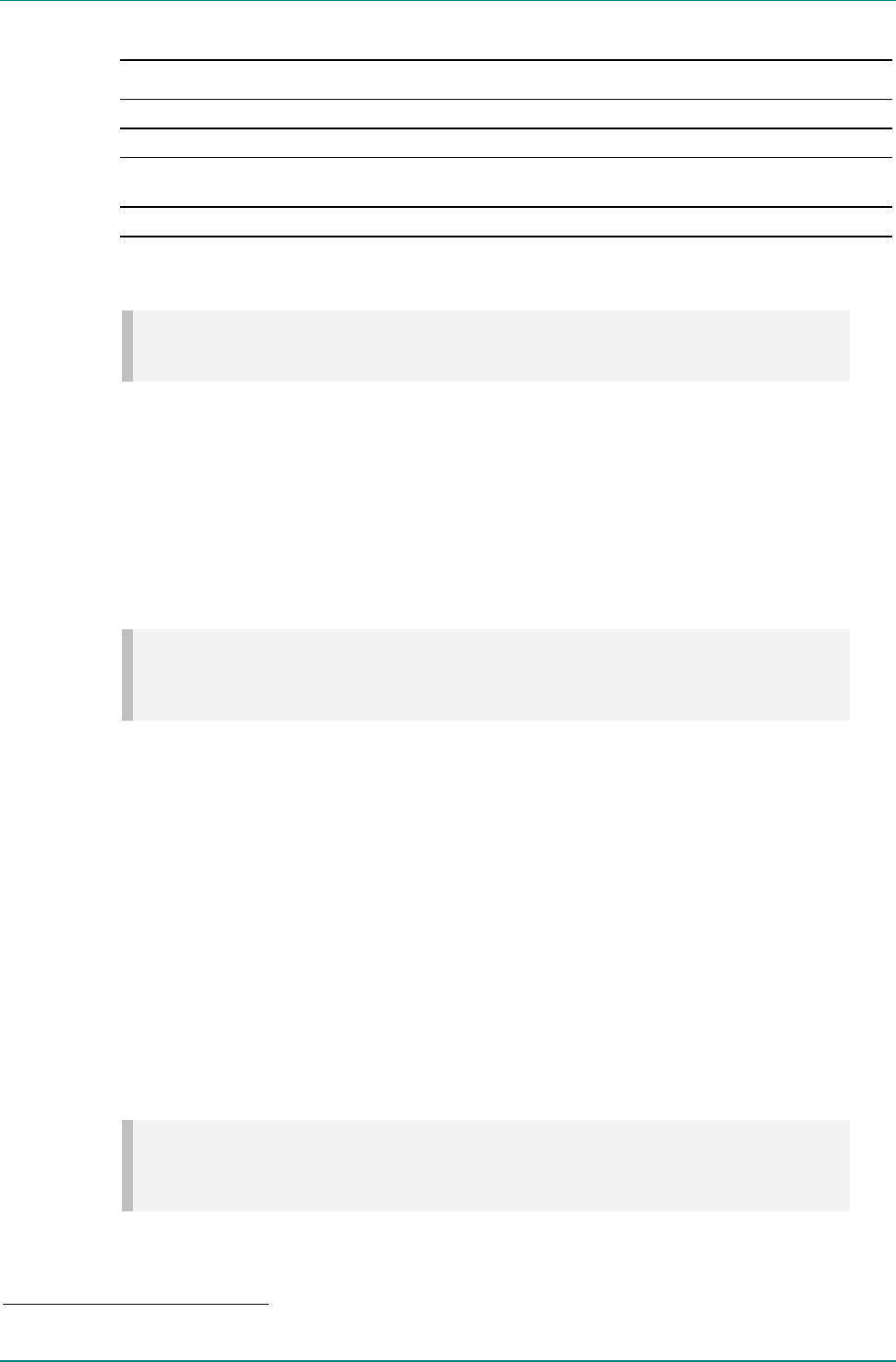
Operating the Equipment Locally
Page 4-36 Instruction Manual: evolution 5000 E57xx DSNG and DENG Voyager Encoder
ST.TM.E10076.3
Table 4.30: Noise Reduction Options
Selected Option Description
Off
Level 1 Use noise reduction, if necessary, but don't 'damage' the picture in any way.
Level 2 Medium setting (best compromise), quite powerful, but noise reduction might, very occasionally,
introduce some artefacts.
Level 3 Very powerful noise reduction that may introduce some artefacts.
Default 625 Config and Default 525 Config
4
NOTE…
These options are available in Build version 3.1.0 and later.
To access the Default 525/625 Config options, press the appropriate
Default 525/625 Config softkey from the Video Source Menu. These
options define which of the stored configs are loaded.
Logo Option (When Logo Downloaded into Unit)
To access the Logo option, press the Logo softkey from the Video Source
Menu. This gives the choice of superimposing the broadcaster’s logo on the
video (On) or not (Off).
NOTE…
This option only appears if the logo has previously been downloaded into the equipment (see Annex E,
Creating and Downloading a Logo).
Time Code Option
This option indicates the time given by the Vertical Interval Time Code
(VITC) or generated by the Encoder. It is for status only and cannot be
changed.
4.8.3 Video Encoder Menu
Overview
The Video Encoder Menu is selected from the Video Menu by pressing the
Video Encoder softkey. This menu permits the selection of video
encoding parameters.
Profile/Level Option
NOTE…
This option is always MP@ML and cannot be changed unless the M2/ESO2/422 software option is
enabled.
To access the Profile/Level option, press the Profile/Level softkey in the
Video Encoder Menu.
4
These options are only shown when the Input Source Select option is set to Auto Config Switch.


















