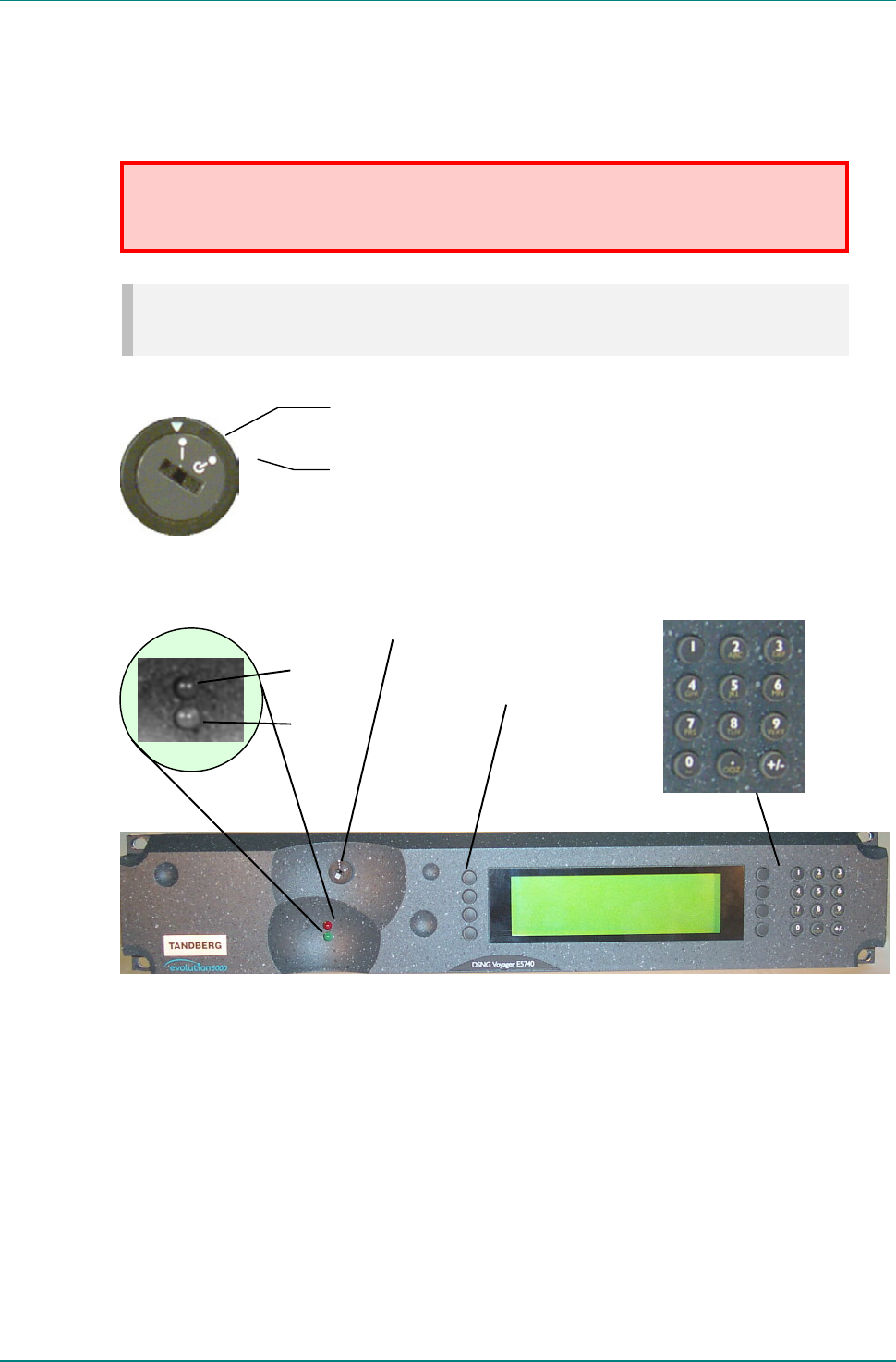
Introduction to the Basic Encoder
Instruction Manual: evolution 5000 E57xx DSNG and DENG Voyager Encoder Page 1-17
ST.TM.E10076.3
Power Supply Stand-by Switch
The use of this switch puts the Encoder into stand-by mode. It powers
down the supply rails of the display and internal circuits within the unit.
The switch type avoids accidental powering-down of the Encoder. For
normal use ensure that the I is always at the top (see Figure 1.8).
WARNING…
THIS IS NOT A MAINS SWITCH AND DOES NOT ISOLATE THE ENCODER FROM THE POWER
SUPPLY.
NOTE…
Earlier versions of the 1U Encoder may not have this switch fitted.
Figure 1.8: Stand-by Switch
Figure 1.9: 2U Encoder Front Panel Indicators
1.4.4 Rear Panel Description
Introduction
The Encoder provides connectors at the rear panel. All, except the power
connector, are physically located on the separate modules which comprise
the Encoder.
On position
Stand-by position
Alarm
Power
Softkeys, to
select options
Power Supply
Stand-by Switch


















