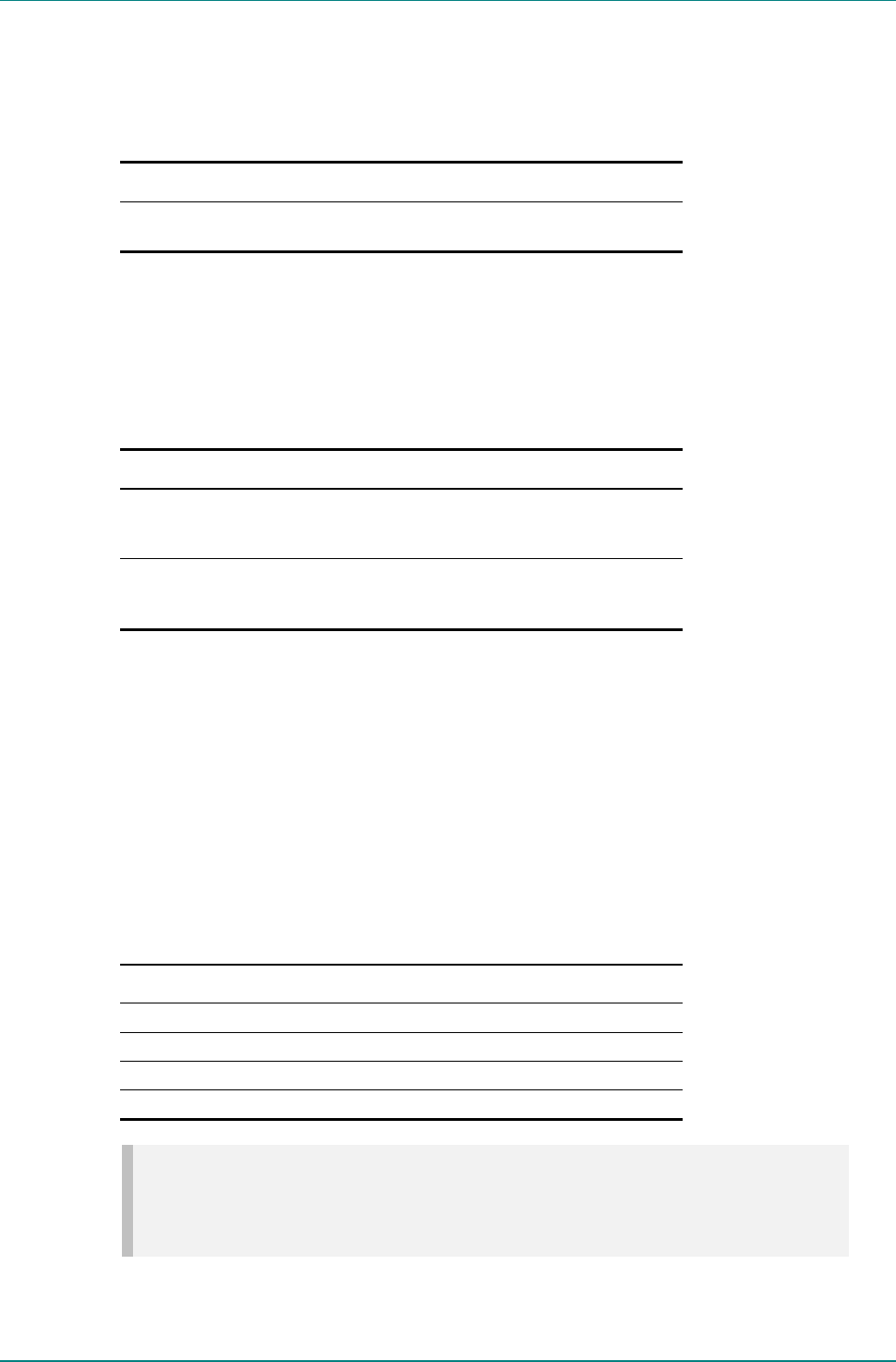
Operating the Equipment Locally
Instruction Manual: evolution 5000 E57xx DSNG and DENG Voyager Encoder Page 4-79
ST.TM.E10076.3
IF Power Option
To access the IF Power option, press the IF Power softkey in the
Satellite Modulator Menu.
Table 4.90: IF Power Options
Valid Input Range Description
Min: –20 dBm
Max: 5 dBm
IF Frequency Option
To access the IF Frequency option, press the IF Frequency softkey in the
Satellite Modulator Menu. This setting allows the centre frequency of
the IF output to be changed.
Table 4.91: IF Frequency Options
Valid Input Range Description
1U
Min: 50 MHz
Max: 90 MHz
2U
Min: 50 MHz
Max: 180 MHz
Modulation Option
To access the Modulation option, press the Modulation softkey in the
Satellite Modulator Menu. This enables the Modulation to be switched
On or Off.
Mod Type Option
To access the Mod(ulation) Type option, press the Mod Type softkey in
the Satellite Modulator Menu. This enables the type of modulation
used by the Satellite Modulator to be specified.
Table 4.92: Modulation Type Options
Selected Option Description
BPSK Satellite modulator uses BPSK modulation.
QPSK Satellite Modulator uses QPSK modulation.
8PSK Satellite Modulator uses 8PSK modulation.
16QAM Satellite Modulator uses 16QAM modulation.
NOTE…
BPSK, 8PSK and 16QAM are only available in the 2U Encoder. The following software options must
be purchased to enable the different modulation types; M2/ESO2/LSYM for BPSK,
M2/ESO2/SM38PSK for 8PSK, M2/ESO2/SM316QAM for 16QAM.


















