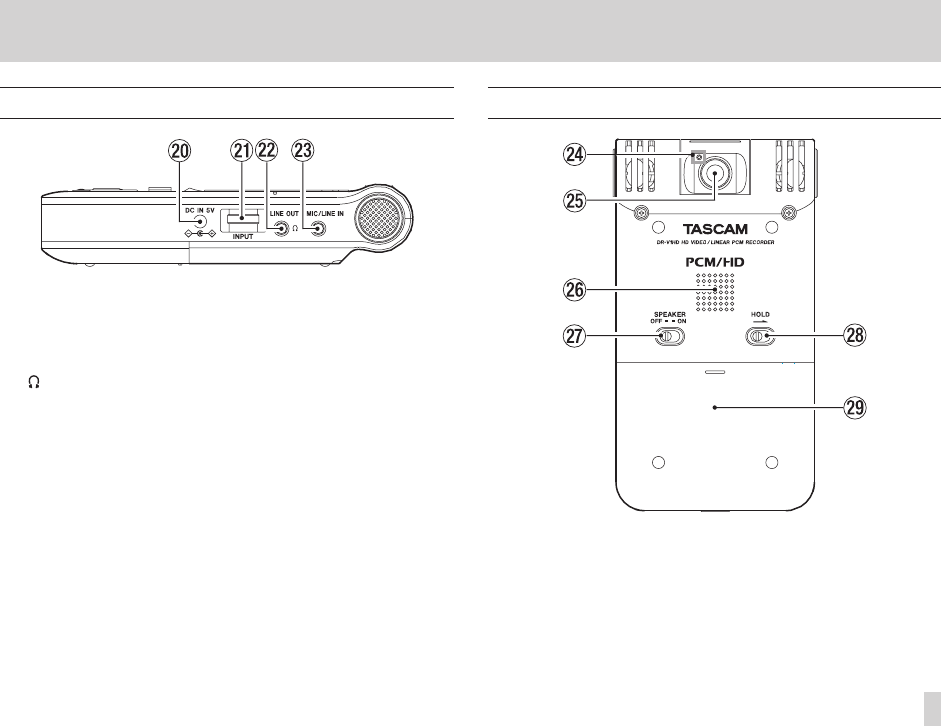
TASCAM DR-V1HD
17
2 – Names and Functions of Parts
Right side panel
p DC IN 5V jack
Connect a TASCAM PS-P520 AC adaptor (sold separately) here.
a INPUT level control
Turn to adjust the input signal levels of the built-in mic and MIC/LINE
IN jack.
s /LINE OUT jack
Connect headphones or the line input jack of an amp or other
equipment.
d MIC/LINE IN jack
Use this stereo mini-jack (3.5 mm) to connect an external mic or other
external line level device.
This jack supports plug-in power microphones. Use the PLUG IN POWER
item on the
Input Setting
screen to enable this.
Bottom Panel
f REC indicator
This indicator lights when recording (video and audio). When using the
self-timer, it blinks during the countdown.
g Lens
h Mono speaker
Use this built-in speaker to listen to recordings.


















