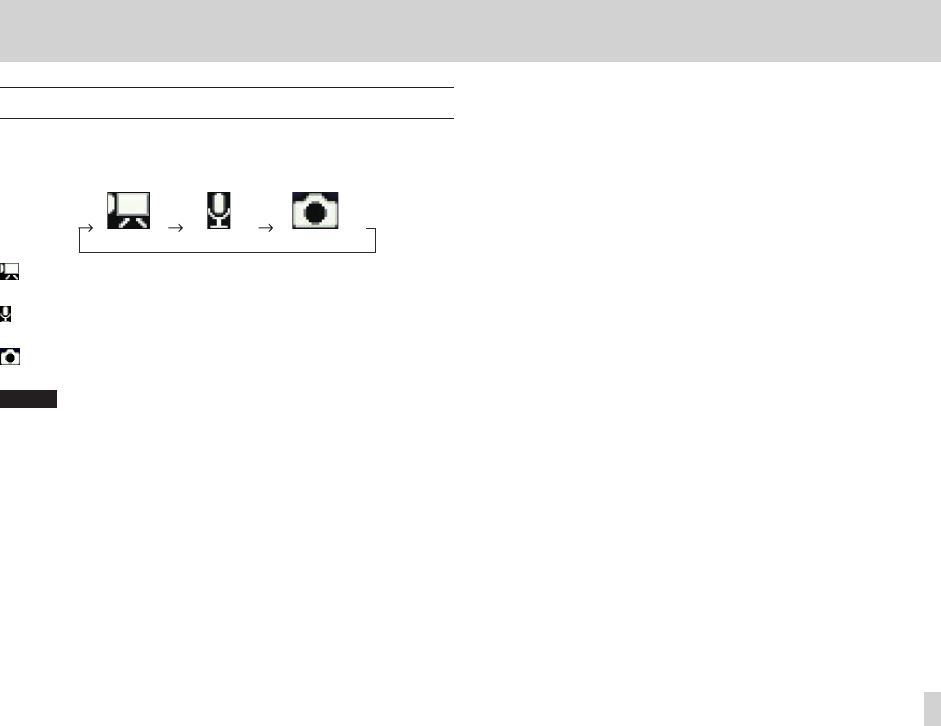
はじめに
はじめに
TASCAM DR-V1HD
35
3 – Preparation
Setting the operating mode
Set the operating mode that you want to use for recording or playback.
To change the mode, press the operation mode button when the unit is
stopped.
Video mode
Audio mode Photo mode
Video mode
Use this mode for recording and playing video.
Audio mode
Use this mode for recording and playing audio.
Photo mode
Use this mode to take and view still photos.
NOTE
The unit remembers the selected operating mode and the last used mode will
be active the unit is restarted.


















