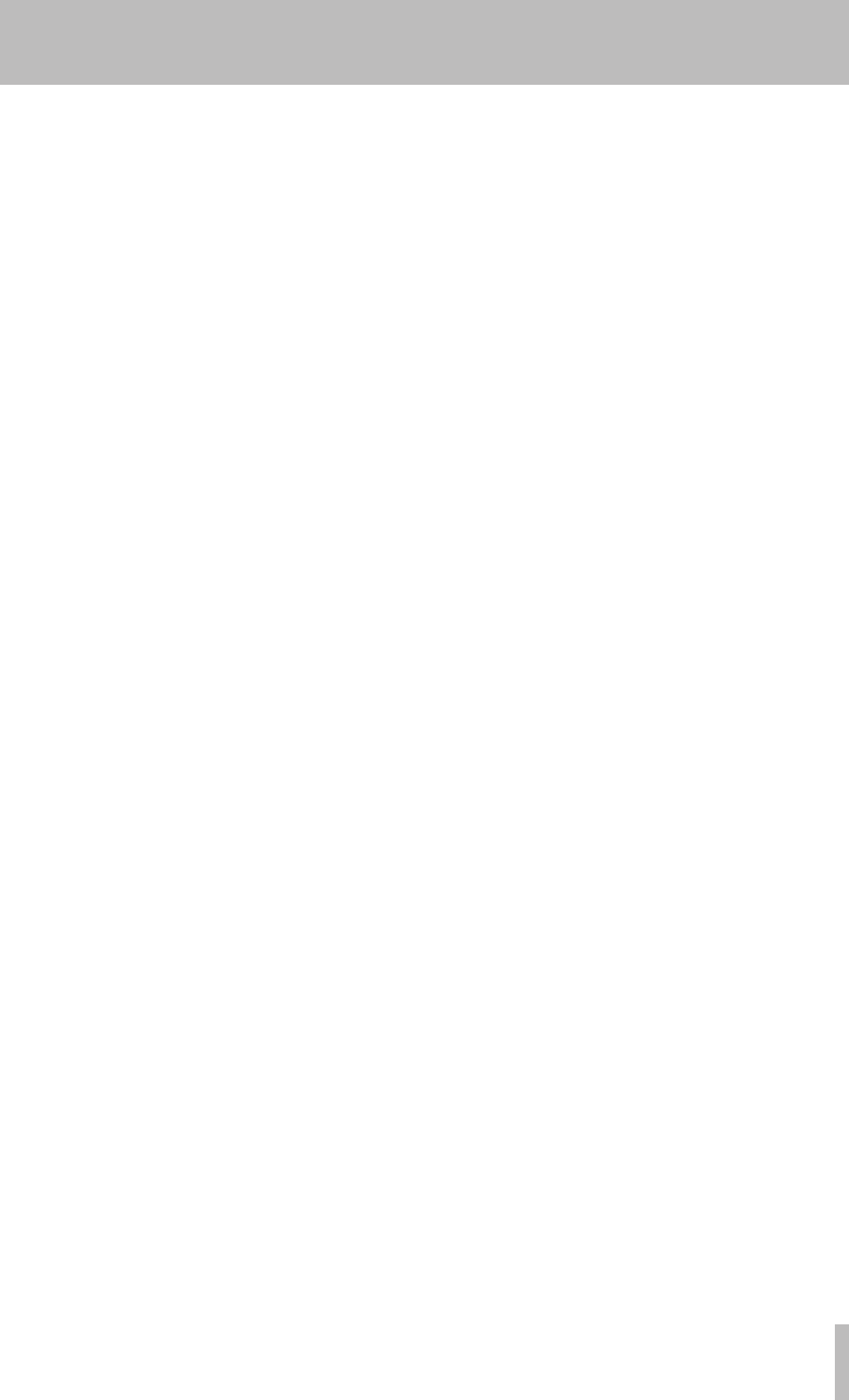
2 − Names and functions
TASCAM DV-RA1000HD 13
t READY key
Pauses playback or recording. To use the JOG/DATA
dial to jog the playback position, press and hold
down the READY key and press the PLAY key. (See
“Jog playback” on page 32.)
y RECORD key
Pressing this key while the unit is stopped places
the unit in record ready mode. Pressing this key
while recording divides a recording into tracks
(track increment).
u MUTE key
Mutes the playback signal during playback, and
mutes the recording source signal during record-
ing. Short presses are latching: that is, pressing the
key briefly once mutes the signal, pressing the key
briefly again cancels the mute. Long presses are
non-latching: that is, pressing and holding down the
key mutes signals, and releasing the key cancels the
mute.
i MARK key
Adds a mark at the point where the key was
pressed. Pressing and holding the DISPLAY key
and pressing the MARK key brings up the locate list
screen. (See “About marks” on page 39.)
o DISPLAY key
Switches time display mode in the home screen.
(See "Display" on page 30.)
p Soft function keys (F1 - F5)
Use the soft function keys to perform the functions
displayed on the bottom row of the screen. The
functions are context-sensitive.
a INPUT LEVEL key
Displays the input level screen. (See “Adjusting the
input level” on page 28.)
s MENU key
From the home screen, press this key to enter the
menu system and display the main menu.
d ENTER key
Confirms the parameter edits or the menu item
selections on the screen. It also adds a carriage
return during character input in the naming pro-
cess.
It also launches the virtual front panel when pressed
from the home screen.
f CANCEL key
Cancels the parameter edits, or selects the upper
menu in the menu hierarchy. While the virtual front
panel (VFP) is displayed, press this key to exit the
VFP and return to the home screen.
It is also used to reset the peak hold or as a delete
key during character input in the naming process.
g KEYBOARD jack
Connect a computer PS/2 keyboard (US standard
layout) here to name files and projects, and to create
project notes.


















