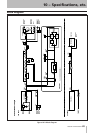9 − Use with a computer
60 TASCAM DV-RA1000HD
You can transfer audio files (BWF or DSDIFF format)
between a computer and the HD of DV-RA1000HD via
a USB connection.
After you transfer a computer’s file to the
HD of DV-RA1000HD, you must add the file
to the play list on the HD by restructuring
the play list. (See “Restructuring the play
list” on page 46.)
•
When the play list is being restructured, the
transferred BWF file might be converted to a
different format to suit the unit. In this case,
the converted file may lose some information
specific to the application that created the
BWF-format file.
Transferring audio files
In addition to transferring audio files between a com-
puter and the HD, you can transfer audio files (in the
BWF or DSDIFF format) between a DVD±RW disc
(formatted with the DV-RA1000HD) and a computer,
by inserting the DVD±RW disc into the DVD drive of
the computer.
After you transfer a computer’s file
to DVD±RW disc formatted with the
DV-RA1000HD, you must add the file to the
play list on the DVD±RW by restructuring
the play list. (See “Restructuring the play
list” on page 46.)
•
When the play list is being restructured, the
transferred BWF file might be converted to a
different format to suit the unit. In this case,
the converted file may lose some information
specific to the application that created the
BWF-format file.
You can also transfer audio files from
a DVD±R disc that was created by the
DV-RA1000HD in copy mode to a computer.
•
Transferring files between a DVD disc and a computer