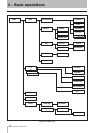4 − Basic operations
TASCAM DV-RA1000HD 25
Short cuts for screen access
You can assign menu items (that are commonly-
accessed from the home screen) to the function keys (F1
- F5).
The following menu items have been assigned to the
function keys as the default settings:
F1: I/O select
F2: Reference clock
F3: Calendar
F4: Preferences
F5: Save UDF management information
Follow the steps below to set up the short cuts:
1 Press the MENU key to display the main menu.
Figure 4.11: Main menu
2 Press the F3 (S.C.) key.
The left part of the screen shows the menu sys
-
tem, and the right part shows the current short
cut assignments of the ve function keys. (Blank
for unassigned keys.)
Figure 4.12: Main menu (with short cut)
3 Using usual menu navigation technique, select a
menu item from the left column you wish to as-
sign to one of the function keys as a short cut. (See
“Menu operations” on page 21.)
4 Press the function key (F1 - F5) to which you wish
to assign the selected menu item.
The right part of the screen will be updated to
display the menu title as a new assignment.
NOTE
If you change the mind and you do not want to as-
sign the menu item to the function key, press and
hold the function key for at least one second.
5 Press and hold the ENTER key for at least one
second.
The setting is conrmed, and the short cut as
-
signment list on the right column disappears.
The DV-RA1000HD returns to a normal menu
screen.
To cancel the short cut settings, press the
CANCEL
key for at least one second, instead of the ENTER
key.
The settings is cancelled, and the short cut as-
signment list on the right column disappears. The
DV-RA1000HD returns to a normal menu screen.
NOTE
This function also works when recording.
LCD brightness (LCD BRIGHTNESS) You can adjust the
brightness of the LCD backlight in the range of 1
through 6. The LCD backlight will be brighter with
higher values.
Keyboard type (KEYBOARD TYPE) This param-
eter enables you to specify the type of keyboard
you are connecting to the PS/2 connector on the
DV-RA1000HD. Select either US (101-key (US) key-
board) or JPN (106-key (Japanese) keyboard).
DSD seamless play (DSD SEAMLESS PLAY) This param-
eter turns DSD seamless playback ON and OFF.
A DSD file recorded on the DV-RA1000HD includes
a small silent portion at the beginning of the file. The
DSD seamless playback function will skip the playback
of this silent portion.