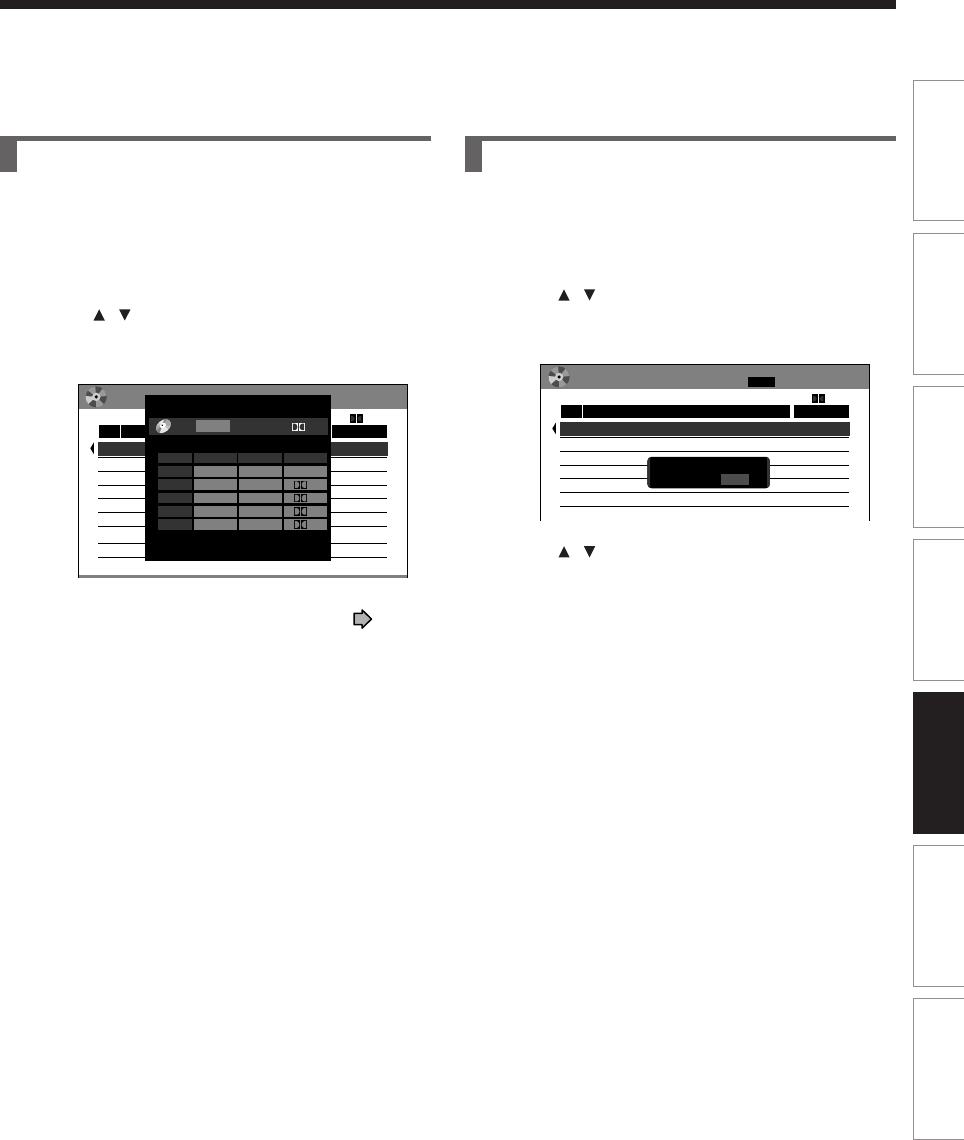
117
Playback
Recording
Editing
Function setup
Others
Introduction
Library
Checking remaining space on discs
1) Load a DVD-RAM disc and press LIBRARY.
2) Press QUICK MENU.
3) Press
/ to select “AV record quality” then
press ENTER.
e.g.
4) Press ADJUST and select the setting (
page
133).
5) Press ENTER.
Remaining space is estimated on the condition that
you record with the selected setting.
Searching for a disc
1) Press LIBRARY.
2) Press QUICK MENU.
3) Press
/ to select “Specific page jump”, then
press ENTER.
e.g.
4) Press
/ or ADJUST to enter the page
number.
5) Press ENTER.
The designated page appears.
LIBRARY
MENU
DVD All Disc No. Summary
Disc Name
No.
Estimated
001
2h02m
45m
BASEBALL GAMES
002
CARTOONS
Current default data rate : SP
1/ 4
D /M
1
4.6
6/22 (Tu) 2:49 pm
Total recording time: approx. 122min.
(
with 4.7 GB unused)
Custom setting
5
4
3
2
1
L-PCM
Manual
Manual
Manual
SP
LP
6. 0
4. 6
2. 2
6. 0
3.2
Mode Rate
Audio quality
Setting
SP
4. 6
- - -
D /M2
D /M1
D /M1
D /M1
D /M1
AV record quality
DVD
DVD All Disc No. Summary
Disc Name
No.
Estimated
001
2h02m
45m
BASEBALL GAMES
002
CARTOONS
Current default data rate : SP
1/ 1
D /M
1
4.6
LIBRARY
MENU
6/22 (Tu) 2:49 pm
Specific Page Jump
Page Number
---


















