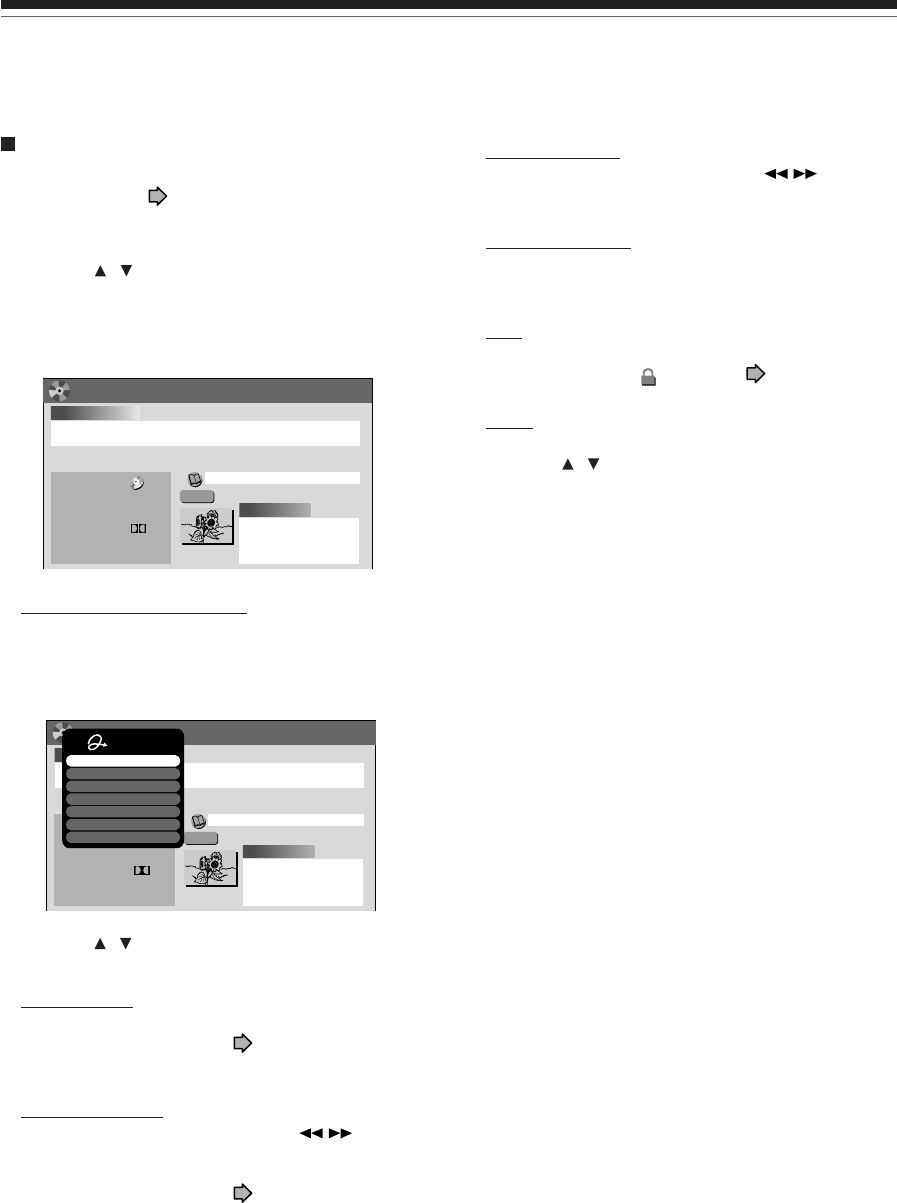
56
Playing recorded contents (CONTENT MENU) (Continued)
Playback
Changing the title information:
1) While the “CONTENT MENU Title Information”
is displayed, press QUICK MENU.
The Quick Menu appears.
e.g.
2) Press
/ to select an title, then press ENTER.
Edit title name:
The text entry screen is displayed.
Following the procedure on
page 30, enter a new
name for the title.
Edit chapter name:
(First press the PICTURE SEARCH (
/ ) button to
display the chapter you want, then select this item.)
The text entry screen is displayed.
Following the procedure on
page 30, enter a new
name for the chapter.
Title informatin
(2:06:32)
3
7/11(Su) 10:00 pm
2004/07/11 10:00pm TV:3
2004
CH
Title : 006
(0:04:15)
Media :
Documentary/Culture(General)
Mode :
Rate :
Audio :
0001
Chapter :
Original
LP
2. 2
D/ M1
Off
Off
DVD Mode :
Saving :
MENU
CONTENT
DVD
Title informatin
(2:06:32)
3
7/11(Su) 10:00 pm
2004/07/11 10:00pm TV:3
2004
CH
Title : 006
(0:04:15)
Media :
Documentary/Culture(General)
Mode :
Rate :
Audio :
0001
Chapter :
Original
LP
2. 2
D/ M1
Off
Off
DVD Mode :
Saving :
MENU
CONTENT
DVD
Quick Menu
Edit title name
Edit chapter name
Del chapter name
Record date & time
Lock
Genre
Exit
Del chapter name:
(First press the PICTURE SEARCH (
/ ) button to
display the chapter you want, then select this item.)
Record date & time:
The recording date is highlighted so that you can
correct the digits.
Lock:
Set the protection for the currently selected title.
The protection icon “
” appears. ( page 49)
Genre:
The submenu appears.
Press the
/ buttons to select a genre, then press
the ENTER button.
A name of the selected genre and the icon appear.
Notes
• To change the title information, be sure to load a DVD-
RAM/R/RW disc which contains the desired title.
• You may not be able to change the title name, etc. of a
DVD-R disc, if the disc is in a certain condition such as a
minimal remaining space.
• You cannot set the protection of titles in DVD-R/RW discs.
• By pressing the O button, you can return to the previous
display.
• To exit these steps, press the CONTENT MENU button.
Checking the background information on a
selected title
1) At step 2 on page 53, select a title (chapter)
then press QUICK MENU.
The Quick Menu appears.
2) Press
/ to select “Title information”, then
press ENTER.
Detailed information of a selected title (chapter)
appears.
e.g.


















