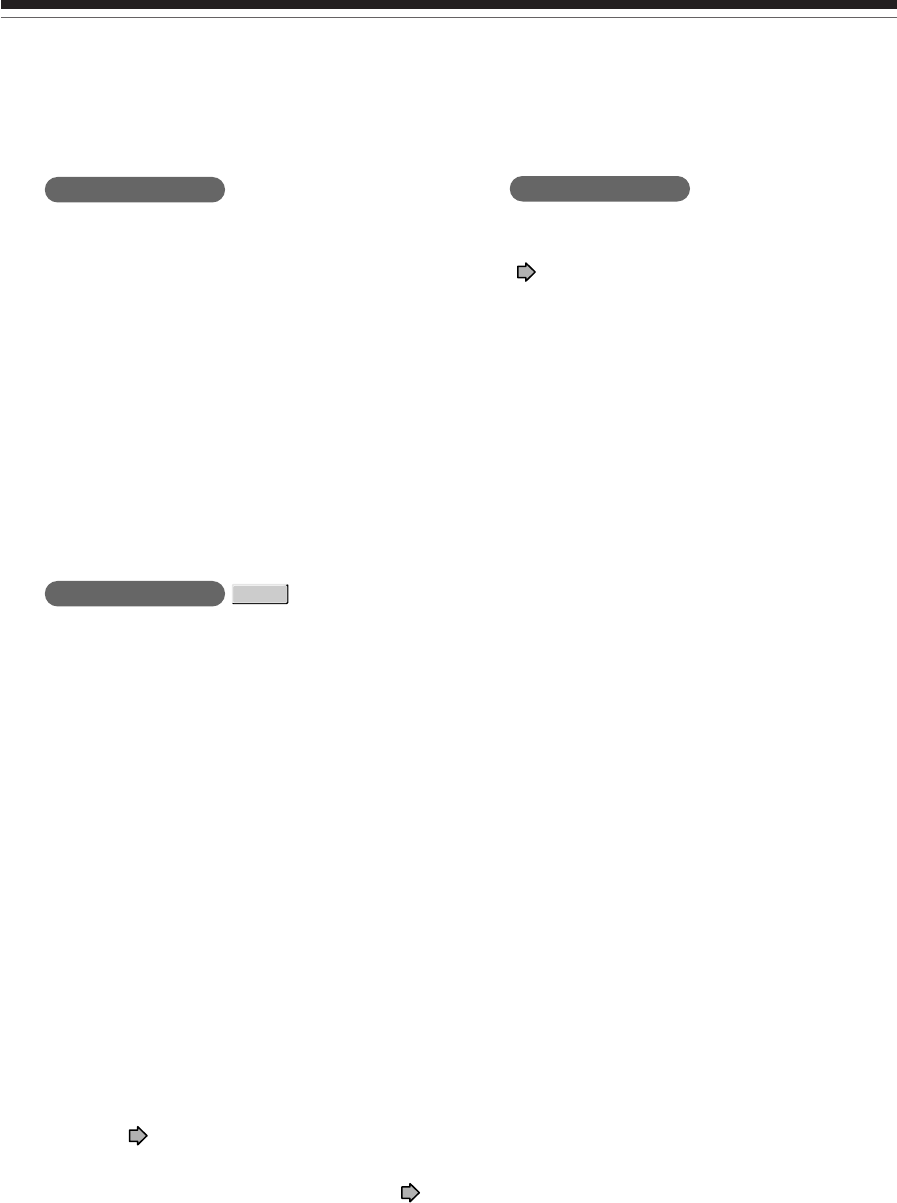
42
Programing a recording (REC MENU) (Continued)
Recording
High rate save
Use this feature when you want to save space while
using the best picture quality rate for recording.
This will use 9.2 Mbps for recording and reduce the
rate temporarily for the portion where the high rate
is not required where picture is fairly constant.
Off: This feature is disabled and the normal
recording is performed.
On: This feature is enabled.
Notes
• When the audio quality is set to “L-PCM”, the picture
quality is set to “Manual 8.0 Mbps”. When the audio
quality is set to any other selection, the picture
quality is set to “Manual 9.2 Mbps”.
• While this is set to “On,” you cannot change the
mode or rate.
• The space used may not change, depending on the
picture contents.
Chap. mute
DVD-RAM
This feature automatically creates divisions for
chapters when no audio (no audible sound) portion
is found.
For example, when you have recorded a program of
music clips, you can use this feature to jump to the
beginning of a clip during playback. It does not
create completely independent chapters or
automatically divide into chapters when no audio
portion is found.
Off: This feature is disabled.
On: Division for chapters when no audio portion is
found.
Notes
• Divisions for chapters may not be created, depending
on the contents of the program or the condition of no
audio portion, or it may be created at different
positions. A division for a chapter may be created
within a music clip.
• Depending on the specification made for the
recording sound level, a division for a chapter may
not be created or it may be created at different
positions.
• Setting “On” may create many chapters, and their
number may reach the maximum allowed. At that
point, no more chapters can be created. In this case,
decrease the chapters, for example by combining
chapters ( page 106).
• This feature is not available on DVD-R/RW discs. To
create chapters automatically during recording on
DVD-R/RW discs, set “DVD-Video:CHP create.” (
page 134).
Genre setting
You can set a genre before setting programmed
recording.
To see the registered list, refer to Genre setting
(
page 135).
Set the genre according to recording contents.


















