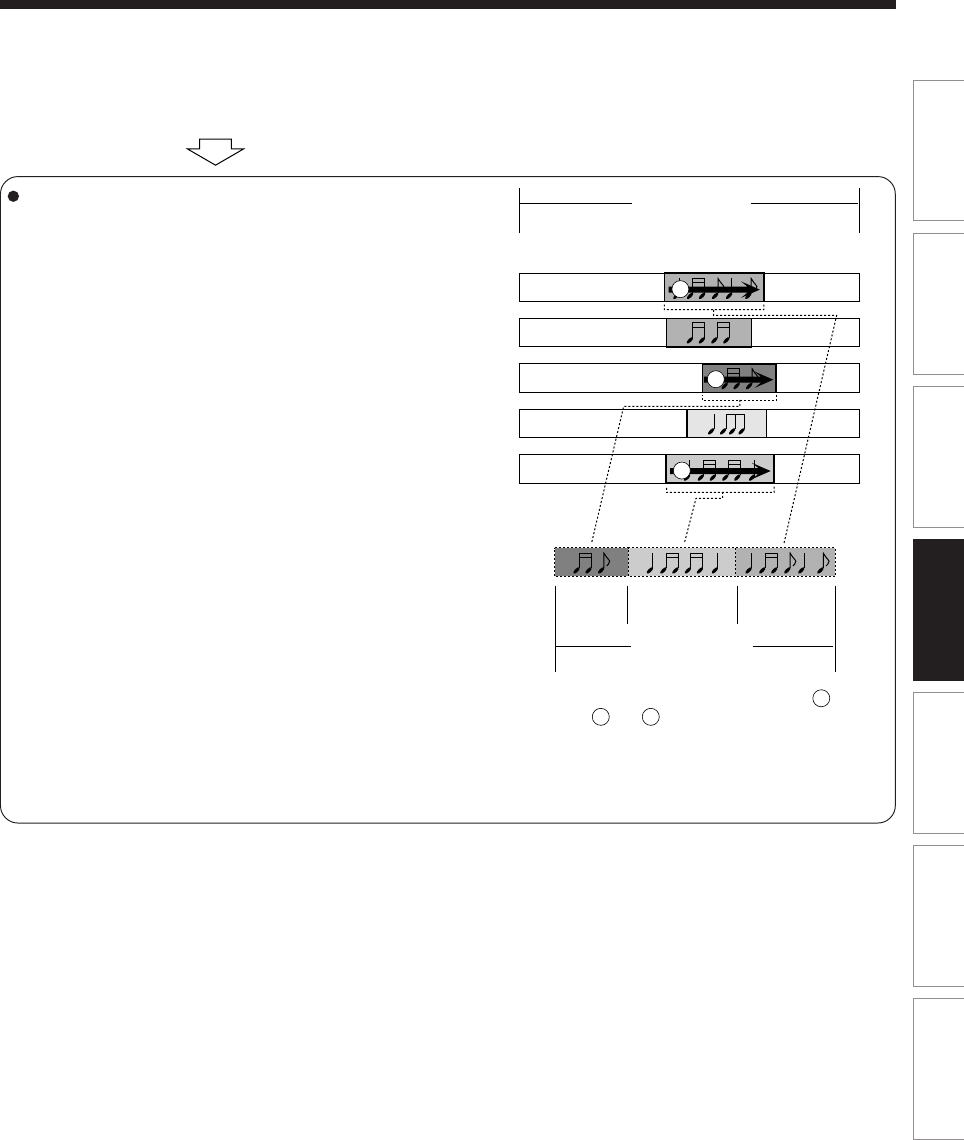
87
Editing
Function setup
Others
Introduction
Library
Recording
Playback
These virtual titles or chapters are called “Title (Playlist)” or “Chapter (Playlist)” respectively.
In order to differentiate titles (Playlist) from titles (Original), an Original is displayed on screen as “ORG” and a Playlist
is displayed as “PL”.
Compile chapters in a desired order.
You can select any chapter or order of chapters, as
you want. Also you can assign a title to multiple
chapters.
Each element to be compiled is called a part. In the
example to the right, the three chapters in
Wednesday, Friday, and Monday are the parts.
When compiled, the source chapter (Original)
remains as it is in the title (Original).
A new part is not created by copying the source
chapter (Original). It does not contain actual recorded
content but only exists as an informational sub-set of
the chapter name and the playback order (in the right
example, the chapter names are “Monday,
Wednesday, and Friday” and the playback order is
“Wednesday→Friday→Monday”).
For actual playback, the contents of the source
chapter (Original) are played. Basically, it is a list for
the recorder to go and find the content.
You can create a part from the Original as many
times as you want and you can make different titles
with the same parts by changing the combination or
order.
For parts, you can use not only chapters like in the
example, but also titles (Original) and other Playlist.
You can play the actual recorded content, such as titles (Original) and chapters (Original), or by managing the
Originals and parts, you can virtually create a variety of titles without increasing the use of disc space.
2
1
2 3
1
3
Monday
Title (Original) 1
(including three chapters (Original))
Title (Playlist) 1
(including three chapters (Playlist))
When title (Playlist) 1 is played, ,
and are played in order.
Tuesday
Wednesday
Thursday
Friday
Chapter 1
Chapter
(Playlist) 1
Chapter
(Playlist) 2
Chapter
(Playlist) 3
Chapter 2 Chapter 3


















