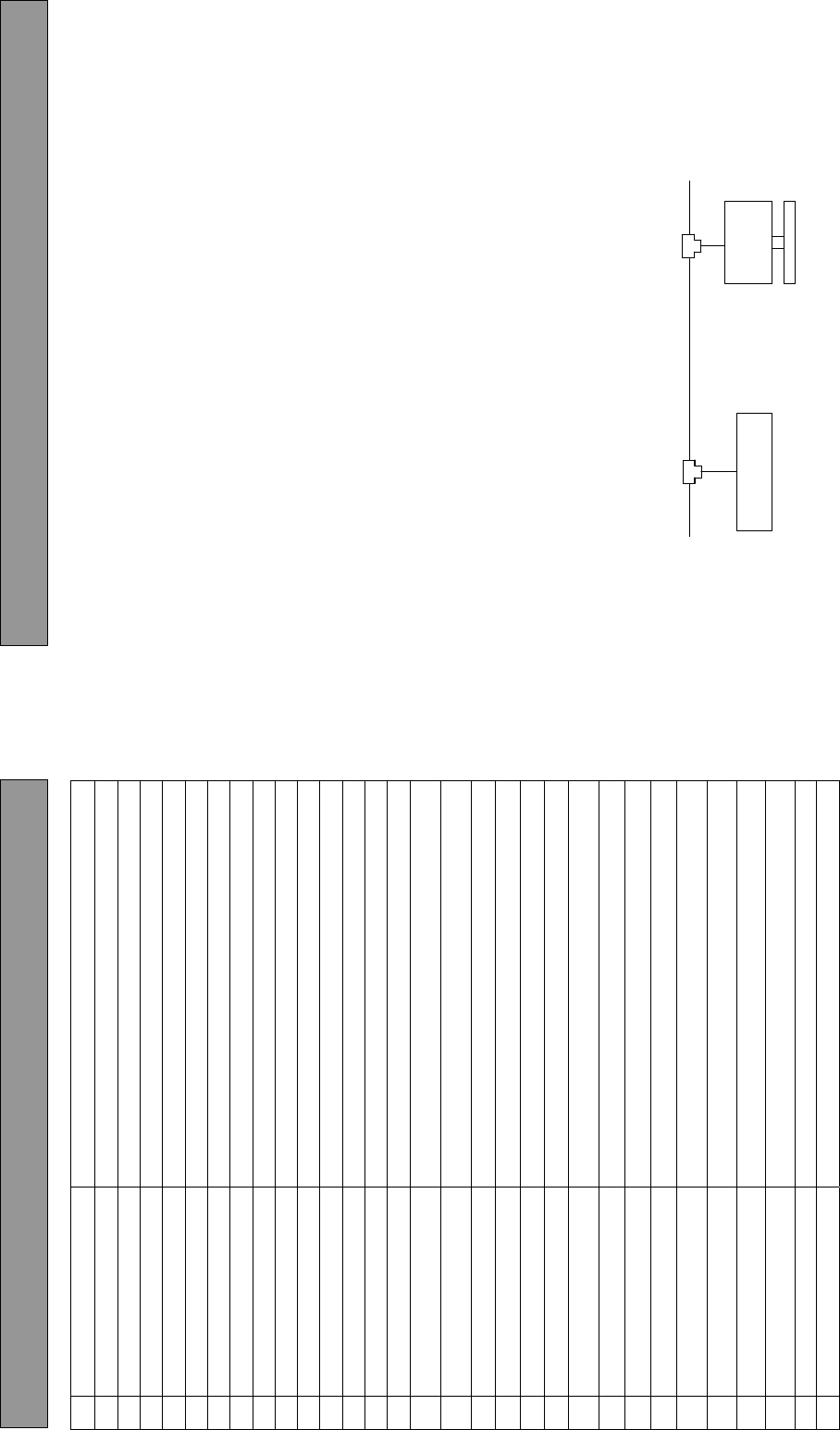
45
APPENDIX 3. -- O.S.D Message
No. O.S.D Message Meanings
1 NO DISK No hard disk detected after power on
2 BATTERY LOW
Suggest user to change battery and set system time
3 LOADING
System Boot up
4 VIDEO LOSS Video loss
5 VIDEO IN n Video input source
6 KEY LOCKED Key lock function is on
7 KEY UNLOCKED
Key lock function is off
8 BACKUP n1 / n2 NOW During backup operation
9 BACKUP COMPLETE Backup complete
10 HD3 SPACE NOT ENOUGH HD3 has not enough space for backup
11 NO ENTRY FOR BACKUP Nothing can be backup
12 BACKUP INCOMPLETE Backup incomplete, since user press STOP key to stop it
13 NOT FOUND In Time Search function, system can not find the corresponding video
14 END
Playback of recorded video reached end point
15 DISK FULL
Hard disks are full, it happened only when the DISK FULL item in
main menu was set to STOP
16 EMPTY
User press PLAY key or use SEARCH function, but no video could be
play.
17 SET TO NTSC, PLS RESTART System has be set to NTSC, please reboot (PAL is similar)
18 SOFTWARE UPDATE Software update
19 PLEASE RESTART System should be reboot after software updated
20 NO DISK User press save key without putting in a floppy disk, or disk error
21 DATA NOT CONTINUOUS
System finds data in installed HDs cannot be used contiguously.
Suggest to remove HD2 and HD3 from system.
22 DISK ATTACHED HD3 was attached
23 DISK REMOVED HD3 was removed
24 DISK ERROR HD3 detected error
25 HDn ERROR AT xxxxx
Hard disk error during recording, where n is hard disk number and
xxxxx is hexadecimal location.
26 NOT PRESENT When user try to clear a disk (in main menu) that was not attached
27 SAVE TO DISK Start saving JPEG file
28 SAVE TO Fnnn. JPG Save to Fnnn. JPG (where nnn= 0..999)
29 SAVE OK
Save JEPG ok
30 ERROR Floppy is protected or error
46
APENDIX 4. -- NETWORK VIEWING
You can access live images or recorded images from any desktop over a TCP/IP networking environment by
supported network viewer of KV-HD01, which is exclusively designed for KV-HD01 users.
System Requirements
1. Intel Pentium 233MHz at least.
2. 32 MB RAM
3. Window 95, 98, NT, and ME.
4. 4 MB Video card capable of 24-bit true color display.
5. 5 MB free hard-disk space for software installation.
6. 10-base T network for LAN operation.
1. The Network Viewer
1.1 Introduction to Network Viewer
The Network Viewer allows you to possibly access 16 units of the DVR from a remote desktop or a laptop
over a TCP/IP networking environment. It can perform the following functions.
View live images from the DVR
Store, search, and review recorded video from the DVR HDD.
Change regular record, event record, and timer properties.
BEFORE VIEWING IMAGES FROM A DESKTOP, YOU NEED TO HAVE YOUR DVR NETWORKED. YOU
MUST OBTAIN A 10 BASE ETHERNET DATA CABLE (STANDARD RJ-45) TO CONNECT THE DVR TO
YOUR LAN/WAN. AND THEN ENTER THE COMMUNICATION IN THE MAIN MENU TO SET THE IP
ADDRESS.
KV-HD01A
PC
RJ-45
1-23


















