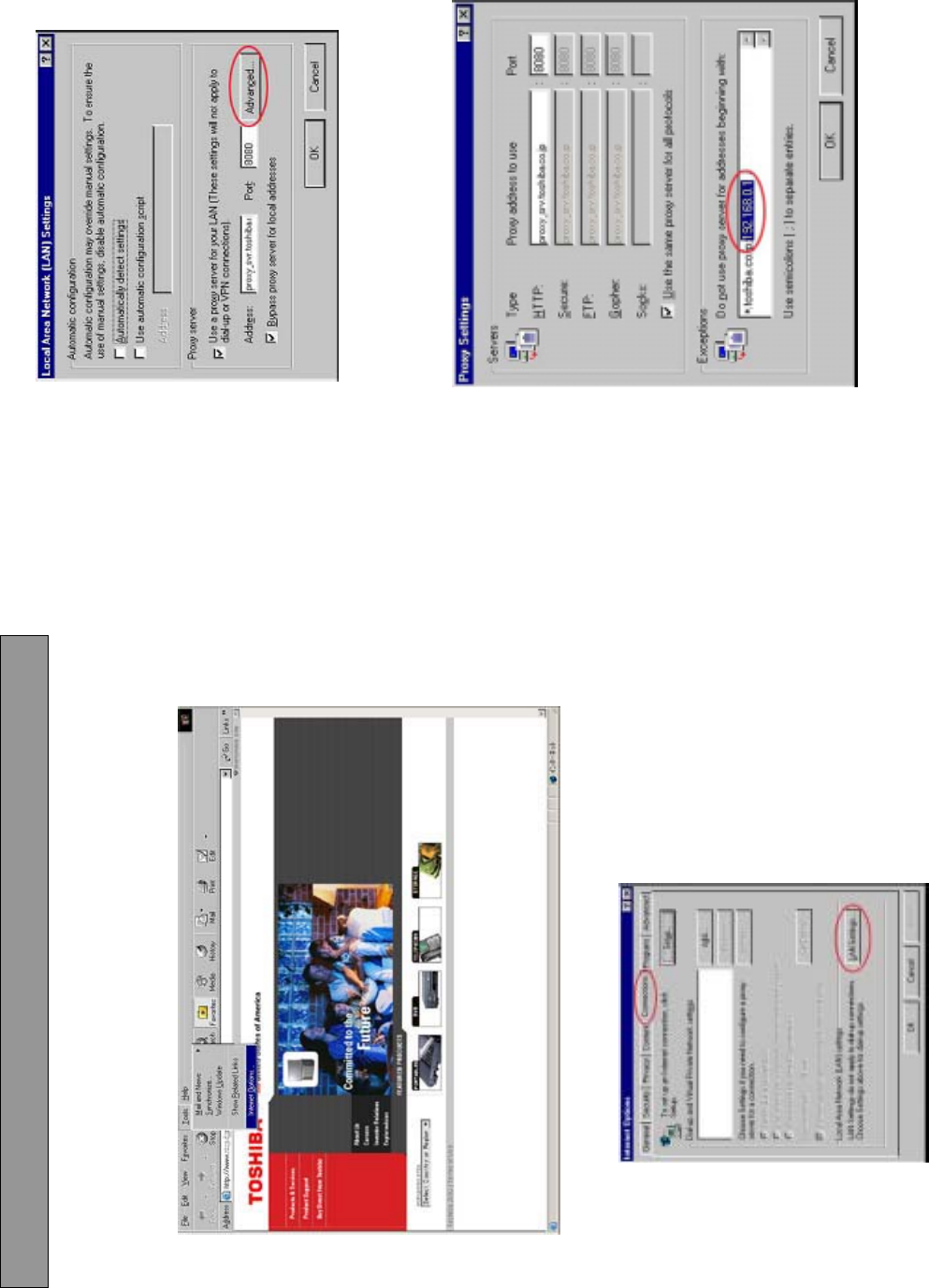
57
APPENDIX 5
How to set a PC without a proxy server
Follow the instructions below to set a PC without proxy server.
1. Open your IE (Browser), click Tools and point to Internet Options.
2. Click Connections tag and click LAN Settings when it appears.
58
3. Click the Advanced tag to enter Proxy Settings page.
4. Add KV-HD01A’s IP address with semicolons (;192.168.0.1).
The PC will not request and search the proxy server when connecting to the KV-HD01A.
1-29


















