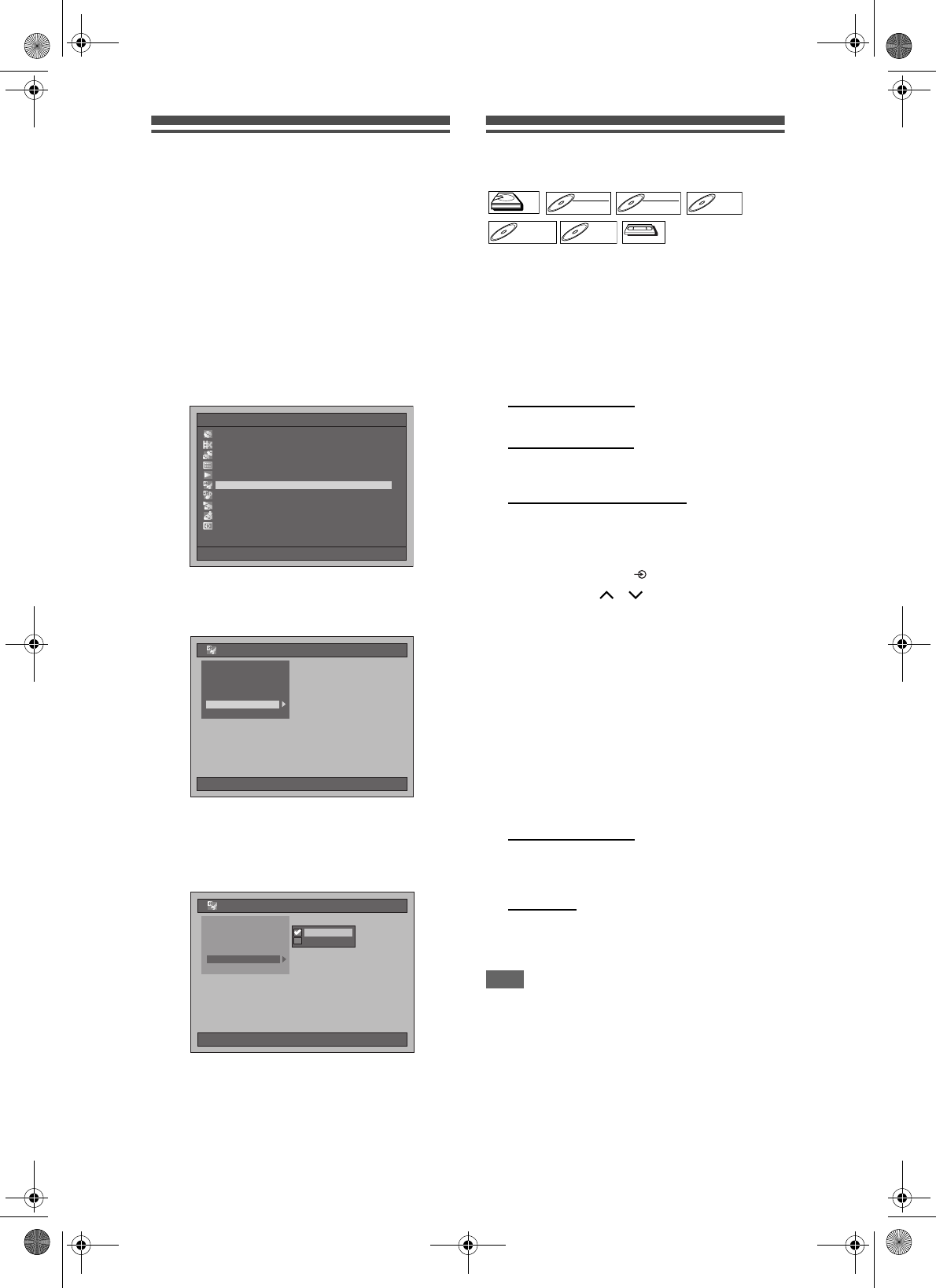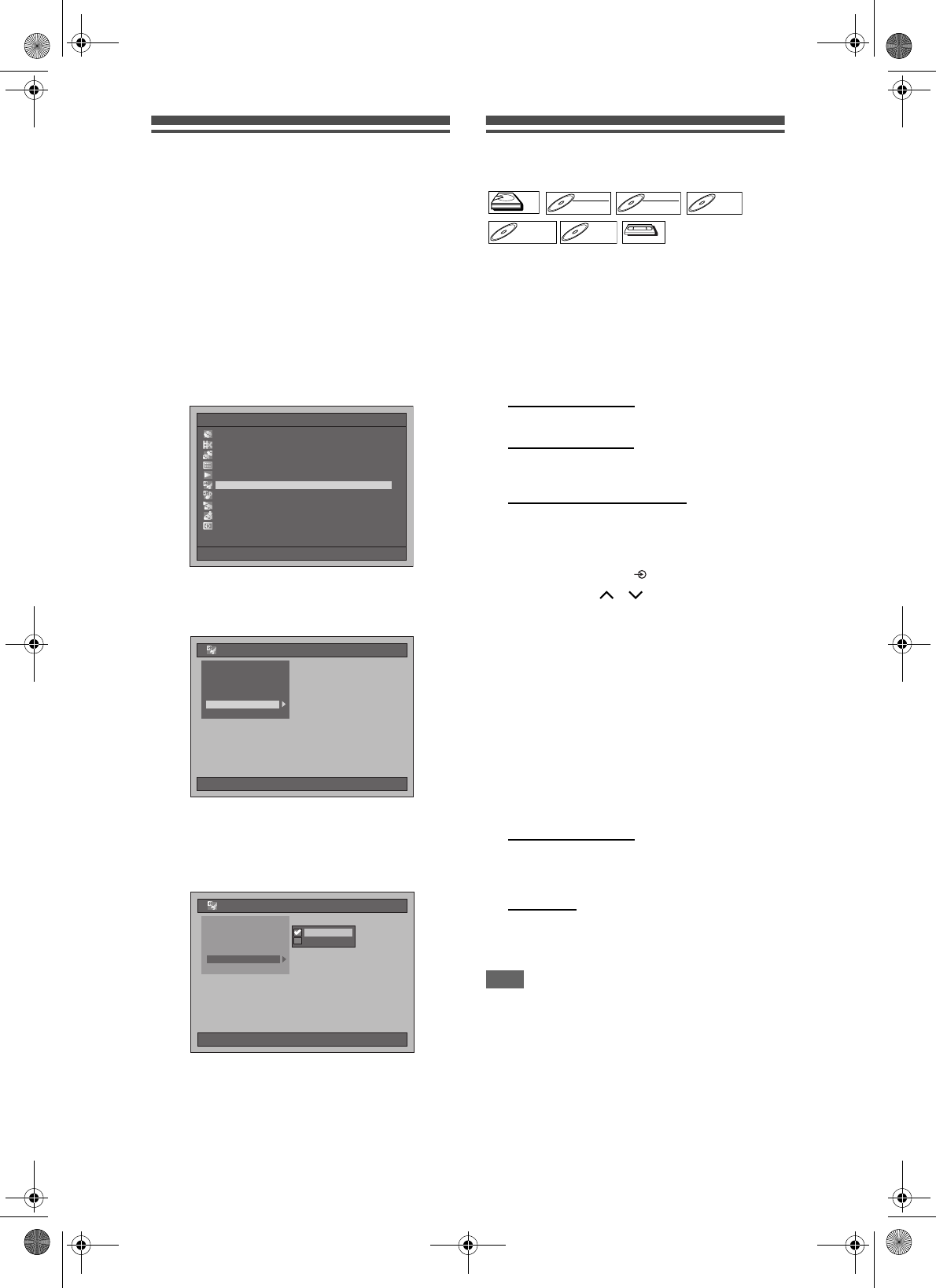
56
EN
Setting for External Connection
(AV3)
Connect the external equipment using either the input
jacks, AV1(TV) (Rear), AV2(DECODER) (Rear) or
AV3 (Front). However, for AV3 jacks, you have to
select S-VIDEO input or VIDEO input jacks
depending on the connected devices.
Use a commercially available Scart, S-Video or Video
cable and an Audio cable for this connection.
1 Press [SETUP] in stop mode.
Setup Menu will appear.
2 Select “Initial Setting” using
[Cursor
U / D], then press [ENTER].
3 Select “Select Video” using
[Cursor
U / D], then press [ENTER].
4 Select the video input type you use,
“Video In” or “S-Video In”, using
[Cursor
U / D], then press [ENTER].
The selected setting will be checked and
activated.
• The default setting is “Video In”.
5 Press [SETUP] to exit.
Dubbing from the External
Devices
When you dub a title has bilingual audio to Video
mode DVD-RW / R and +VR mode DVD+RW / R,
select an appropriate audio format in the “Bilingual
Recording Audio” menu on page 40.
1 Turn on the TV. Select the
appropriate external input channel.
(See pages 23 to 24.)
2 Select the media.
Dubbing to HDD:
Press [HDD] first.
Dubbing to DVD:
Press [DVD] first and insert a disc.
• It may take awhile to load the disc.
Dubbing to a videotape:
Press [VCR] and insert a videotape.
3 Select the appropriate external input
channel of this unit by pressing
[INPUT SELECT ]. You also can
use [PROG.
/ ].
• If you are using the jacks on the front, set the
channel to “AV3”.
• If you are using the jacks on the rear, set the
channel to “AV1” and “AV2”.
4 Select a Rec Mode by pressing
[REC MODE].
Refer to “Rec Mode” on page 35 for HDD / DVD
or page 100 for VCR.
5 Press [I REC] (of the dubbing
device) on this unit to start dubbing.
6 Press the PLAY button on the
external device to dub from.
7 For HDD or DVD:
Press [STOP S] to stop dubbing.
• This operation may take awhile to be completed.
Then stop the external device.
For VCR:
Press [STOP / EJECT O/S] to stop
dubbing.
Then stop the external device.
Note
• To avoid mistakes, it is recommended to use the
buttons on the front panel to operate.
• Read also the instructions for the external device
thoroughly.
• If you want to monitor the programme that you are
recording, make sure the device such as a Satellite
Box is powered off or press [DISPLAY] when it is
connected to AV2.
• NTSC dubbing is prohibited in this unit.
Setup Menu
01/01/07(Mon) 19:34
Disc Management
Editing
Dubbing
Timer Programme
Title List
Initial Setting
Digital Audio Setting
Playback
Recording
Display
01/01/07(Mon) 19:34
Initial Setting
Clock Setting
Channel Setting
Video Out
OSD Language
TV Aspect
Select Video
01/01/07(Mon) 19:34
Initial Setting
OSD Language
Clock Setting
Channel Setting
TV Aspect
S-Video InS-Video In
Video InVideo In
Video Out
Select Video
HDDHDD
DVD-RWDVD-RW
VR
DVD-RWDVD-RW
Video
DVD-RDVD-R
D
VD+R
W
DVD+RW D
VD+R
DVD+R
VCR
VCR
E3B90ED_EN.book Page 56 Friday, February 23, 2007 12:38 PM