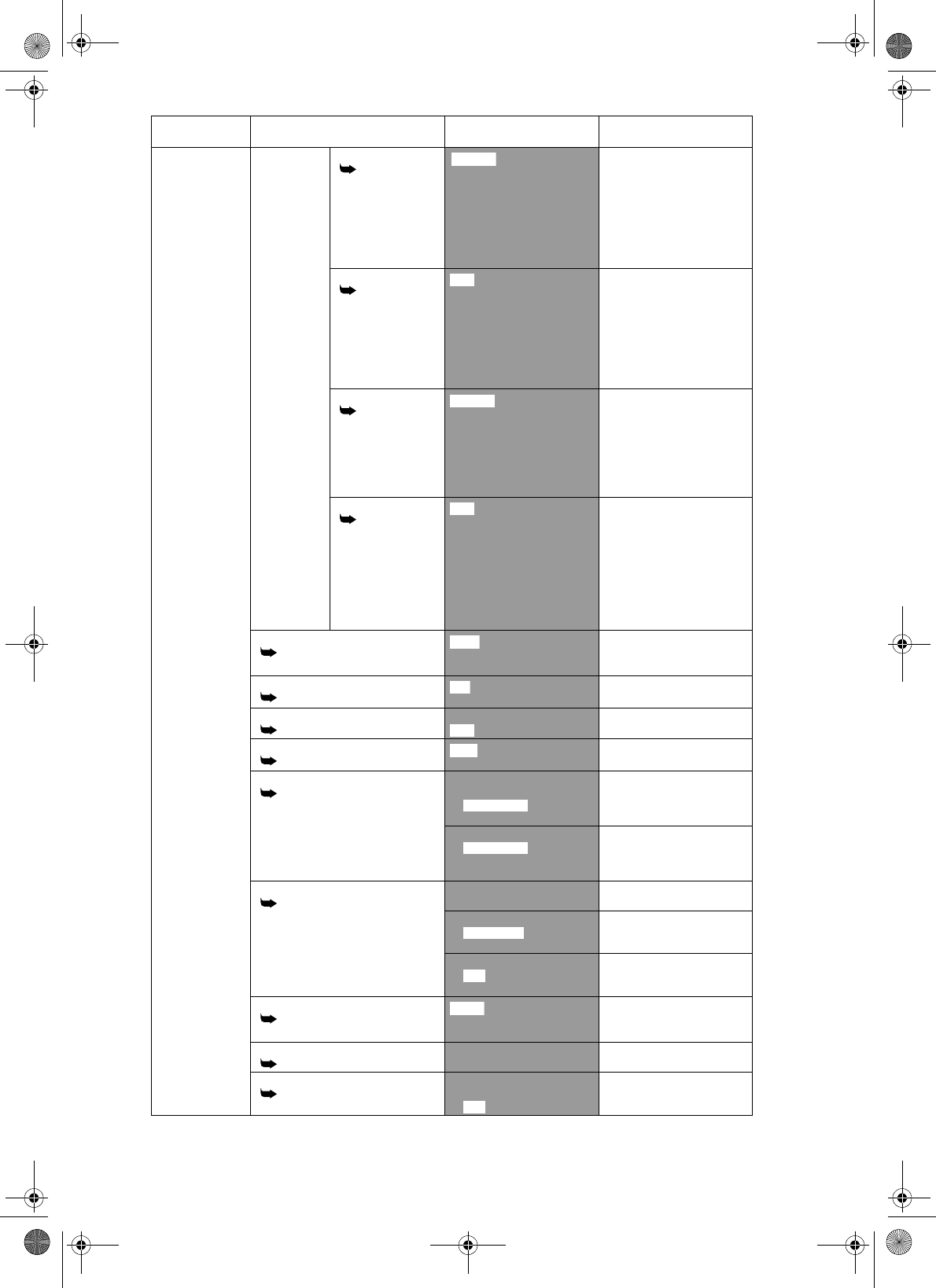
90
EN
Playback Language Audio Language
Page 94
English
French
Spanish
German
Italian
Swedish
Dutch
Other
Set the language for audio.
Subtitle Language
Page 95
English
French
Spanish
German
Italian
Swedish
Dutch
Other
Set the language for subtitles.
Disc Menu Language
Page 95
French
Spanish
German
Italian
Swedish
Dutch
Other
Set the language for Disc
Menu.
DivX Subtitle
Page 95
English
French
German
Spanish
Italian
Dutch
Swedish
Russian
Polish
Set the language for DivX
®
Subtitle.
Still Mode
Page 96
Field
Frame
Set the still mode.
Parental Lock
Page 96
Level 8 to 1
Set the parental level for DVD
disc playback.
Angle Icon
Page 97
On Set whether or not to display
the angle icon.
TV System
Page 97
Auto
Set the TV system.
V. Replay/Skip Speed
Page 97
Variable Skip
15 seconds
1 minute
Set the amount of skip time
when you press
[VARIABLE SKIP].
Variable Replay
30 seconds
1 minute
Set the amount of rewind time
when you press
[VARIABLE REPLAY].
CD Playback Mode
Pages 73-74
Programme Play Set the disc to play back in
your desired order.
Slide Show
10 seconds
Set the display time.
PBC
Off
Enable you to play back
interactive software using
menu screens.
Media Select
Page 66
Audio
Picture
Set the media to play for discs
contains mixture of different
type of media.
DivX(R)VOD
Page 66
Provide DivX
®
VOD
registration code.
Initialise
Page 97
Initialise
Yes
Return the initial settings to
the factory default.
Setup Menu Items Selection
(highlight is the default)
Contents
Original
Off
English
Off
Auto
All
Off
PAL
5 30 seconds
5
15 seconds
5
5 seconds
On
Video
No
E3B90ED_EN.book Page 90 Friday, February 23, 2007 12:38 PM


















