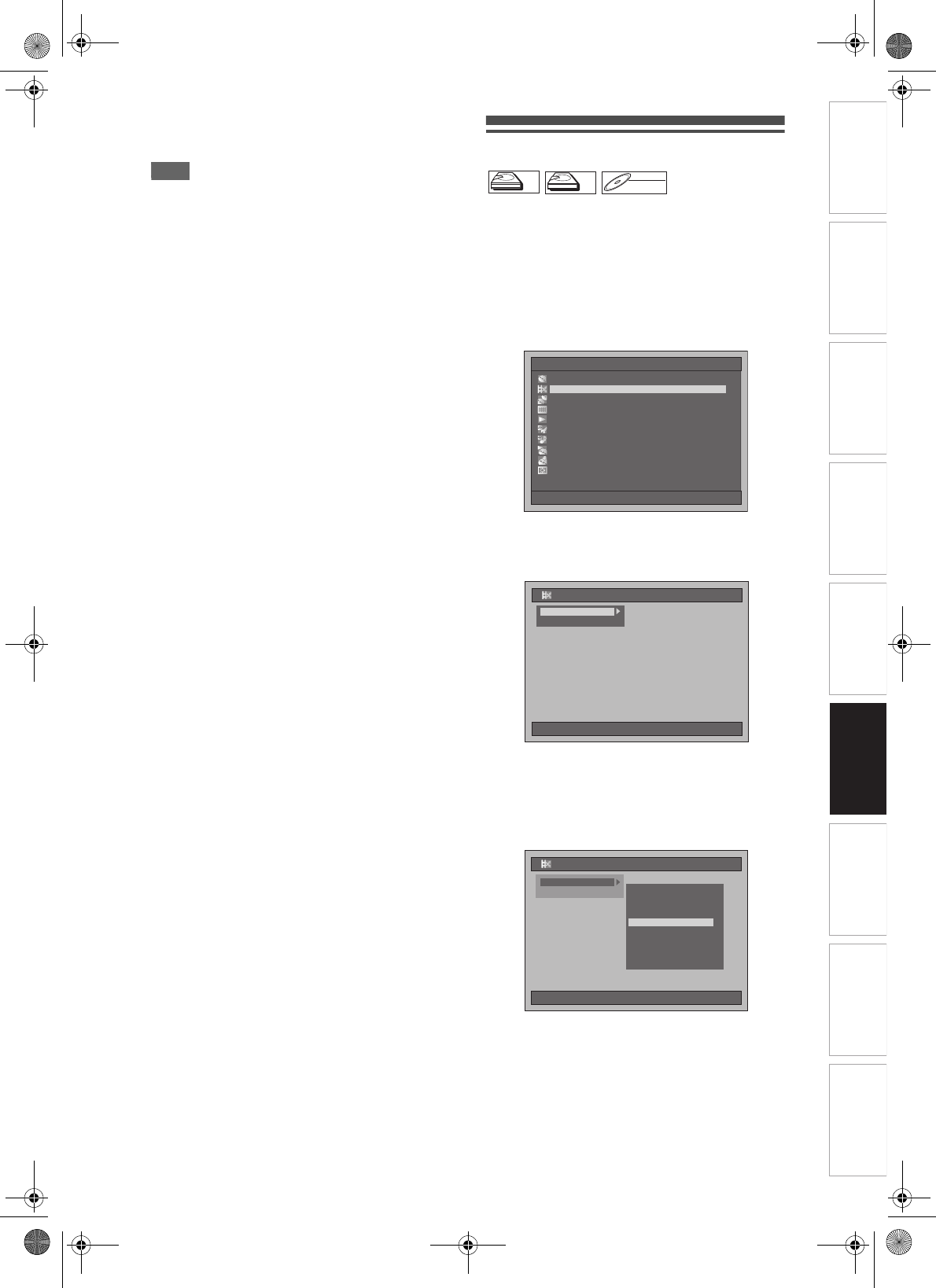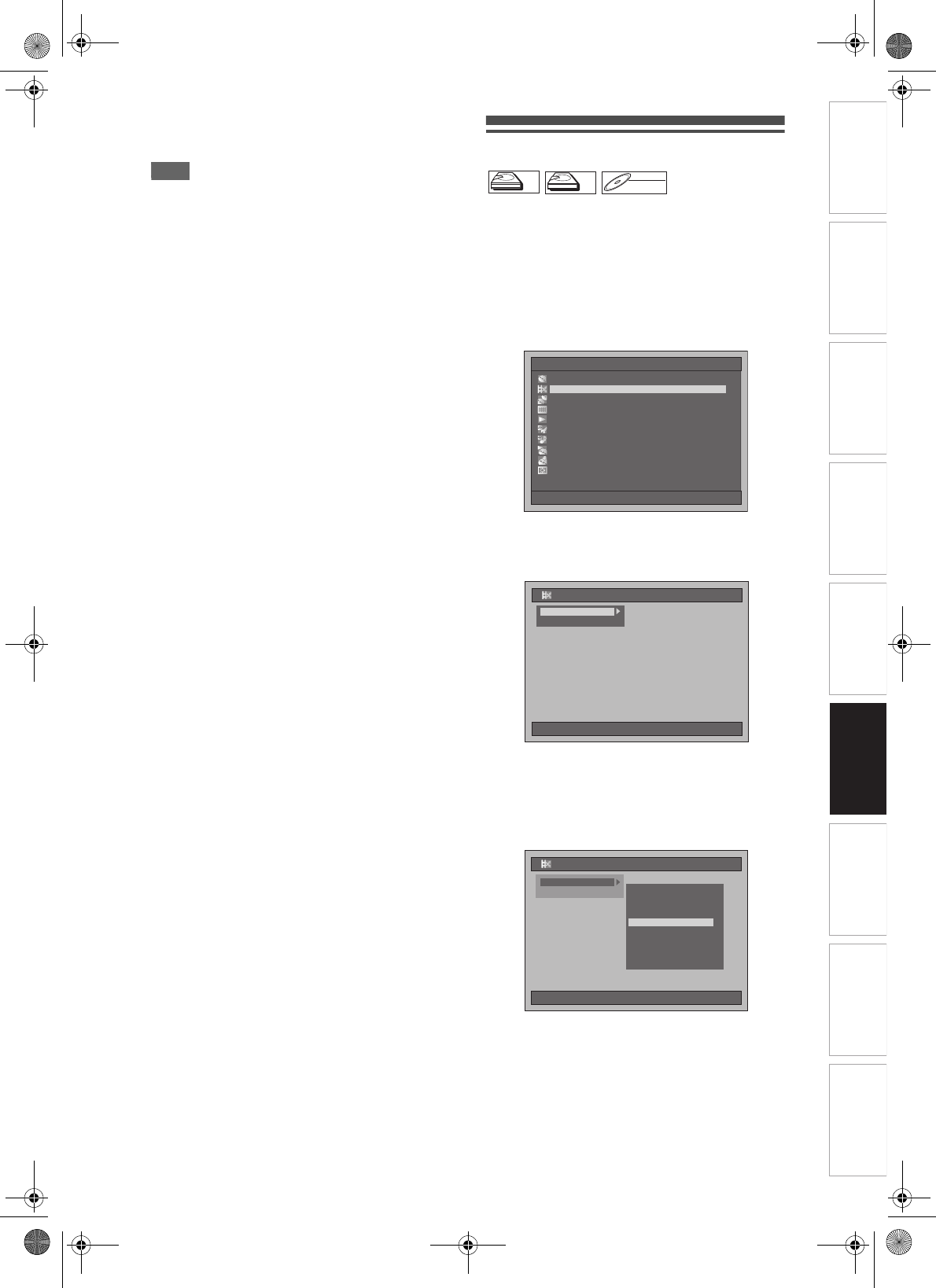
87
EN
Introduction Connections Basic Setup Playback
Editing
VCR Functions Others
Function Setup
Recording
10
Select “Yes” using [Cursor L / P],
then press [ENTER] to exit.
Note
• If the number of chapter marks in the combined title
exceeds 999 (99 for HDD), the combination will be
rejected.
• If one of two titles in the Original is deleted, the
combined new title will be deleted.
• The name of the title selected first will become the
name of the combined title.
• The title selected first will be the first half of the
combined title.
• If the length of the title exceeds 12 hours after
combined, the combination will be rejected.
• You only can combine the titles in the same folder.
Dividing a Title
You can divide a title into two new titles.
1 Press [SETUP] in stop mode.
Setup Menu will appear.
2 Select “Editing” using
[Cursor
U / D], then press [ENTER].
3 Select “Playlist” or “Original” using
[Cursor
U / D], then press [ENTER].
4 Select “[HDD PL] Title Divide” or
“[DVD PL] Title Divide” using
[Cursor
U / D], then press [ENTER].
Example: Playlist
HDD
HDD
Original
HDD
HDD
Playlist
DVD-RW
DVD-RW
VR
Playlist
Setup Menu
01/01/07(Mon) 19:34
Disc Management
EditingEditing
DubbingDubbing
Timer ProgrammeTimer Programme
Title ListTitle List
Initial SettingInitial Setting
Digital Audio SettingDigital Audio Setting
PlaybackPlayback
RecordingRecording
DisplayDisplay
01/01/07(Mon) 19:34
Editing
P
Original
Playlist
01/01/07(Mon) 19:34
Editing
Original
Playlist
[HDD PL] Scene Delete[HDD PL] Scene Delete
[HDD PL] Title Combine[HDD PL] Title Combine
[HDD PL] Title Divide
[DVD PL] New
[DVD PL] Scene Delete
[DVD PL] Title Combine
[DVD PL] Title Divide
[HDD PL] New
E3B90ED_EN.book Page 87 Friday, February 23, 2007 12:38 PM