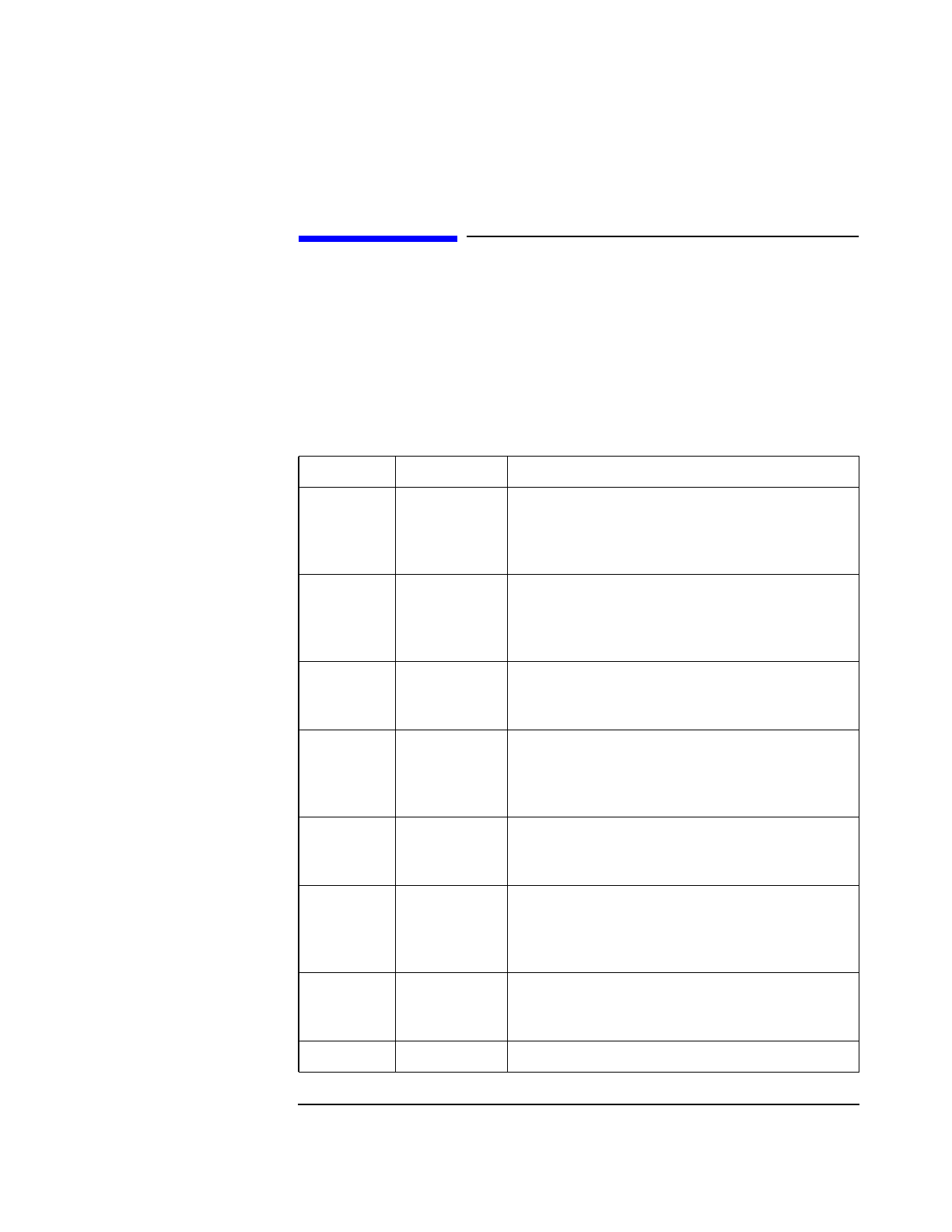
5-5
Troubleshooting the Controller/Display
Display
Display
The display section contains the A22 CRT, and the A20 CRT Drive. The A20 CRT Drive
receives parallel data from the A7 Controller and generates the drive signals for the A22
CRT. The A20 CRT Drive is tested during the power-up self-tests for the ability to receive
data and to respond back to the A7 Controller. If the A20 CRT Drive passes the power-up
self-tests and the display does not respond the signals going to the A22 CRT can be
checked at J6 on the A29 Motherboard.
Line Name Pin Number Description
INTHIGH J6(1) CRT intensity reference high. Up to 100 V with
respect to INTLOW. Floating with respect to
ground. From the A22 CRT to bias the intensity
drive circuit at the A20 CRT Drive.
INTW J6(2) CRT intensity control voltage. Up to 100 V with
respect to INTLOW. Floating with respect to ground.
From the A20 CRT Drive to the A22 CRT to vary the
intensity of the display.
INTLOW J6(3) CRT intensity reference low. Floats with respect to
ground. From the A22 CRT to the low side of the
intensity drive circuit at the A20 CRT Drive.
HSYNC J6(4) Horizontal sync pulse for the A22 CRT. A TTL
pulse at approximately 19 kHz. From the A20 CRT
Drive to the A22 CRT. The HP/Agilent 8922F/H/M/S
use a 15 kHz PAL signal.
+12CRT J6(5) Filtered +12AUX for the A22 CRT. There is a 20
kHz low pass filter on the A29 Motherboard to filter
the +12AUX for the A22 CRT.
VID J6(6) Video signal for the A22 CRT. A TTL signal to turn
the signals off and on. The rate is approximately
6.25 MHz. From the A20 CRT Drive to the A20
CRT.
VSYNC J6(7) Vertical sync pulse for the A22 CRT. A TTL signal
from the A20 CRT Drive to the A22 CRT at a rate of
approximately 60 Hz.
GND J6(8)


















