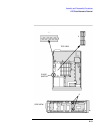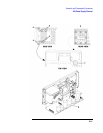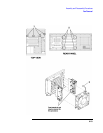8-20
Assembly and Disassembly Procedures
A28 Power Supply Removal
A28 Power Supply Removal
Done with instruments top and bottom covers removed.
1. Remove power supply cover.
2. Remove standard plate. If installed remove option 001.
3. Remove five TX-10 screws that attach power supply board to the main chassis.
4. Remove the eight 2-pt. Pozidriv rear panel mounting screws (four on each side).
5. Remove the four TX-10 transformer mounting screws.
6. Remove the eight TX-10 connector plate mounting screws.
7. Disconnect cables from connectors J1 and J2.
8. Carefully slide power supply away from instrument.
Tools Required
• TX-15 screw driver
• TX-10 screw driver
• 2-pt. Pozidriv
1
2
3
BOTTOM VIEW
TOP VIEW