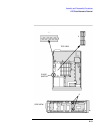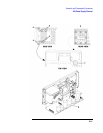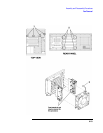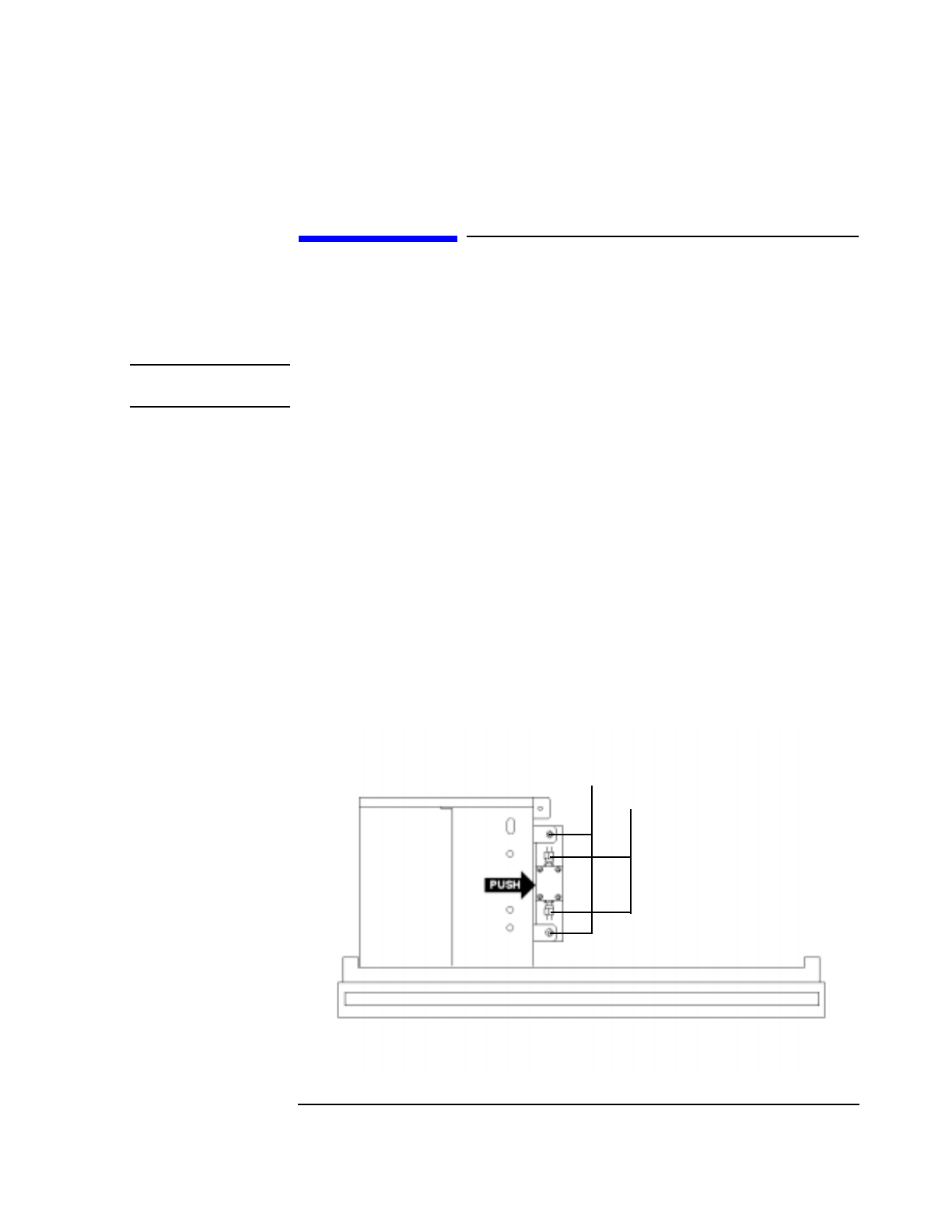
8-19
Assembly and Disassembly Procedures
A24 Attenuator Removal
A24 Attenuator Removal
Done with instrument top and bottom covers removed.
1. Do steps 1 through 11 of the A1 Front Panel removal instructions.
NOTE The front panel assembly must be separated from the main chassis. Considerable pulling
force is required to pull the front panel from the chassis.
2. Remove two TX-15 attenuator mounting screws.
3. Disconnect two RF cables. (5/16-inch SMA connectors.)
4. Push the top of the attenuator firmly away from the CRT until it becomes free.
Tools Required
• TX-15 screw driver
• TX-10 screw driver
• 2-pt. Pozidriv
• 5/8-inch wrench
• 1/4-inch wrench
• 5/16-inch wrench
2
3
(5/16" SMA)
4