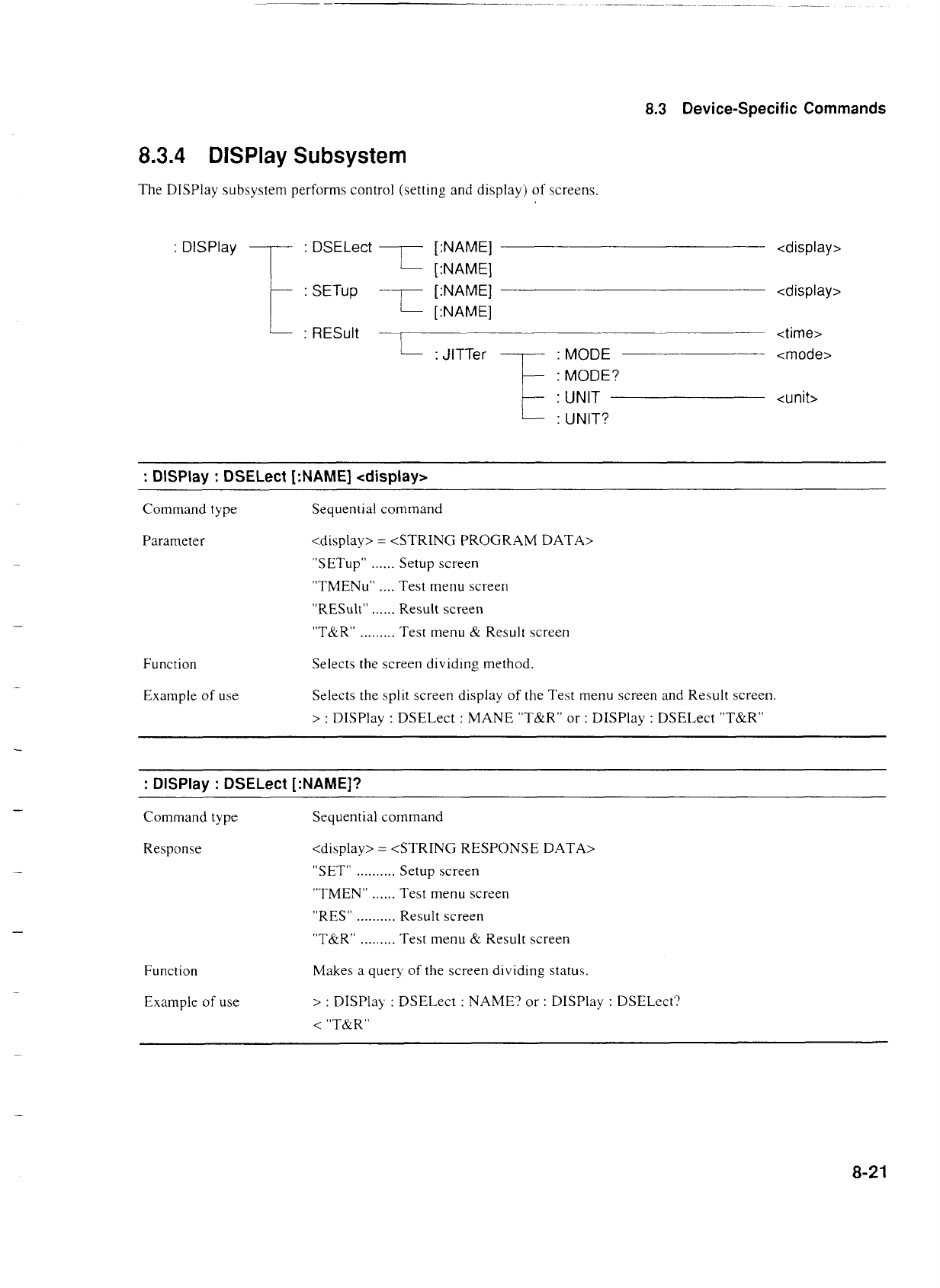
8.3
Device-Specific Commands
8.3.4
DlSPlay Subsystem
The DISPlay subsystem performs control (setting and display)
of
screens.
:
DISPlay
:
DSELect [:NAME] <display>
7
[:NAME]
:
SETup [:NAME] <display>
[:NAME]
:
RESult <time>
:
JlTTer
:
MODE <mode>
:
MODE?
:
UNIT
<unit>
:
UNIT?
:
DlSPlay
:
DSELect [:NAME] <display>
Command type Sequential command
Parameter
<display>
=
<STRING PROGRAM DATA>
"SETup"
......
Setup screen
"TMENu"
....
Test menu screen
"RESult"
......
Result screen
"T&RN
.........
Test menu
&
Result screen
Function
Selects the screen dividing method.
Example of use
Selects the split screen display of the Test menu screen and Result screen.
>
:
DISPlay
:
DSELect
:
MANE "T&RM or
:
DISPlay
:
DSELect
"T&RU
:
DlSPlay
:
DSELect [:NAME]?
Command type Sequential command
Response
<display>
=
<STRING RESPONSE DATA>
"SET"
..........
Setup screen
"TMEN"
......
Test menu screen
"RES"
..........
Result screen
"T&RW
.........
Test menu
8L
Result screen
Function
Makes a query of the screen dividing status.
Example of use
>
:
DISPIay
:
DSELect
:
NAME? or
:
DISPlay
:
DSELect?
<
"T&R"


















