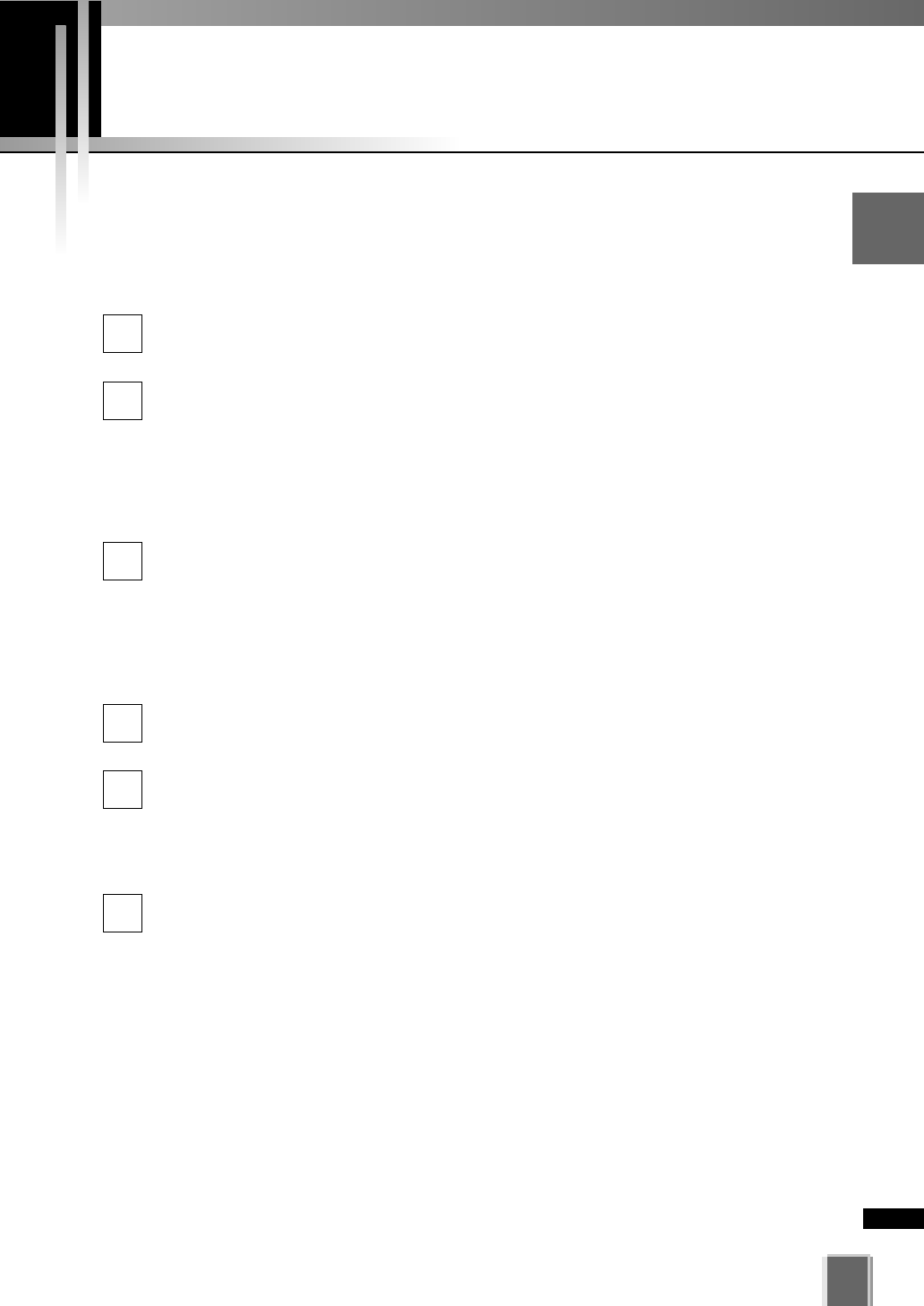
231
8
System Maintenance
Upgrading VK-64/VK-16
This section describes how to upgrade previous versions of VK-64/VK-16.
●
Upgrading from Version1.0
Obtain the released version of v1.3 (you cannot use the upgrade program).
Back up the following folders that are in the Storage Server of v1.0.
<Installation folder for VK-64> \NVR\1.0\conf
<<Example>> C:\Program Files\Canon\Webview\NVR\1.0\conf
<All drives> :\WebView-NVR”
Please note that the capacity of this folder is large.
Install the new version.
If a failure occurs, restore the previous version by following “Procedure for Restoring
Previous Version” (➝ p. 233).
●
Upgrading from Version 1.1 and 1.2
Obtains the v1.3 upgrade program (free program).
Available from: canon.com/webview
Back up the following folders that are in the Storage Servers of v1.1 and v1.2.
<Startup drive for OS> :\Documents and Settings\All Users\Application Data\
Canon\Webview\NVR
<All drives> :\WebView-NVR”
Install the new version by following the upgrade procedure described at our
WebView Product web page.
If a failure occurs, restore the previous version by following “Procedure for Restoring
Previous Version” (➝ p. 233).
3
2
1
3
2
1


















