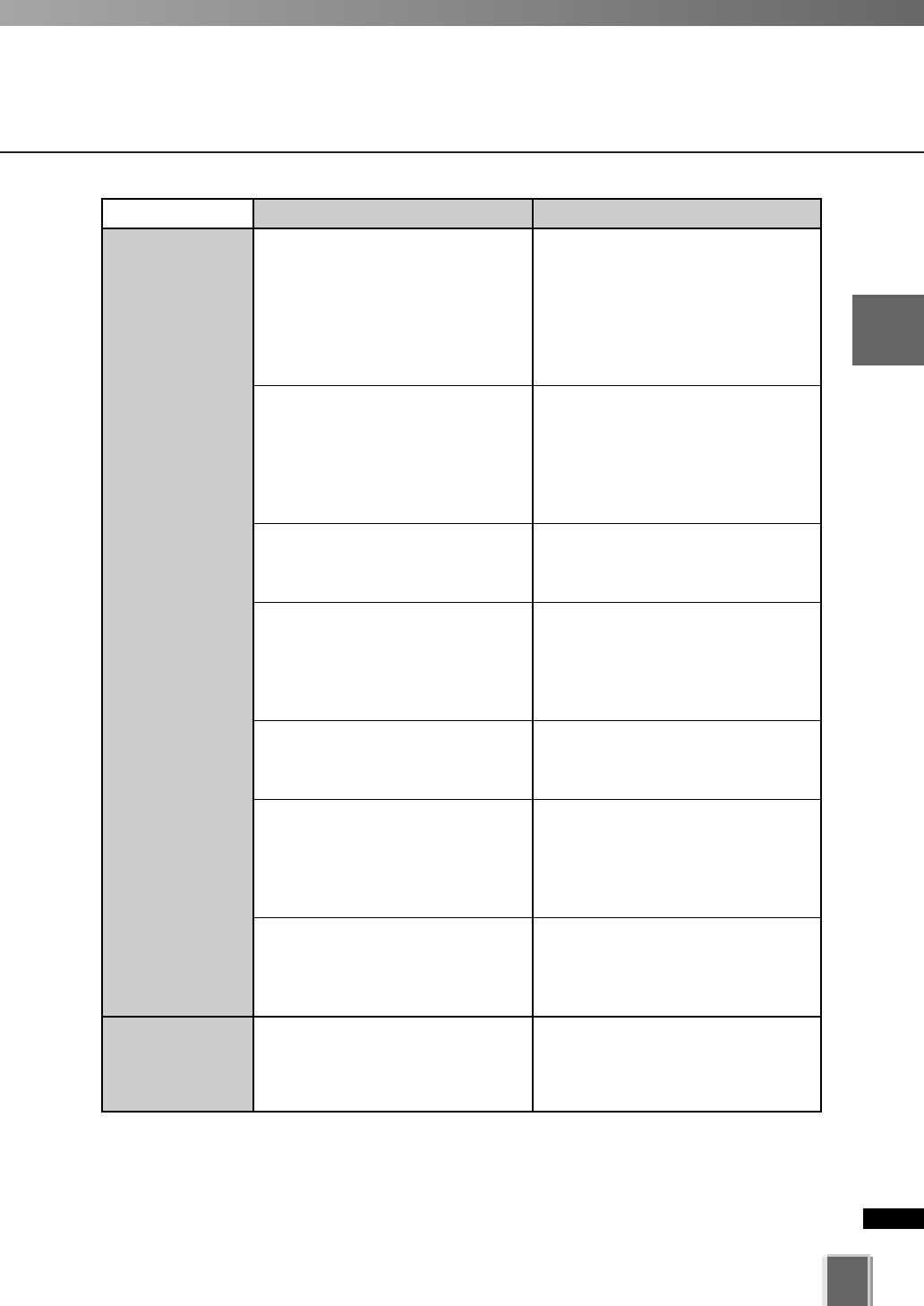
251
9
Troubleshooting
Messages Cause
The destination Storage Server was
not found when you attempted to
delete the schedule.
The Storage Server in which the
schedule is to be saved was not
found when you attempted to display
the Recording Schedules window or
to switch the Storage Server.
The recording schedules are
overlapping.
An attempt was made to register a
schedule with a shorter period than
15 minutes.
An attempt was made to close the
Normal or Special Day Schedule
screen without saving the change.
The Recording Schedules window
was dragged in order to add multiple
recording schedules, however the
camera server for which a schedule
has already been configured exists.
A layout or layout sequence with the
same name exists in the folder to
which the layout or layout sequence
is moved or copied.
An attempt was made to delete the
special day schedule that is planned
to execute.
An error occurred relating to the
schedule deletion of ‘schedule
name’ for the camera ‘camera
name’ registered in the Storage
Server ‘Storage Server name’. This
change will not be reflected on the
Storage Server side.
An error occurred when you
obtained the schedule setting
information of the Storage Server
‘Storage Server name’. This change
will not be reflected on the Storage
Server side.
This schedule overlaps with other
schedule. Check the settings and
try again.
For the end time of a schedule, a
time of at least 15 minutes later
than the start time must be
specified. Check the settings and try
again.
Do you want to save the change in
the recording schedule?
The schedule for the following
camera is not created because the
specified time frame has already
been configured for another
schedule.
The multiple schedules could not be
added. All of the schedules
attempted to create overlap with
other schedules.
This special day schedule is added
with a date that uses a schedule.
Delete the date before deleting the
special day schedule.
Recording
Schedule
Special Day
Schedule
List of Messages


















