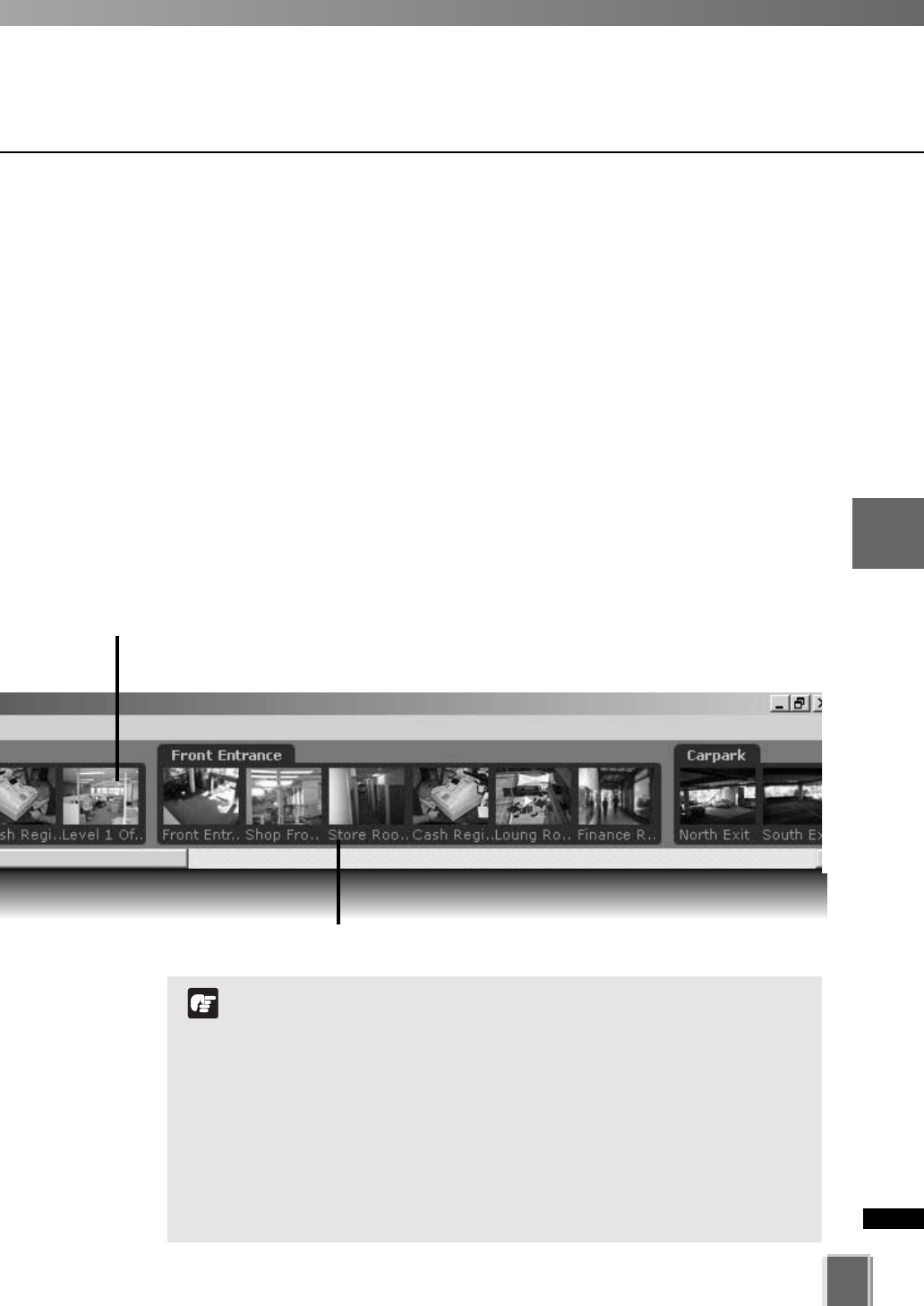
79
4
Registering Camera Server and Setting Recording Schedule
Location and Zone
When a Location is selected from the drop-down menu at left, all of the Zones associated with the
Location will appear to the right as camera thumbnail images.
This tab containing four thumbnail images indicates that there are four cameras in the Zone.
This tab containing six thumbnail images indicates that there are six
cameras in the Zone.
The Location/Zone hierarchy is independent of the grouping of
cameras into Storage Servers. For example, a single Storage
Server may record video from multiple Locations, and
cameras from a single Location can be recorded to multiple
Storage Servers.
When more than one Storage Servers are used and a Storage
Server which already has registered Camera Servers is
changed to the Master Storage Server, thumbnails of
registered Camera Servers may not be displayed. In this case,
update the thumbnails by clicking Connect on the Edit Camera
Server dialog for each Camera Server on the Master Storage
Server.
N
o
t
e


















