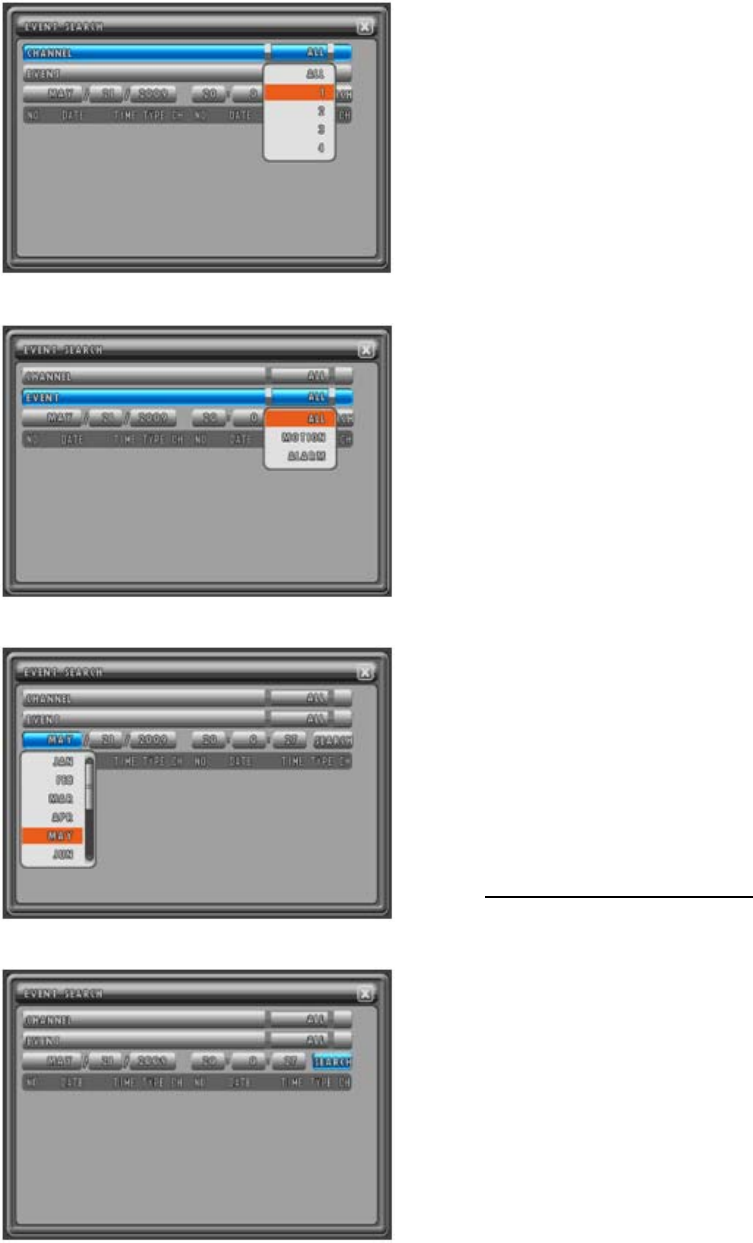
MODEL: CDR1660 / CDR0860 / CDR0460 H.264 STAND-ALONE DVR USER MANUAL V 2.6
44
If any of the channels need to be viewed in full screen
mode, select the desired channel by clicking the left
button of the mouse. Or in case of using the remote
controller of the front panel buttons, highlight
CHANNEL using the ▲,▼
,◀, ▶ buttons and press
the ENTER button and then highlight the desired
channel and press the ENTER button.
Select the event type by clicking the left button of the
mouse. Or in case of using the remote controller of the
front panel buttons, highlight EVENT using the ▲,▼
,◀,
▶
buttons and press the ENTER button and then
highlight the desired event type and press the ENTER
button.
Select the year, month, date, hour, minutes and
seconds of the end of the data to retrieve by clicking
the left button of the mouse. Or in case of using the
remote controller or the front panel buttons, move the
cursor using the ▲,▼,
◀, ▶ buttons and press the
ENTER button to input the value.
If all events need to be searched up to the present
time, leave the time as is.
For more detail explanation of value setting, refer to
chapter 7.7.2.2. TIME/DATE SEARCH
on page 43.
And then click SEARCH button on EVENT SEARCH
screen or move the cursor to SEARCH button using
the ▲,▼
,◀, ▶ buttons and then press the ENTER
button of the remote controller or the front panel and
the list of events will appear in chronological order,
from the most recent to the oldest.


















