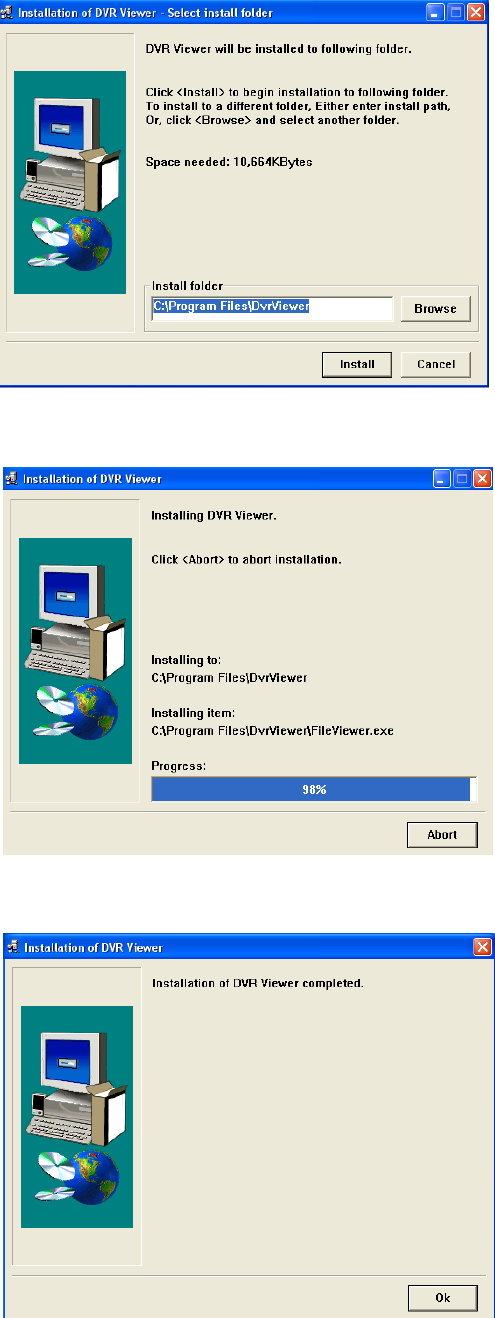
MODEL: CDR1660 / CDR0860 / CDR0460 H.264 STAND-ALONE DVR USER MANUAL V 2.6
83
The DVR viewer will be installed in its default folder of C:\Program Files\DVR\DVR-Viewer. If
the folder needs to be changed, click on ‘BROWSE…’ button and then select a different folder.
Click on ‘INSTALL’ for installing the program.
Click on ‘OK’ to finish the Installation process.


















