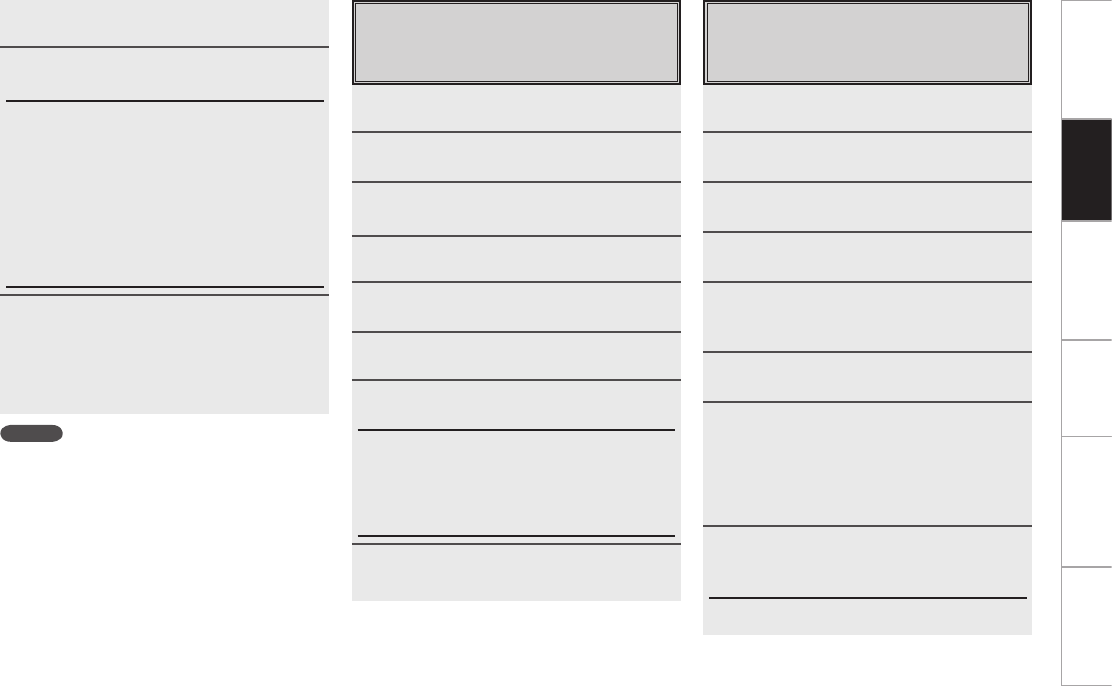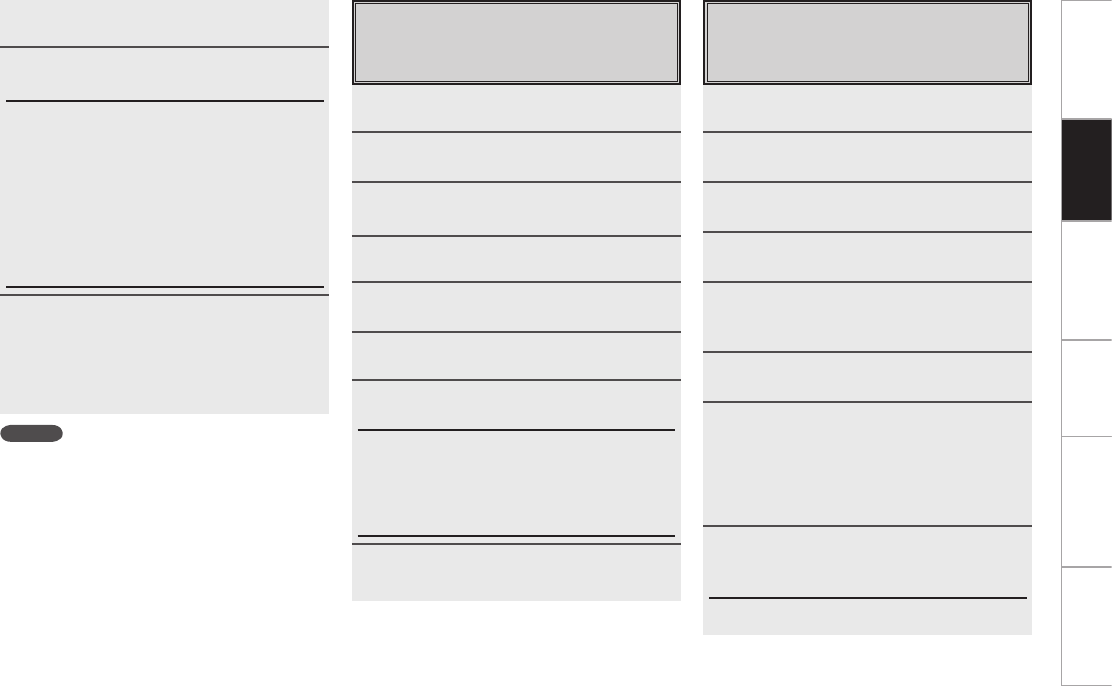
Getting Started Network
function
Troubleshooting Specifications
PC
Application
Using the code search function
This function lets you search for preset codes when
adding new devices (equipment) to the remote control
unit.
1
Press RC SETUP for 3 seconds.
The “PROGRAM DEVICE” menu is displayed.
2
Press [BASIC SETUP].
3
Press [CODE SEARCH].
4
Press NEXT.
5
At the “Press Device Type” screen, press
the LCD button for the device (equipment)
whose code you want to search for.
6
Press NEXT twice.
7
If the device (equipment) operates when the
remote control unit’s buttons are pressed,
press [YES].
b If [NO] is pressed, the code switches. Press a remote
control unit button again to check. Press [BACK] to return
to the previous code.
8
At the “Select Position” screen, press the
LCD button for the position at which you
want to add the preset device (equipment).
b Press [NO] to end, [YES] to continue.
8
Press RC SETUP.
The registration menu is displayed.
9
Press [SAVE] to register the set macro.
[TEST] :
Press this to send the registered macro to check it.
[– DELAY +] :
Use these to set the transmission interval. This can be set
to between “0.05(MIN)” and “60(MAX)”. (Initial setting: 0.25
seconds)
[CANCEL ENTRY] :
Press this to cancel the
last code registered and return to
the registration mode.
[START OVER] :
Press this to
start over from the beginning.
10
Press [EXIT] to end the setting.
b Press [EDIT] if you want to change the button name
(macro name).
Perform the procedure at “Changing the button name”
(vpage 18) starting from step 7.
Using the delay time function
The interval at which the remote control signals
registered with the system call function are sent (the
“delay time”) can be set.
1
Press RC SETUP for 3 seconds.
The “PROGRAM DEVICE” menu is displayed.
2
Press [MACROS].
3
Press [EDIT DELAY].
4
Press NEXT twice.
5
The “Edit Macro” screen is displayed.
Select a macro that has been registered.
6
Press NEXT.
7
Use [– DELAY +] to change the delay time,
then press [SAVE].
[TEST] :
Press this to send the registered macro to check it.
[– DELAY +] :
Use these to set the transmission interval.
[CREATE AGAIN] :
The macro registration screen reappears.
8
Press [EXIT] to end the setting.
Operation
NOTE
The macro setting button cannot be registered in a macro.