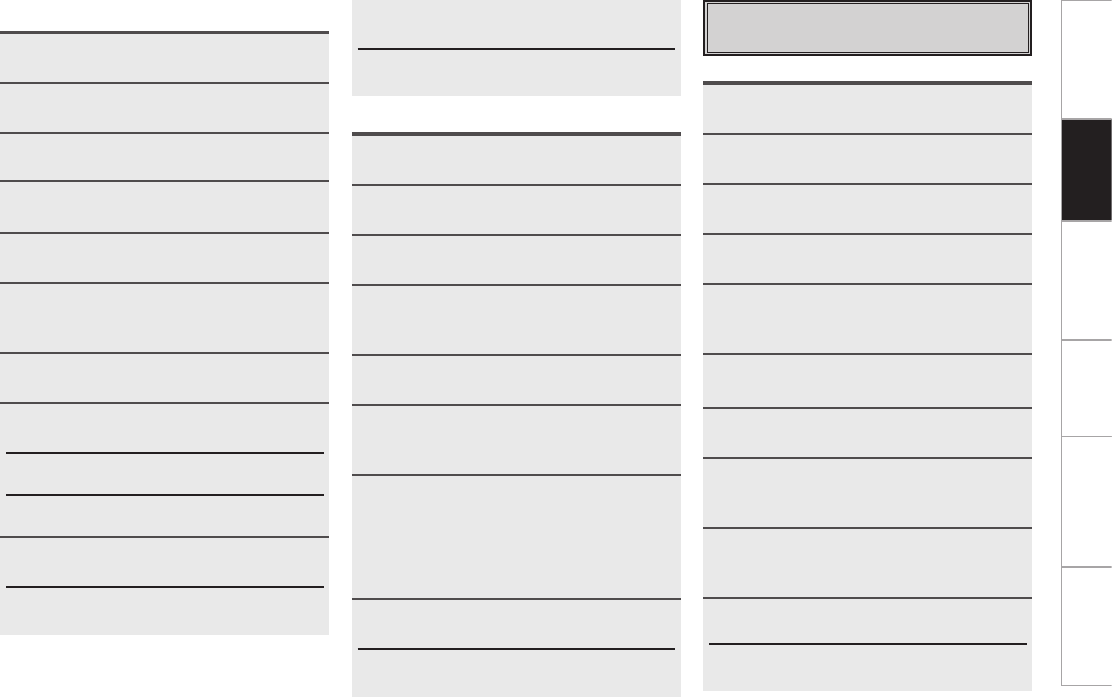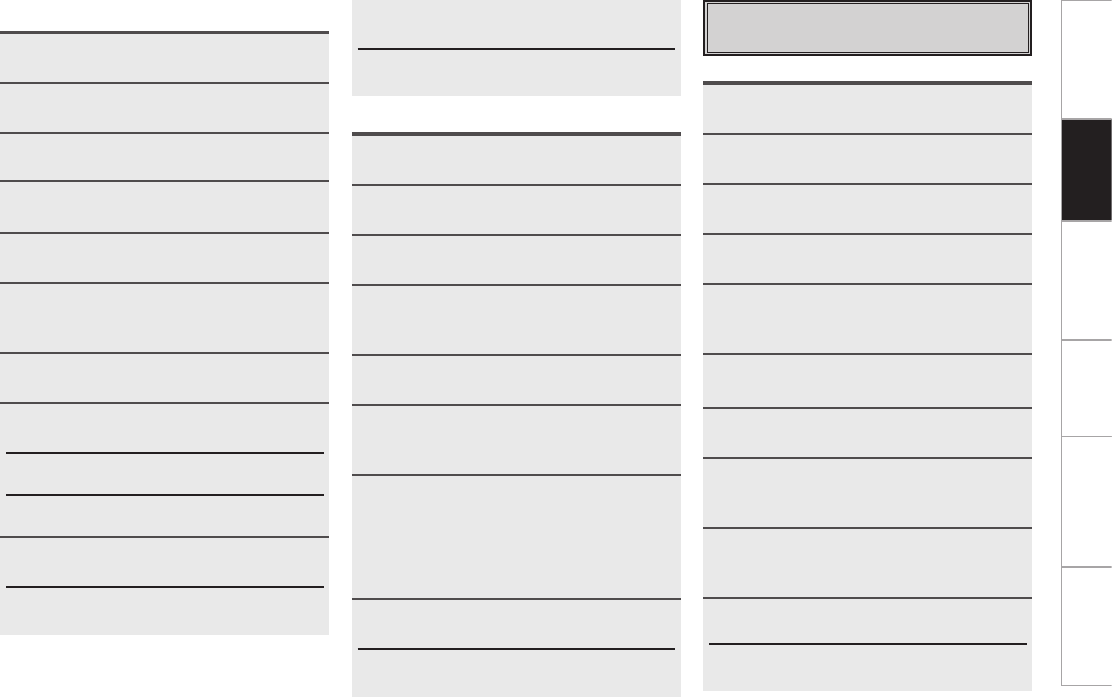
Getting Started Network
function
Troubleshooting Specifications
PC
Application
1
Press RC SETUP for 3 seconds.
The “PROGRAM DEVICE” menu is displayed.
2
Press NEXT, then press [EDIT FUNC].
3
Press [MOVE/SWAP].
4
Press NEXT.
5
At the “Source Device” screen, press the
LCD button for the device of the button you
want to move.
6
At the “Select Key” screen, press the LCD
button of the button you want to move.
7
Press NEXT.
8
At the “Target Device” screen, press the
LCD button of the device for the destination
or the button to be swapped.
9
At the “Select key” screen, press the LCD
button for the destination or the button to
be swapped.
10
Press [YES].
The button moves or is replaced.
b When [NO] is pressed, the setting menu reappears. To
continue, press [YES].
Editing buttons
Use this procedure to move, copy and insert buttons.
Moving or swapping buttons
1
Press RC SETUP for 3 seconds.
The “PROGRAM DEVICE” menu is displayed.
2
Press NEXT, then press [EDIT TEXT].
3
Press [DEVICE NAME].
4
At the “Select Device” screen, press the LCD
button for the device (equipment) whose
name you want to change.
5
Press NEXT.
6
At the “Edit Text” screen, use the rst
column of LCD buttons to select the position
of the character to be edited.
7
Select the character to be input with the
second column of LCD buttons, then press
[SELECT].
b Lower case letters are input when [CAPS] is displayed,
capital letters when [lower] is displayed.
Up to 12 characters can be input.
8
Press [SAVE].
b When [NO] is pressed, the setting menu reappears. To
continue, press [YES].
Changing the device name
Operation
Setting the remote control code transmission
mode (In the case of RF)
1
Press RC SETUP for 3 seconds.
The “PROGRAM DEVICE” menu is displayed.
2
Press NEXT, then press [EDIT DEVICE].
3
Press NEXT.
4
Press [IR/RF].
5
Press NEXT.
6
At the “Select Device” screen, press the LCD
button for the device whose transmission
mode you want to change.
7
Press NEXT.
8
Press [RF], then press [YES].
[RF] :
The codes are sent as radio waves.
b The setting at “Adding nodes” (vpage 23) must be
made in order to add [RF].
9
Press NEXT.
b When [RF] is selected, the RC-7001RCI (sold separately)
node number is displayed. Press LCD button.
10
Press [YES].
The transmission mode is set.
b When [NO] is pressed, the setting menu reappears. To
continue, press [YES].