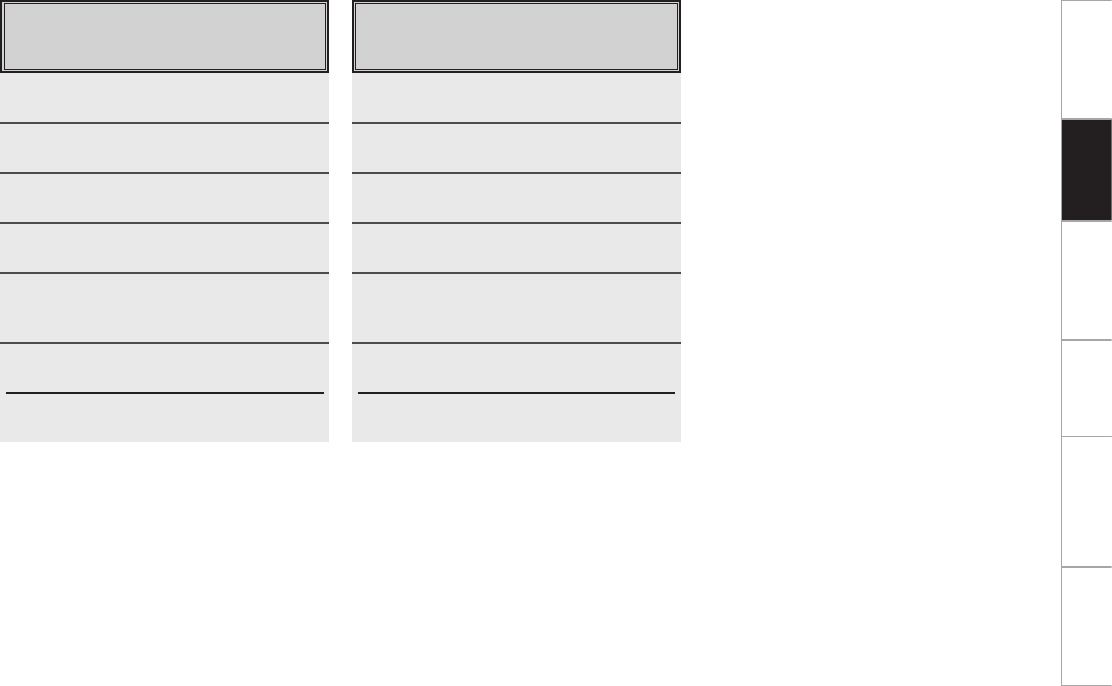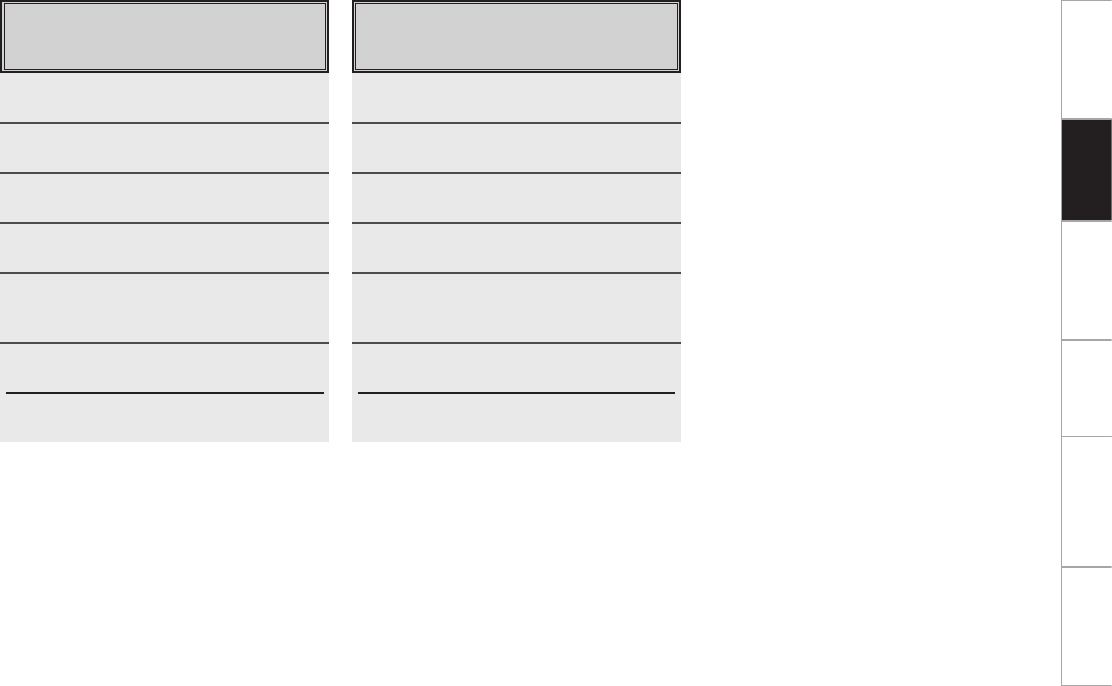
Getting Started Network
function
Troubleshooting SpecificationsPC
Application
1
Press RC SETUP for 3 seconds.
The “PROGRAM DEVICE” menu is displayed.
2
Press NEXT, then press [RESET/LOCK].
3
Press [LOCK].
4
Press NEXT twice.
5
At the “Select Device” screen, press the LCD
button for the device (equipment) you want
to lock.
6
Press [YES].
b When [NO] is pressed, the setting menu reappears. To
continue, press [YES].
1
Press RC SETUP for 3 seconds.
The “PROGRAM DEVICE” menu is displayed.
2
Press NEXT, then press [RESET/LOCK].
3
Press [UNLOCK].
4
Press NEXT twice.
5
At the “Select Device” screen, press the LCD
button for the device (equipment) you want
to unlock
6
Press [YES].
b When [NO] is pressed, the setting menu reappears. To
continue, press [YES].
Operation
Lock function
When locked, device (equipment) editing is not
possible.
Unlock function
This procedure unlocks devices (equipment) that have
been locked.