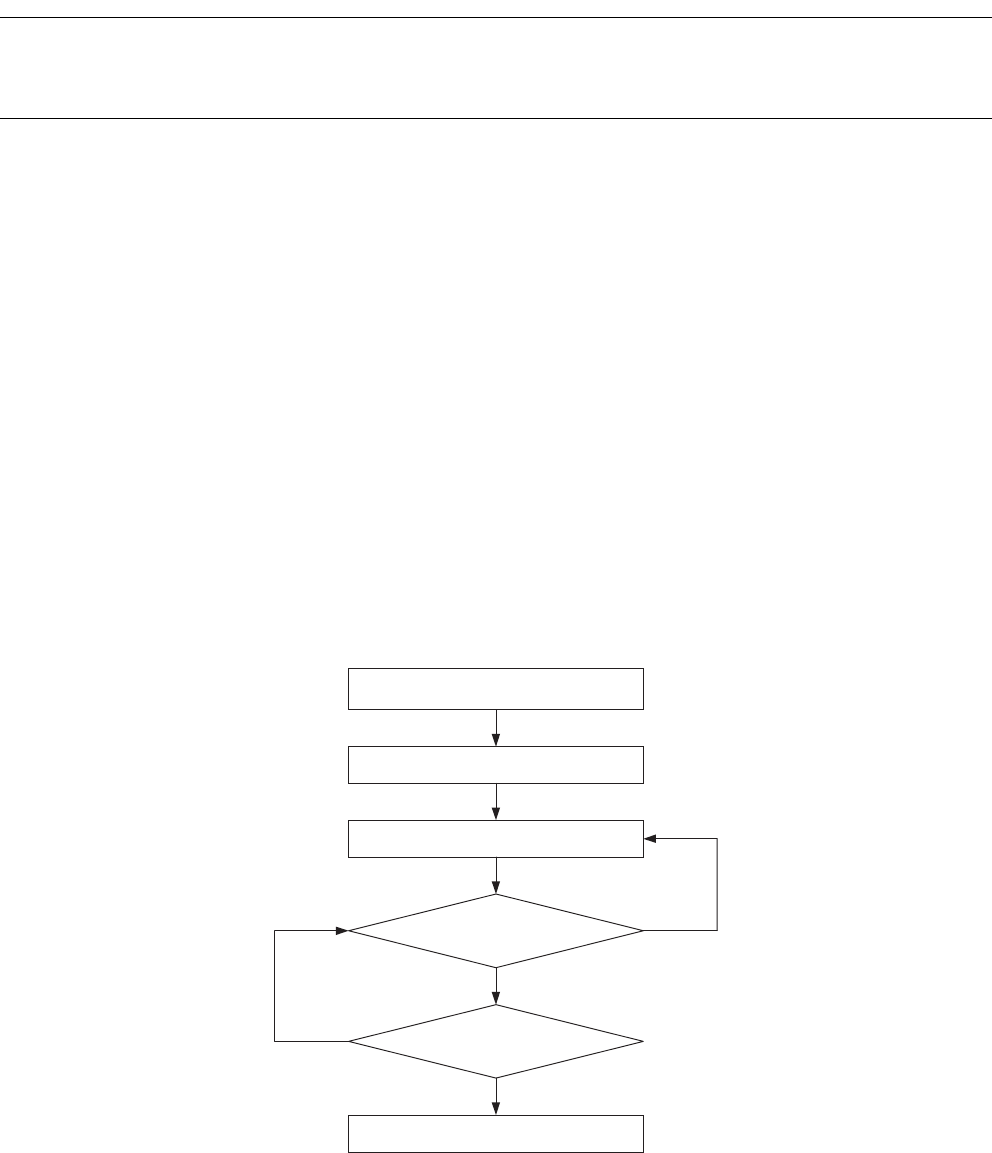
11
1.9 Power-On Debug Specifications
1.9 Power-On Debug Specifications
The emulator has a power-on debug function that executes a program immediately
after power is turned on to the evaluation MCU.
■ Power-on debug specifications
The power-on debug function
(*1)
verifies the processing of an executed program immediately
after the power-on sequence by using the PLEV pin
(*2)
of the evaluation MCU.
This function must be preset before it can be used.
For details about presetting the function, see the Softune Workbench Operation Manual.
*1: The power-on debug function is enabled if supported by the evaluation MCU.
Before using the function, consult the Fujitsu Sales Dept. or Support Dept.
Sales Department or the Support Department of Fujitsu Limited.
*2: The PLEV pin name may depend on the evaluation MCU used.
Before using the function, consult the Fujitsu Sales Dept. or Support Dept.
■ Operational flow
Figure 1.9-1 "Flow of the power-on debug operation" shows the flow of the power-on debug
operation.
Figure 1.9-1 Flow of the power-on debug operation
Execution of a program
User system powered on?
No
User system powered off
(detection of power-off)
UVCC LED is off
Operation stabilizing
time elapsed?
Yes
No
UVCC LED goes onYes
Execution of a program.
· Enabling of power-on debug
· Setting of the power-off detection level


















