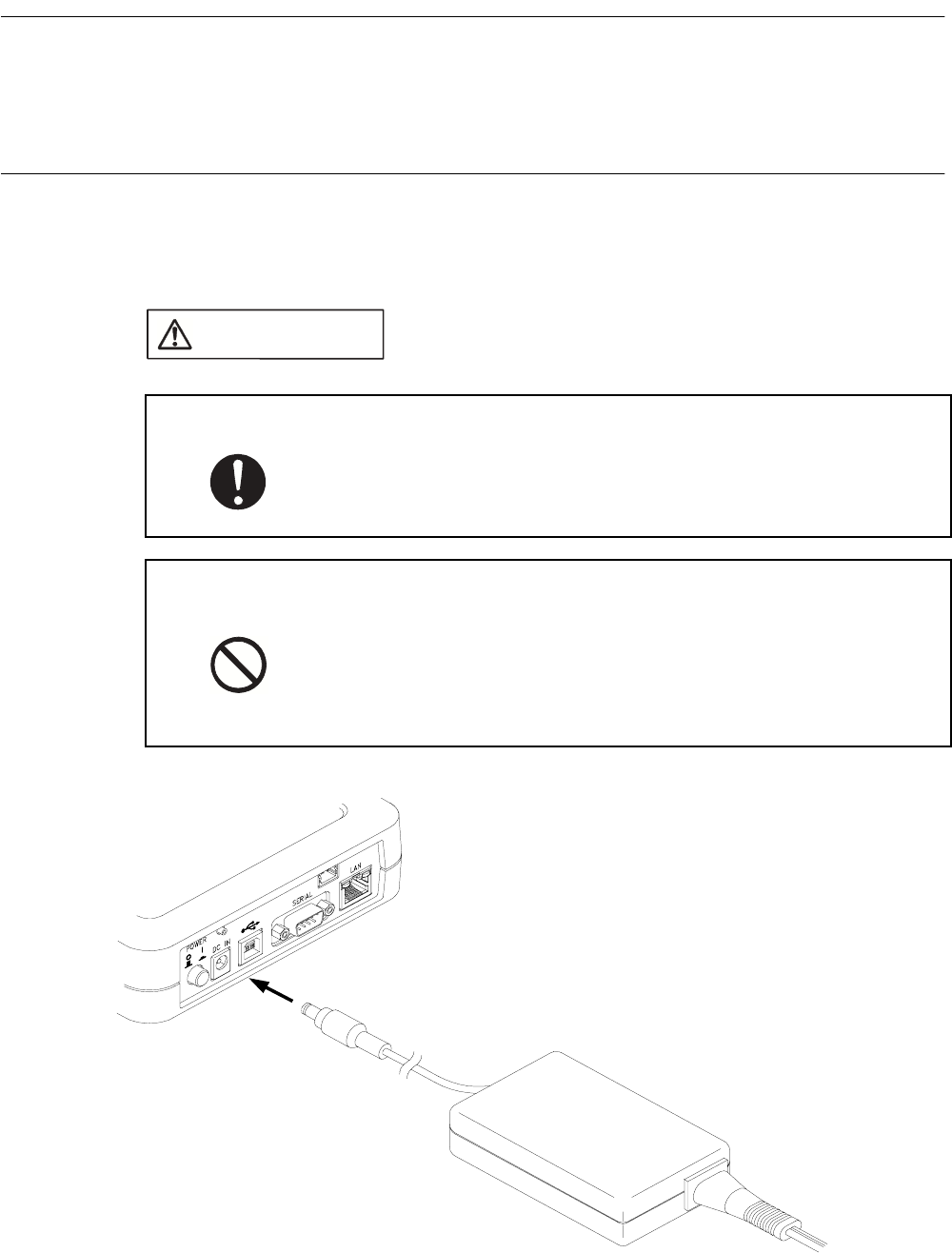
32
CHAPTER 2 CONNECTING THE EMULATOR
2.7 Connecting the AC Adapter
Connect the AC adapter to the emulator, as shown in Figure 2.7-1 "Connecting the AC
adapter".
First, insert the AC cord into the AC adapter. Next, connect the AC adapter to the
emulator. Lastly, insert the AC plug into an AC outlet.
■ Connecting the AC adapter
Figure 2.7-1 Connecting the AC adapter
Insert the power plug so that the connection is secure. Doing so may
result in device problems or fire.
Make sure that power to the product is turned off and the power plug is
disconnected from outlets before connecting or disconnecting cables.
Doing so may result in device problems or electric shock.
Do not grasp the cable when unplugging the power plug and cable.
Always grasp the power plug or connector itself. Pulling the cable may
expose conductors or sever wires in it, possibly resulting in device
problems, fire, or electric shock.
CAUTION
Attention
Prohibition


















