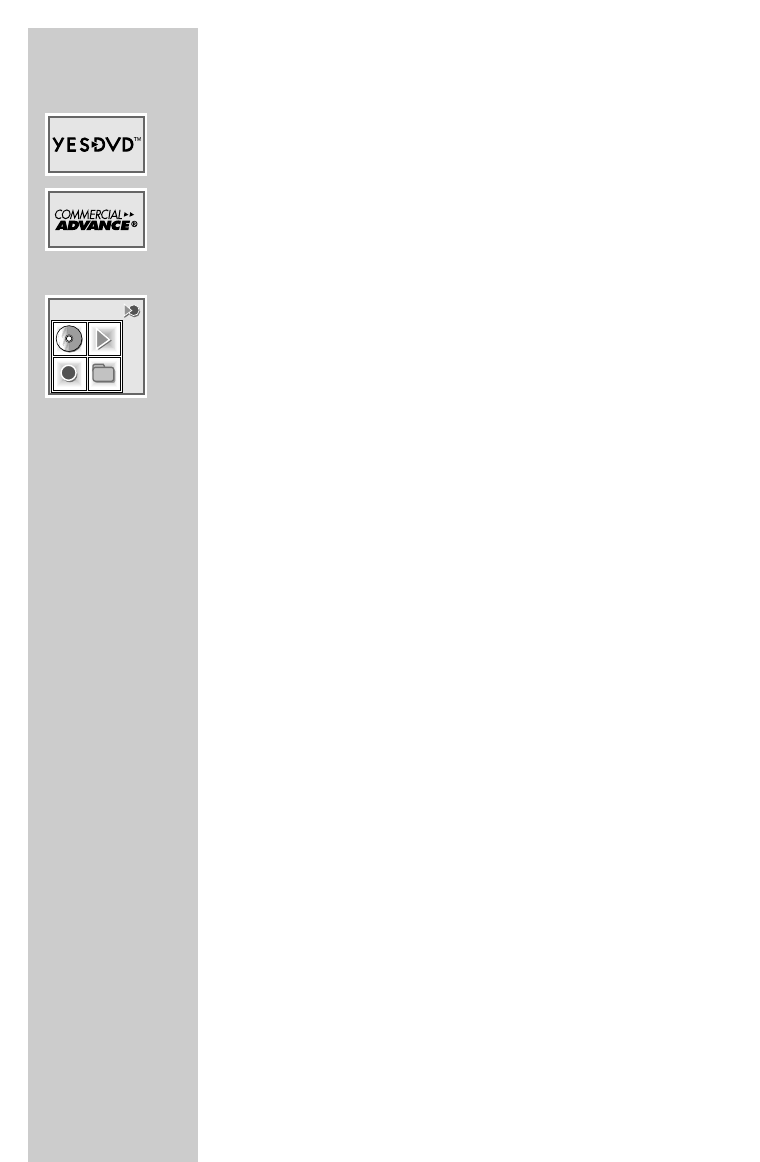
10
The YesDVD function (from page 60)
The YesDVD function allows you to make professional home videos
from any recordings.
At the end of the recording, the HDD DVD recorder automatically
creates a chapter overview, which is displayed as inset pictures in
the disc menu and in the HDD archive.
You can then create a sleeve cover for the disc with a PC.
Recording on the HDD archive and simultaneous
playback from the HDD archive
(from page 64)
You can record on the HDD archive and simultaneously play back a
title from it.
Recording on the HDD archive and simultaneous
playback from a disc
(page 65)
Select HDD archive recording mode to record programmes in the
HDD archive. At the same time, you can play back a title from the
disc.
Recording on disc while playing back from the
HDD archive
(page 66)
Select disc recording mode, select the television channel or external
input source and start recording. The recording is stored on the disc.
At the same time, you can choose a title from the HDD archive and
play it back.
Copying from the HDD archive to disc (page 68)
You can quickly create a back-up by coping the data from the HDD
archive to disc. You can set the recording quality and the duration
of the copying.
Timer recording on a disc or the HDD archive
(from page 71)
Open the timer menu and enter the data for the television pro-
gramme you want to record. Recording starts at the time you select.
The television programme is stored on disc or in the HDD archive.
OVERVIEW
______________________________________________
PARALLEL
MODES
HDD


















