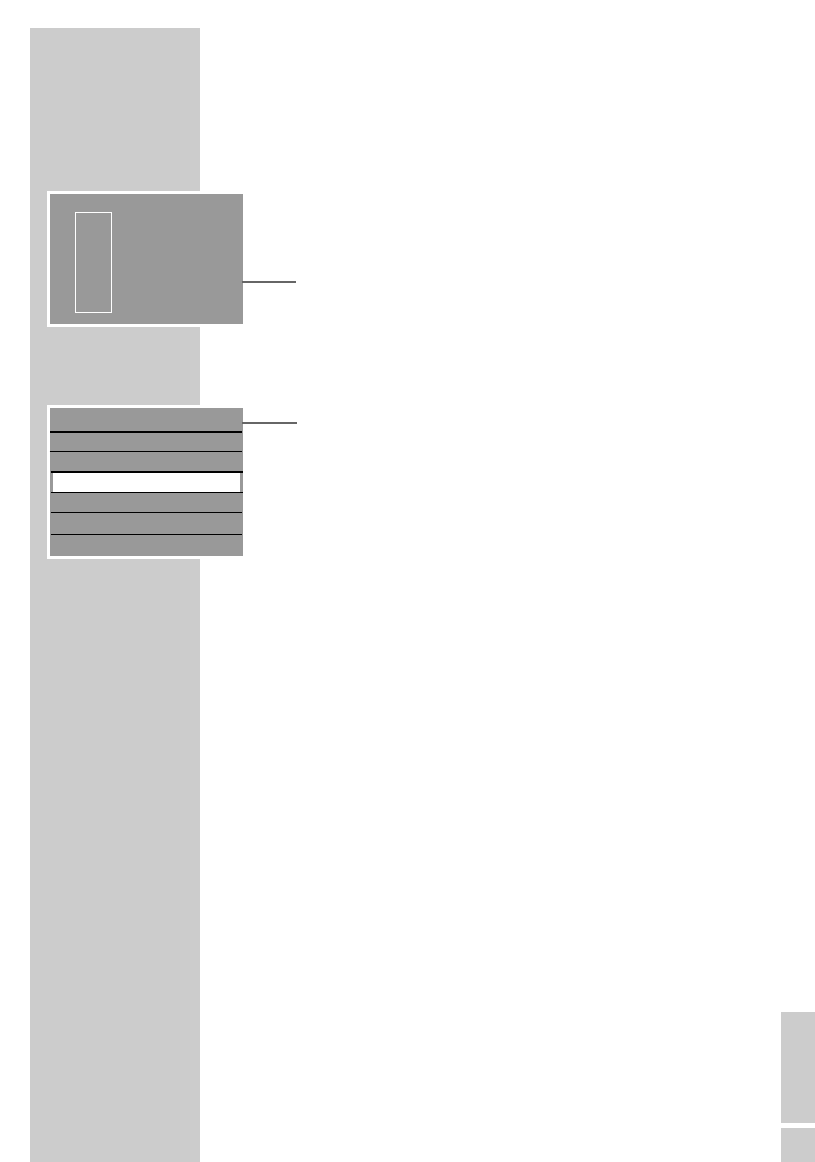
ENGLISH
97
Recording titles
This function allows you to record new titles. A new title is added to
the disc.
1 Put a DVD+R, DVD+RW, DVD-R or DVD-RW in the disc com-
partment.
2 Press »i« to open the main menu.
3 Select »
8 DVD« by pressing »
S
« or »
A
« and activate
with »OK«.
– The index screen appears.
4 Select the disc information »MY DVD« by pressing »
S
« or
»
A
« and activate with »
s
«.
– The disc menu is displayed.
5 Select »Record title« with »
S
« or »
A
« and press »OK« to
confirm.
6 Press »SOURCE« to select the input source (for example, TV).
– Display: for example, »P1 ARD«, the current TV station is
shown.
7 Select the television channel with »
A
« or »
S
«.
8 Press »
●« to start recording.
– The available recording time is displayed.
The recording stops automatically at the end of the disc.
EDITING DATA ON A DISC
______________________
s
Holiday
30/09/2004
10:05:12
PAL
DVD
EDIT
Play
Rename disc
Erase disc
Record title
Overwrite disc
Lock disc
Copy All
S
A


















